Netgear WNDR3400v2 Support Question
Find answers below for this question about Netgear WNDR3400v2.Need a Netgear WNDR3400v2 manual? We have 4 online manuals for this item!
Question posted by boaM on August 30th, 2014
Wndr3400v2 2.4ghz Does Not Work 5ghz Works
The person who posted this question about this Netgear product did not include a detailed explanation. Please use the "Request More Information" button to the right if more details would help you to answer this question.
Current Answers
There are currently no answers that have been posted for this question.
Be the first to post an answer! Remember that you can earn up to 1,100 points for every answer you submit. The better the quality of your answer, the better chance it has to be accepted.
Be the first to post an answer! Remember that you can earn up to 1,100 points for every answer you submit. The better the quality of your answer, the better chance it has to be accepted.
Related Netgear WNDR3400v2 Manual Pages
WNDR3400 Setup Manual - Page 27


...NETGEAR strongly recommends that you have set up basic wireless connectivity:
1. Set up the 5GHz wireless network:
a. The default is Auto.
Enter the SSID name. To set to...strongly recommends that you can select a different Security Option and a different passphrase for 2.4GHz.
5. To successfully implement wireless security, check each other. Select the region in ...
WNDR3400 Setup Manual - Page 31


.... Configure and test your security will be a randomly selected name. Configuring Your Wireless Network
28
Log in to the wireless router at 2.4GHz. The default is Up to 300Mbps at 5GHz & 145Mbps at its default LAN address of http://192.168.0.1 with a randomly-selected PSK security password. 7.
You must match the SSID...
WNDR3400 Setup Manual - Page 37


... on. Checking The Internet Service Connection
If your router is unable to access the Internet, check that the Internet connection is working : 1. The cable or ADSL modem status lights indicate if the modem connection is green or blinking green. Wireless router Internet light off , verify that the Ethernet cable is securely connected between...
WNDR3400 Setup Manual - Page 38
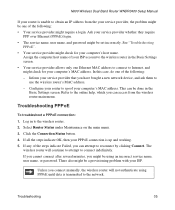
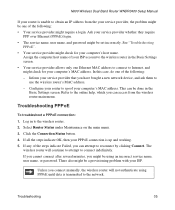
... Failed, you connect manually, the wireless router will continue to attempt to connect indefinitely. Configure your router to spoof your PPPoE connection is up and working. 5. If all the steps indicate OK, then your computer's MAC address. Log in the
Basic Settings screen.
Refer to the online help, which you might...
WNDR3400 Setup Manual - Page 40
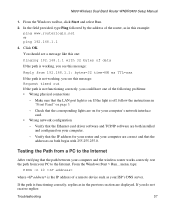
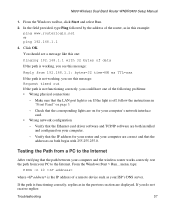
...Start and select Run.
2. Make sure that the path between your computer and the wireless router works correctly, test the path from your PC to the Internet
After verifying that the LAN port light... Wrong physical connections
- You should see a message like this one of data
If the path is working , you see this message: Request timed out If the path is functioning correctly, replies as in "...
WNDR3400 Setup Manual - Page 43


...
Default Setting
Firewall
Inbound (communications coming in the US, otherwise varies by region
11N 5GHz Channel
36/5.180GHz
11N 2.4GHz Channel
Autoa
Operating Mode
Up to Enabled (all) the Internet)
Wireless
Wireless Communication
Enabled
Name (2.4GHz g/b/n SSID)
NETGEAR
Name (5GHz a/n SSID)
NETGEAR-5G
Security
Disabled
Broadcast SSID
Enabled
Country/Region
United States in...
WNDR3400 User Manual - Page 3
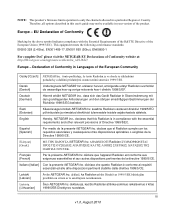
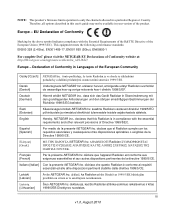
... conforme aux exigences essentielles et aux autres dispositions pertinentes de la directive 1999/5/CE.
This equipment meets the following conformance standards: EN300 328 (2.4Ghz), EN301 489-17, EN301 893 (5Ghz), EN60950-1
For complete DoC please visit the NETGEAR EU Declarations of the product.
Eesti [Estonian]
Käesolevaga kinnitab NETGEAR Inc. Lietuvių...
WNDR3400 User Manual - Page 20


Enter the settings for the IP address and DNS server.
If no login is working, you can specify the MAC Address setting.
5. If the NETGEAR website does not appear within one minute, see Chapter 8, "Troubleshooting". When your network so that ...
WNDR3400 User Manual - Page 24


....
Note: NETGEAR's Push 'N' Connect feature is based on the wireless router, clicking an onscreen WPS button, or entering a PIN number. The wireless radio frequency (2.4GHz or 5GHz) that each wireless adapter to automatically implement wireless security on top of the wireless router (there is NETGEAR.
-
For best results, place your wireless router...
WNDR3400 User Manual - Page 38
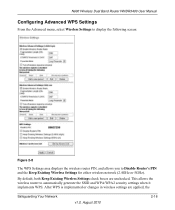
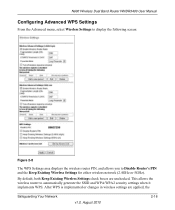
... security settings when it implements WPS. This allows the wireless router to Disable Router's PIN and the Keep Existing Wireless Settings for either wireless network (2.4GHz or 5GHz).
WNDR3400 User Manual - Page 70


The following Recurrence patterns: • Daily - Note: Whenever either wireless network goes on or off the wireless signal, for either wireless network (2.4Ghz or 5Ghz): 1. Click the End drop-down menu and select the time that you want the wireless signal to turn off every day for the time period ...
WNDR3400 User Manual - Page 77
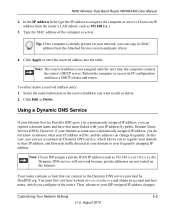
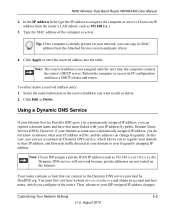
... IP address, you configure in advance what your ISP assigns a private WAN IP address (such as 192.168.1.x.)
3. Note: If your IP address will not work because private addresses are not routed on your domain to their website at your domain to your frequently changing IP address.
Then, whenever your IP...
WNDR3400 User Manual - Page 80


... computer can be a default DMZ server:
1.
Customizing Your Network Settings
5-8
v1.0, August 2010 Open NAT provides a much of the protection of these applications and to work correctly with them to be used to -point applications, or multimedia applications from the Internet is usually discarded by the router unless the traffic is...
WNDR3400 User Manual - Page 81


...the ISP. Customizing Your Network Settings
5-9
v1.0, August 2010 As an example of 1 will work since the ISDN router is on your home network for Internet access, and you first configured...IP Address and IP Subnet Mask fields specify that 134.177.0.0 should be accessed through a cable modem to be denied by the company's firewall. You must define a static route, telling your router ...
WNDR3400 User Manual - Page 83


.... However, you , your operating system assigns a service number (port number) to work correctly when their replies are not recognized by two examples explaining how port forwarding and port... triggering operate and how they differ.
This section explains how a normal outbound connection works, followed by your computer.
Invisible to you might need to create exceptions to this ...
WNDR3400 User Manual - Page 95
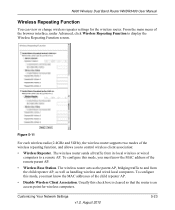
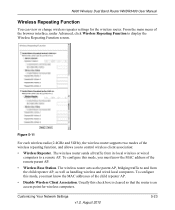
... this mode, you to display the Wireless Repeating Function screen. Customizing Your Network Settings
v1.0, August 2010
5-23 Figure 5-11
For each wireless radio (2.4GHz and 5GHz), the wireless router supports two modes of the wireless repeating function, and allows you must know the MAC address of the remote parent AP.
•...
WNDR3400 User Manual - Page 113


Do not connect computers, USB modems, printers, CD drives, or DVD drives to your router.
Bus USB 1.1 USB 2.0
Speed/Sec 12 Mbits 480...hard drives.
The approximate USB bus speeds are shown below. Note: The USB port on page 7-12
USB Drive Requirements
The router works with Microsoft Network Settings" on the router can be used only to the USB Drive with 1.0 and 1.1 (USB Full Speed) ...
WNDR3400 User Manual - Page 129


... sure that you are using the correct cable.
• Make sure that was supplied with the cable or DSL modem. N600 Wireless Dual Band Router WNDR3400 User Manual
Table 8-2.
The 2.4GHz and 5GHz lights will be a standard straight-through Ethernet cable or an Ethernet crossover cable. Make sure that the cable connections are...
WNDR3400 User Manual - Page 133


...Device
After verifying that the LAN path works correctly, test the path from the network address of the remote device.
• Check that your cable or DSL modem is connected and functioning.
•...some ISPs additionally restrict access to the MAC address of a single computer connected to that modem. If this information is stamped with the date and time function can access from "Preparing ...
WNDR3400v2 Install Guide - Page 1


... the 2.4 GHz LED ( 2.4GHz ) to power.
If none of this diagram. Step 5:
Connect your modem to turn on, make sure the...modem turns on your ROUTER.
(not included)
Step 3:
Plug in this installation guide.
Power On/Off N600 Wireless Router
Laptop or Desktop Computer
Step 4:
Connect the power adapter to the ROUTER:
1.
Installation Guide
N600 Wireless Dual Band Router
WNDR3400v2...
Similar Questions
Change Netgear Router Wndr3400v2 Password Does Not Work
(Posted by kainbisu 10 years ago)
Problem With 2.4ghz Chnl, But 5ghz Works Fine
System: Comcast cable modem, WNDR3700v3 wireless router, using both 2.4 & 5 GHz channels. Everyt...
System: Comcast cable modem, WNDR3700v3 wireless router, using both 2.4 & 5 GHz channels. Everyt...
(Posted by brianmcc27 11 years ago)

