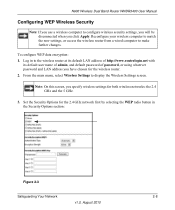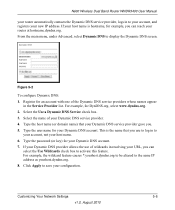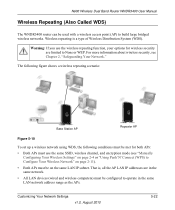Netgear WNDR3400v2 Support Question
Find answers below for this question about Netgear WNDR3400v2.Need a Netgear WNDR3400v2 manual? We have 4 online manuals for this item!
Question posted by DRna on April 19th, 2014
How Do I Find Out Wep Key For My Network Genie Model# Wndr3400v2
The person who posted this question about this Netgear product did not include a detailed explanation. Please use the "Request More Information" button to the right if more details would help you to answer this question.
Current Answers
Related Netgear WNDR3400v2 Manual Pages
Similar Questions
What Is The Wep Key Number For A Netgear Model Number Wndr3400v2
(Posted by hurqChar 9 years ago)
Where Is The Wep Key Located On A Netgear Model Wndr3400v2
(Posted by mereatme0 10 years ago)
What Is The Security Key For A Netgear Wireless Router Model Wndr3400v2
(Posted by kevinmoj 10 years ago)
I Got My Psp& I Want To Get On The Internet But I Dont Know The Wep Key.help
i got the psp and in order to get on the internet i need the wep key and i dont know it so want do i...
i got the psp and in order to get on the internet i need the wep key and i dont know it so want do i...
(Posted by trydms99 12 years ago)