Netgear WNDR3400v2 Support Question
Find answers below for this question about Netgear WNDR3400v2.Need a Netgear WNDR3400v2 manual? We have 4 online manuals for this item!
Question posted by rosearka on October 22nd, 2013
How To Turn Off Firewall In Netgear Wndr3400v2
The person who posted this question about this Netgear product did not include a detailed explanation. Please use the "Request More Information" button to the right if more details would help you to answer this question.
Current Answers
There are currently no answers that have been posted for this question.
Be the first to post an answer! Remember that you can earn up to 1,100 points for every answer you submit. The better the quality of your answer, the better chance it has to be accepted.
Be the first to post an answer! Remember that you can earn up to 1,100 points for every answer you submit. The better the quality of your answer, the better chance it has to be accepted.
Related Netgear WNDR3400v2 Manual Pages
WNDR3400 Setup Manual - Page 13


The NETGEAR Smart Wizard takes you through an Internet Service Provider (ISP). • Your PC has a wired Ethernet connection (not a wireless connection). • For cable modem service, that you use the computer you first used to connect your router and PC(s). To set up your Internet service. To start and detect ...
WNDR3400 Setup Manual - Page 17


...modem.
Turn off and unplug the cable or ADSL broadband modem. Securely insert that Ethernet
cable into the Internet port of your Internet service. a. Turn off your modem and into your computer. Disconnect the cable at the modem...or cable modem, and connect a computer to setting up your new ...will connect it aside before starting to the modem.
1
2
Figure 6 2.
N600 Wireless ...
WNDR3400 Setup Manual - Page 21


...light has stopped blinking for several seconds!
The Firmware Upgrade Assistant screen will automatically check the
NETGEAR database for the router password, both in the following figure opens:
Figure 11
2. see..." will automatically upgrade itself with the latest firmware. Do not try to go online, turn off the router, shut down the computer, or do anything else to your Internet connection...
WNDR3400 Setup Manual - Page 25


... you selected "No," you may use to log in lowercase letters.
Do not try to go online, turn off the router, shut down the computer, or do anything else to your new Password. When prompted,... router User Name and password is available, click Yes, and the router will automatically check the
NETGEAR database for new firmware later; The router User Name and Password are unique to the router and...
WNDR3400 Setup Manual - Page 30


... network.
3. A link to its factory default settings. The dome lights will stop blinking or turn off, depending on page 42. To access the Internet from any computer connected to the default ...can connect over wireless networks at a range of WPS capable devices and non-WPS capable devices, NETGEAR suggests that you have 2 minutes to enable WPS on the router and has sent this configuration ...
WNDR3400 Setup Manual - Page 33


... a router. Troubleshooting
30 Carefully review the checklist to make sure that for each LAN port (see "Router Label" on the modem, and wait 2 minutes. 3. Turn on the computer.
Turn off and unplug the modem from a PC to the Internet" on the wireless router is lit if the Ethernet cable to the wireless router from...
WNDR3400 Setup Manual - Page 35


... language option, if you are using on your PC. Click Supporting Software, then Netgear Firmware Recovery Utility, and follow the prompts to restore your configuration
Troubleshooting
32 Troubleshooting the...the power adapter supplied by NETGEAR for this product. Clear the router's configuration to 192.168.1.1. The router firmware is still amber 1 minute after turning on page 13), check ...
WNDR3400 Setup Manual - Page 43


...the Internet)
Wireless
Wireless Communication
Enabled
Name (2.4GHz g/b/n SSID)
NETGEAR
Name (5GHz a/n SSID)
NETGEAR-5G
Security
Disabled
Broadcast SSID
Enabled
Country/Region
United States in...Full
a. Wireless Router Default Configuration Settings (continued)
Feature
Default Setting
Firewall
Inbound (communications coming in from IEEE Standard 802.11 specifications. Network...
WNDR3400 Setup Manual - Page 48


...tested and found to comply with the instructions, may cause harmful interference to http://www.netgear.com/support. If this wireless router. These limits are always available by one or more...documentation website. Product updates and Web support are designed to which can be determined by turning the equipment off and on a circuit different from IEEE Standard 802.11 Specifications Actual ...
WNDR3400 User Manual - Page 5


FCC Declaration Of Conformity
We NETGEAR, Inc., 350 East Plumeria Drive, San Jose, CA 95134, declare under our sole responsibility that may cause undesired operation.
• For product available in the USA market, only channel 1~11 can be determined by turning the equipment off and on a circuit different from that may not cause...
WNDR3400 User Manual - Page 13


...printer ink by selecting this manual, your printer supports printing two pages on the NETGEAR, Inc. Revision History
NETGEAR, Inc. Publication Revision History
Version Date
v1.0
August 2010
Description Original publication. ... about network, Internet, firewall, and VPN technologies, see the links to the NETGEAR website in order to improve its products and documentation.
WNDR3400 User Manual - Page 81


...attempt to access a device on your home network for these addresses should be accessed through a cable modem to an ISP. • You have an ISDN router on the 134.177.0.0 network, your router...; The Gateway IP Address field specifies that 134.177.0.0 should be denied by the company's firewall. In this static route applies
to the ISP. N600 Wireless Dual Band Router WNDR3400 User Manual...
WNDR3400 User Manual - Page 104


... setting than 10 feet) • Choose your settings.
-
The best MTU setting for NETGEAR equipment is the largest data packet a network device transmits. America Online's DSL service •... • Use WMM to improve the performance of either the ISP or NETGEAR recommends changing the MTU setting. Turn off SSID broadcast, and change : - Yahoo e-mail - These might automatically...
WNDR3400 User Manual - Page 126


... 8-1.
Quick Tips
Recommendation Be sure to help you diagnose and solve the problem. Turn off and unplug the modem. 2. As a first step, review the Quick Tips. Tip: NETGEAR provides helpful articles, documentation, and the latest software updates at http://www.netgear.com/support. Wait 2 minutes. 4. This chapter includes the following sections: • "Quick Tips...
WNDR3400 User Manual - Page 128


...are using the 12V DC, 1.5A power adapter that NETGEAR supplied for any of events should
contact Technical Support at www.netgear.com/support. This indicates that the Power light
is ... For recovery instructions, or help with the firmware. If the error persists, you turn off. Lights never turn on power to factory defaults as explained in
"Restoring the Default Configuration and Password"...
WNDR3400 User Manual - Page 139


... router to
blinking amber. 2. Use this method for over 5 seconds until the Power light turns to reboot. If the wireless router fails to restart, or the green Power light continues to... blink, the unit might have a hardware problem and should contact Technical Support at http://www.netgear.com/support. To restore the factory default configuration settings when you do not know the administration ...
WNDR3400 User Manual - Page 141
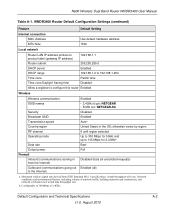
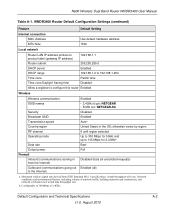
...names
Security Broadcast SSID Transmission speed Country/region RF channel Operating mode
Data rate Output power Firewall Inbound (communications coming in the US; Network conditions and environmental factors, including volume of... Internet)
Enabled • 2.4GHz b/g/n: NETGEAR • 5GHz a/n: NETGEAR-5G Disabled Enabled Autoa United States in from IEEE Standard 802.11 specifications.
WNDR3400 User Manual - Page 148
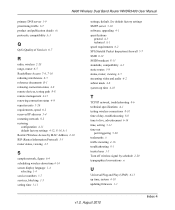
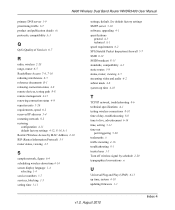
...out
port triggering 5-20 trademarks ii traffic metering 4-16 troubleshooting 8-1 trusted user 3-5 Turn off wireless signal by MAC Address 2-10 RIP (Router Information Protocol) 5-3 router ... upgrading 4-1 specifications
general A-3 technical A-1 speed requirements 6-2 SPI (Stateful Packet Inspection) firewall 5-7 SSID 8-12 SSID broadcast 8-13 standards, compatibility A-3 static routes 5-9 status,...
WNDR3400v2 Install Guide - Page 1


... computer to turn on the bottom label.
Power On/Off N600 Wireless Router
Laptop or Desktop Computer
Step 4:
Connect the power adapter to the ROUTER:
1. Step 1:
Unplug the power to the ROUTER ( ). Internet
DSL or Cable
Modem
Step 2:
Connect one end of the router. Installation Guide
N600 Wireless Dual Band Router
WNDR3400v2
Package...
WNDR3400v2 Install Guide - Page 2


...the bottom of the router. The device will not work.
Its wireless LED should turn
on the router instead of the four LAN Ethernet ports, or
wirelessly to retrieve ...does not support WEP security. Other Features
For complete DoC please visit the NETGEAR EU Declarations of NETGEAR, Inc.
NETGEAR and the NETGEAR logo are trademarks or registered trademarks of their respective holders. If you ...
Similar Questions
How To Change Netgear Firewall Settings On Wndr3400v2
(Posted by jag64SANGE 9 years ago)
How To Disable The Netgear Firewall Adsl2 Modem Dm111psp
(Posted by nelamex 10 years ago)
Netgear Wndr3400v2 How To Get To Firewall Settings
(Posted by drtracyv 10 years ago)

