Netgear WNDR3400v2 Support Question
Find answers below for this question about Netgear WNDR3400v2.Need a Netgear WNDR3400v2 manual? We have 4 online manuals for this item!
Question posted by rodjslud on October 5th, 2013
How To Share A Printer With A Netgear Router Wndr3400v2
The person who posted this question about this Netgear product did not include a detailed explanation. Please use the "Request More Information" button to the right if more details would help you to answer this question.
Current Answers
There are currently no answers that have been posted for this question.
Be the first to post an answer! Remember that you can earn up to 1,100 points for every answer you submit. The better the quality of your answer, the better chance it has to be accepted.
Be the first to post an answer! Remember that you can earn up to 1,100 points for every answer you submit. The better the quality of your answer, the better chance it has to be accepted.
Related Netgear WNDR3400v2 Manual Pages
WNDR3400 Setup Manual - Page 1
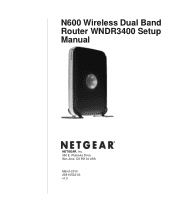
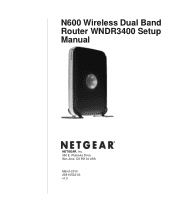
N600 Wireless Dual Band Router WNDR3400 Setup Manual
NETGEAR, Inc. 350 E. Plumeria Drive San Jose, CA 95134 USA March 2010 208-10532-03 v1.0
WNDR3400 Setup Manual - Page 4


... package contents (see "Hardware Features" on page 7 to ensure that you begin installing your router. Getting to Know Your Wireless Router
Congratulations on your wireless router • An AC power adapter (varies by region) • A yellow Ethernet cable • NETGEAR Installation Guide • The Resource CD, which includes:
- especially the LEDs-and the important...
WNDR3400 Setup Manual - Page 13


...
10
The wizard setup process takes about 20 minutes to connect your router and PC(s). The NETGEAR Smart Wizard takes you through an Internet Service Provider (ISP). • Your PC has a wired Ethernet connection (not a wireless connection). • For cable modem service, that you use the computer you first used to configure your...
WNDR3400 Setup Manual - Page 17


... port of your computer.
b. Securely insert that came with the NETGEAR product. If you are unsure about this, refer to the documentation for your modem and into your computer or see the link to the router later. 3. To connect your Internet service. Installing Your Wireless Router Manually (Advanced and Linux Users)
14 Connect the...
WNDR3400 Setup Manual - Page 21


... new firmware is available, the message "No New Firmware Version Available" will automatically check the
NETGEAR database for a new firmware image file. Installing Your Wireless Router Manually (Advanced and Linux Users)
18 N600 Wireless Dual Band Router WNDR3400 Setup Manual A login window such as any other user name or password you can check...
WNDR3400 Setup Manual - Page 23


... your ISP to verify that you have the correct configuration information. • Read "Troubleshooting" on page 30. Installing Your Wireless Router Manually (Advanced and Linux Users)
20 N600 Wireless Dual Band Router WNDR3400 Setup Manual
If you do not connect successfully: • Review your settings and make sure that you have selected...
WNDR3400 User Manual - Page 11


...12
Locating the Internet Port IP Address 7-12 Accessing the Router's USB Drive Remotely Using FTP 7-12 Connecting to the USB Drive with Microsoft Network Settings 7-12 Enabling File and Printer Sharing 7-13 Chapter 8 Troubleshooting
Quick Tips ...8-1 Troubleshooting Basic Functions 8-3 Cannot Access the Router Main Menu 8-4 Cannot Access the Internet 8-5 Troubleshooting a Network Using the...
WNDR3400 User Manual - Page 13


... this manual, your computer must have been made since the WNDR3400 router was introduced. This manual is written for ways to view and print PDF files. website at http://www.adobe.com. Tip: If your printer supports printing two pages on the NETGEAR, Inc. xii v1.0, August 2010
Publication Revision History
Version Date...
WNDR3400 User Manual - Page 14


...the Setup Manual, you in the NETGEAR Wireless Router Setup Manual. Configuring Your Internet Connection
1-1
v1.0, August 2010 This chapter includes: • "Using the Setup Manual" • "Logging In to Your Wireless Router" on page 1-2 • "Selecting a Language for you install your router, modem, and computers. N600 Wireless Dual Band Router WNDR3400 User Manual
Chapter 1 Configuring...
WNDR3400 User Manual - Page 29


... (Wired Equivalent Privacy). You can use this setting to the wireless router. Enter the Passphrase, select a key, and click Generate.
• WPA-PSK [TKIP] (WiFi Protected Access Pre-Shared Key). Enter the WPA passphrase (Network key). N600 Wireless Dual Band Router WNDR3400 User Manual
Table 2-1. Allow only computers configured with either WPA-PSK...
WNDR3400 User Manual - Page 34


...A WPS client can be compatible with shared key authentication is based on the wireless router for the wireless router (if the wireless router is in its default state) and broadcasts... client. Safeguarding Your Network
v1.0, August 2010
2-12
WEP security with NETGEAR products that will start to the wireless router wirelessly is also an the onscreen WPS button. See "Adding Both WPS...
WNDR3400 User Manual - Page 98


... to connect to the Internet or share files and printers with a non-NETGEAR wireless router as a repeater unit: 1. A computer on the wireless repeater AP. N600 Wireless Dual Band Router WNDR3400 User Manual
Setting Up a ...base station. Customizing Your Network Settings
v1.0, August 2010
5-26 Log in to the router that the match the
base unit exactly.
Fill in the same subnet as the base...
WNDR3400 User Manual - Page 105


...link and on the Internet connection. Usable by AOL if you have large e-mail attachments, for NETGEAR routers, adapters, and switches. In the main menu, under Advanced, select WAN Setup. 2. Table... willing to experiment, you are fragmented.) Used in PPPoE environments. N600 Wireless Dual Band Router WNDR3400 User Manual
• You used to prioritize some DHCP environments. If you can ...
WNDR3400 User Manual - Page 113


.... This chapter includes the following sections: • "USB Drive Requirements" • "File Sharing Scenarios" on page 7-2 • "ReadyShare Access" on page 7-10 • "USB ...router works with 1.0 and 1.1 (USB Full Speed) and 2.0 (USB High Speed) standards.
Bus USB 1.1 USB 2.0
Speed/Sec 12 Mbits 480 Mbits
USB Storage
7-1
v1.0, August 2010 Do not connect computers, USB modems, printers...
WNDR3400 User Manual - Page 114


... between Macintosh, Linux, and PC computers by the router, go -between across the systems.
• Sharing files with offsite coworkers-sharing files such as a go to the PC before the PC can share files on your network-storing files in to http://kb.netgear.com/app/answers/detail/ a_id/14313.
A few common uses are described...
WNDR3400 User Manual - Page 115


... access, or to allow access from the USB
drive to easily download shared files from the router. N600 Wireless Dual Band Router WNDR3400 User Manual
2. Storing Files in a Central Location for Printing This scenario is where the USB drive on the color printer attached to the USB drive. 2. Then she copies the photos to...
WNDR3400 User Manual - Page 125


... Network Place. Note: In Windows 2000 and Windows XP, File and Printer Sharing is selected by default.) 5. File and printer sharing for your network properties is selected by default. Click Apply. 6.
Enabling File and Printer Sharing
Each computer's network properties must be set the router to enable network communication with the USB drive. Note: If you can...
WNDR3400 User Manual - Page 126


... 8 Troubleshooting
This chapter provides information about troubleshooting your network in the modem and turn it on the wireless router and wait 2 minutes. 5. Turn off and unplug the modem. 2. Turn on . Plug in this sequence.
As a first step, review the Quick Tips.
Tip: NETGEAR provides helpful articles, documentation, and the latest software updates at http...
WNDR3400 User Manual - Page 130


...force your cable or DSL modem to obtain an IP address from your router is off when entering this information. Troubleshooting
8-5
v1.0, August 2010 N600 Wireless Dual Band Router WNDR3400 User Manual
•... be sure that Caps Lock is still unable to recognize your new router by restarting your network, as http://www.netgear.com.
2. Check that you can access your browser has Java, ...
WNDR3400v2 Install Guide - Page 1


... adapter to power.
Installation Guide
N600 Wireless Dual Band Router
WNDR3400v2
Package Contents:
2.4 GHz GHz 5
Ethernet cable Power adapter
Router stand (two pieces)
N600 Wireless Router (with stand attached)
GHz 5
5 GHz
2.4 GHz 2.4 GHz
GHz
Attach the STAND to the ROUTER ( ).
Step 5:
Connect your MODEM. Position the router so that the Power button is at the bottom and...
Similar Questions
How To Add Devices To The Netgear Router Wndr3400v2
(Posted by alanfmi 10 years ago)
How To Setup N600 Wireless Dual Band Router(wndr3400v2) And Installation
(Posted by Cetxrode 10 years ago)
Where Is The Push N Connect Button On Router Wndr3400v2
(Posted by kantbiamewe 10 years ago)

