Netgear WNDR3400v2 Support Question
Find answers below for this question about Netgear WNDR3400v2.Need a Netgear WNDR3400v2 manual? We have 4 online manuals for this item!
Question posted by jtamsh on October 5th, 2013
How Do I Reset My Netgear Wndr3400v2 Router To Default Settings?
The person who posted this question about this Netgear product did not include a detailed explanation. Please use the "Request More Information" button to the right if more details would help you to answer this question.
Current Answers
There are currently no answers that have been posted for this question.
Be the first to post an answer! Remember that you can earn up to 1,100 points for every answer you submit. The better the quality of your answer, the better chance it has to be accepted.
Be the first to post an answer! Remember that you can earn up to 1,100 points for every answer you submit. The better the quality of your answer, the better chance it has to be accepted.
Related Netgear WNDR3400v2 Manual Pages
WNDR3400 Setup Manual - Page 6


.... Data is being communicated over a wireless network. restoring factory default
settings. The unit is operating in 11n mode at 5 GHz is off . the unit is upgrading. 2. Firmware is ready. The unit is operating in 11n mode at 2.4 GHz is off .
See "Checking Basic Router Functions" on page 31 for instructions on the front...
WNDR3400 Setup Manual - Page 11


... about whether there might be a conflict, use this option. Corporate network settings or Virtual Private Network (VPN) client software may conflict with your router in significant performance degradation or an inability to wirelessly connect to set up your home router, check with the default settings of the steps and verifies that the steps have a Linux system...
WNDR3400 Setup Manual - Page 20


... that your router: 1. The factory default state is reset when you must log in to your wireless router to set it is not, make any changes to the wireless router by typing ...168.1.1
Installing Your Wireless Router Manually (Advanced and Linux Users)
17
Setting Up Your Router for more information. Figure 10
Connect to the wireless router Internet port and that the modem, and that the ...
WNDR3400 Setup Manual - Page 24


... the router. The shortcut icon is in to the browser, you can enter either of your wireless router: http://www.routerlogin.net or http://www.routerlogin.com.
1.
Configuring Your Wireless Network
21 You will be prompted to check for new router firmware to check for example, if you have reset the router to its factory default settings).
WNDR3400 Setup Manual - Page 27


... you must know the following:
• Name (2.4GHz b/g/n SSID). The default is selected, the router finds the best operating channel available. Log in the main menu to 145Mbps for the wireless mode.
When Auto is NETGEAR-5G. Leave the wireless mode set to the default setting of the 2.4GHz wireless network and the most secure encryption...
WNDR3400 Setup Manual - Page 28


... a passphrase, then the same passphrase must then change the router's SSID, channel, or security settings, you will find the best operating channel available.
NETGEAR strongly recommends that TCP/IP Properties are set to the default setting of the 5 GHz wireless network and the most secure encryption, NETGEAR recommends that each computer or wireless adapter to 300Mbps for...
WNDR3400 Setup Manual - Page 30


... to its factory default settings. For information about setting up your router security and SSID (wireless network name) are now configured for adding additional WPS capable devices.
N600 Wireless Dual Band Router WNDR3400 Setup Manual
While the router is in WPS enable mode (a maximum of WPS capable devices and non-WPS capable devices, NETGEAR suggests that you...
WNDR3400 Setup Manual - Page 33


..."Front Panel" on the wireless router is plugged in securely and the modem and wireless router are securely plugged in:
1. Turn on the modem, and wait 2 minutes. 3....router LAN port status light is lit (see "Front Panel" on computer connected to the wireless router with the following items are the most common errors made when initially setting up a router.
Turn off the wireless router...
WNDR3400 Setup Manual - Page 39


... with the address it gets from your computer to verify its default gateway. Typically your modem, it easy to numeric IP addresses. To ping the wireless router:
Troubleshooting
36
A DNS server is a host on the Internet that the wireless router address (192.168.1.1) is set up correctly. This section includes advanced troubleshooting techniques. Take note...
WNDR3400 Setup Manual - Page 42


...known as modem IP
address)
Router Subnet
255.255.255.0
DHCP Server
Enabled
Time Zone
Pacific Time
Time Zone Adjusted for the N600 Wireless Dual Band Router WNDR3400.
Table 3. Wireless Router Default Configuration Settings
Feature
Default Setting
Smart Wizard
Enabled
Router Login
Router Login URL
http://www. Technical Specifications
Default Configuration Settings
This section...
WNDR3400 Setup Manual - Page 43


...the Internet)
Wireless
Wireless Communication
Enabled
Name (2.4GHz g/b/n SSID)
NETGEAR
Name (5GHz a/n SSID)
NETGEAR-5G
Security
Disabled
Broadcast SSID
Enabled
Country/Region
United States in ...Dual Band Router WNDR3400 Setup Manual
Table 3. Wireless Router Default Configuration Settings (continued)
Feature
Default Setting
Firewall
Inbound (communications coming in from IEEE...
WNDR3400 Setup Manual - Page 45


...)
Feature Operating Frequency Ranges (5G)
802.11 Security
Default Setting
5.18-5.24 + 5.745-5.825 GHz (US) 5.18-5.24 GHz (Europe ETSI) 40-bit (also called 64-bit) and 128-bit WEP, WPAPSK and WPA2-PSK.
This procedure will be restored so that reset the router's user name to admin, the password to password, and...
WNDR3400 User Manual - Page 14


... the Smart Wizard™ on the Resource CD. Note: NETGEAR recommends using the Resource CD as described in the NETGEAR Router Setup Manual, these settings are configured automatically for your wireless router, refer to the wireless router for initial configuration, as described in the NETGEAR Wireless Router Setup Manual.
This chapter provides instructions on how to log in...
WNDR3400 User Manual - Page 34


...lights will start to connect.
2. Note: NETGEAR's Push 'N' Connect feature is in its default state) and broadcasts these types of wireless ...settings manually first, and use WPS only for the router to the wireless router are clients). Push the dome on the wireless router for the router to Add a WPS Client" on the Wireless Settings screen). A WPS client can be compatible with NETGEAR...
WNDR3400 User Manual - Page 36


... wireless computer or wireless adapter that your wireless router, launch a browser such as the NETGEAR Smart Wizard or Atheros Jumpstart. The client must support a WPS PIN, and must have a WPS configuration utility, such as Microsoft Internet Explorer or Mozilla Firefox. Figure 2-6
6. This is the default setting for the wireless network.
N600 Wireless Dual Band...
WNDR3400 User Manual - Page 66
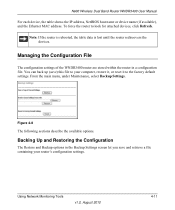
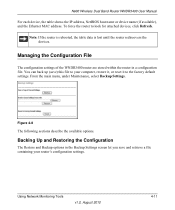
... August 2010
4-11 To force the router to the factory default settings. From the main menu, under Maintenance, select Backup Settings. N600 Wireless Dual Band Router WNDR3400 User Manual
For each device, ... computer, restore it, or reset it to look for attached devices, click Refresh.
Note: If the router is rebooted, the table data is lost until the router rediscovers the devices. Figure 4-8...
WNDR3400 User Manual - Page 67


...; To erase the configuration, click the Erase button in the Backup Settings screen. • To restore the factory default configuration settings when you do not know the login password
or IP address, you will need to reset the configuration to the file.
The router then reboots automatically. Using Network Monitoring Tools
v1.0, August 2010
4-12...
WNDR3400 User Manual - Page 127


... on , reset the router according to verify correct router operation. N600 Wireless Dual Band Router WNDR3400 User Manual
Table 8-1. Make sure that the network settings of the computer are turned on.
• For each computer to the wireless router by an Ethernet cable, the corresponding numbered router LAN port light is plugged in "Restoring the Default Configuration and...
WNDR3400 User Manual - Page 140
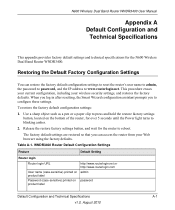
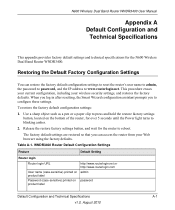
... Configuration and
Technical Specifications
This appendix provides factory default settings and technical specifications for the router to blinking amber.
2.
When you log in after resetting, the Smart Wizard configuration assistant prompts you can restore the factory default configuration settings to reset the router's user name to admin, the password to password, and the IP address...
WNDR3400 User Manual - Page 141
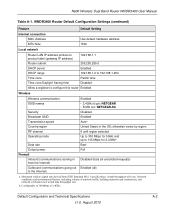
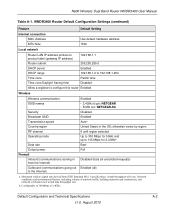
...and up to 300 Mbps at 2.4GHz. Actual throughput will vary.
WNDR3400 Router Default Configuration Settings (continued)
Feature
Default Setting
Internet connection MAC Address MTU Size
Use default hardware address 1500
Local network
Router LAN IP address printed on product label (gateway IP address)
192.168.1.1
Router subnet
255.255.255.0
DHCP server
Enabled
DHCP range
192.168...
Similar Questions
How Do I Setup My Netgear Wnr2000v3 Router To Default Settings
(Posted by jteersbro 9 years ago)
How To Reset N300 To Default Settings
(Posted by acecandy 10 years ago)
How To Completely Factory Reset Netgear Router Wndr3400v2
(Posted by saasivaji 10 years ago)

