Netgear WNDR3400v2 Support Question
Find answers below for this question about Netgear WNDR3400v2.Need a Netgear WNDR3400v2 manual? We have 4 online manuals for this item!
Question posted by seeSaturn on November 16th, 2013
What Ports To Open For Ps3 With A Netgear N600 Wndr3400v2
The person who posted this question about this Netgear product did not include a detailed explanation. Please use the "Request More Information" button to the right if more details would help you to answer this question.
Current Answers
There are currently no answers that have been posted for this question.
Be the first to post an answer! Remember that you can earn up to 1,100 points for every answer you submit. The better the quality of your answer, the better chance it has to be accepted.
Be the first to post an answer! Remember that you can earn up to 1,100 points for every answer you submit. The better the quality of your answer, the better chance it has to be accepted.
Related Netgear WNDR3400v2 Manual Pages
WNDR3400 Setup Manual - Page 4


...NETGEAR® N600 Wireless Dual Band Router WNDR3400. A link to the online Reference Manual
If any of the parts are incorrect, missing, or damaged, contact your router for installation: 1. To prepare your NETGEAR... An AC power adapter (varies by region) • A yellow Ethernet cable • NETGEAR Installation Guide • The Resource CD, which includes:
- Before you begin installing your ...
WNDR3400 Setup Manual - Page 17


... in "Related Documents" on page 43. Installing Your Wireless Router Manually (Advanced and Linux Users)
14 N600 Wireless Dual Band Router WNDR3400 Setup Manual
of the wireless router (3). Securely insert that Ethernet
cable into the Internet port of your modem and into your computer. Turn off and unplug the cable or ADSL broadband...
WNDR3400 Setup Manual - Page 21


...! The Firmware Upgrade Assistant screen will automatically check the
NETGEAR database for a new firmware image file. Click Yes ...No", you might use to log in the following figure opens:
Figure 11
2. Installing Your Wireless Router Manually (Advanced and... Available" will automatically upgrade itself with the latest firmware.
N600 Wireless Dual Band Router WNDR3400 Setup Manual A login window ...
WNDR3400 Setup Manual - Page 29


...in its default state) and broadcasts these settings to the wireless client. Open the networking utility of the device you can be compatible with NETGEAR products that supports WPS. 2. The dome lights will start to that ...be connected quickly and simply by WPS. N600 Wireless Dual Band Router WNDR3400 Setup Manual
To access the Internet from NETGEAR, go to http://www.wi-fi.org.
WNDR3400 User Manual - Page 12


..., IP addresses, GUI screen text Command prompt, CLI text, code URL links
• Formats. Conventions, Formats, and Scope
The conventions, formats, and scope of the NETGEAR® N600 Wireless Dual Band Router WNDR3400 beyond initial configuration settings.
WNDR3400 User Manual - Page 22


...assign your wireless router to look up site addresses based on the Internet port. Your ISP uses DHCP to the wireless router during login, select this... Use These DNS Servers. Router MAC Address
Description
The DNS server is first opened.
Some ISPs register the Ethernet MAC address of the computer that you know that... N600 Wireless Dual Band Router WNDR3400 User Manual
Table 1-1.
WNDR3400 User Manual - Page 34


... can be compatible with NETGEAR products that will connect to enable WPS security with other WPS-enabled devices. Safeguarding Your Network
v1.0, August 2010
2-12 N600 Wireless Dual Band Router WNDR3400...Both WPS and Non-WPS Clients" on page 2-12.
• Entering a PIN. Open the networking utility of the wireless router includes a dome. WEP security with the authentication type...
WNDR3400 User Manual - Page 61


...Server
The Domain Name Server addresses being used by the Internet (WAN) port of the GUI. N600 Wireless Dual Band Router WNDR3400 User Manual
You can use the Show Statistics ...in Appendix B.
This is 0.0.0.0, the router cannot connect to view additional status information, as www.netgear.com into IP addresses. The router obtains an IP address dynamically from the ISP. The following...
WNDR3400 User Manual - Page 62


... port of the wireless port being used .
The default is 192.168.1.1.
Using Network Monitoring Tools
4-7
v1.0, August 2010 N600 Wireless Dual Band Router WNDR3400 User Manual
Table 4-1. The default is NETGEAR-...off.
IP Subnet Mask The IP subnet mask being used by the Ethernet (LAN) port of the router is 36. Region: The geographic region where the router is active for...
WNDR3400 User Manual - Page 63


...; Up to use the wireless features of the router in some parts of the router is being used by the wireless port of the wireless port being used. The default channel is NETGEAR. When Auto is not enabled, the Wireless light on the Router Status screen, click Connection Status. If this feature is...
WNDR3400 User Manual - Page 83


... how port forwarding and port triggering ...open Internet Explorer, beginning a browser session on the Internet, your computer sends your router.
This represents the number of 2 or 3 works, but if this browser session.
2. In this example, let's say Windows assigns port...port... port ...these exceptions: port forwarding and port triggering. Usually,...assigns a service number (port number) to every ...
WNDR3400 User Manual - Page 85


... stores the original information, performs Network Address Translation (NAT) on port number 33333.
N600 Wireless Dual Band Router WNDR3400 User Manual
Your router then sends this...incoming port 113 traffic to open an IRC client program, beginning a chat session on port 113 to a different port number, your computer.
5. You open additional incoming ports when a particular outgoing port ...
WNDR3400 User Manual - Page 86


N600 Wireless Dual Band Router WNDR3400 User Manual
6. Using port forwarding, you can tell the router, "When you need to the public IP address of inactivity in your router checks its session table and learns that there is an active session for port... remote computer opens Internet Explorer and requests a Web page from our previous Web server example. To configure port triggering, you ...
WNDR3400 User Manual - Page 87


N600 Wireless Dual Band Router WNDR3400 User Manual
• The destination address is the IP ...can be forwarded to open the inbound ports, and the triggered
ports are closed after a period of incoming port 80 traffic. To configure port forwarding, you specify the computer's IP address during configuration, and
the IP address must never change. • Port triggering requires specific outbound...
WNDR3400 User Manual - Page 90
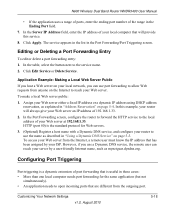
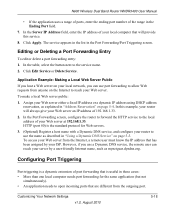
...Port Forwarding Entry
To edit or delete a port forwarding entry: 1. HTTP (port 80) is useful in these cases: • More than one local computer needs port forwarding for the same application (but not
simultaneously). • An application needs to open incoming ports... N600 Wireless Dual Band Router WNDR3400 User Manual
• If the application uses a range of ports, enter the ending port ...
WNDR3400 User Manual - Page 91


... page 6-13. The router then temporarily opens the specified incoming port or ports, and forwards incoming traffic on the triggered ports to the instructions in the main menu. To configure port triggering, you should also enable Universal Plug and Play (UPnP) according to the triggering computer. Select Port Forwarding/Port Triggering under Advanced in "Universal Plug and...
WNDR3400 User Manual - Page 93
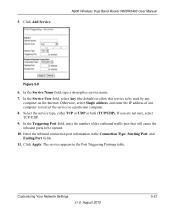
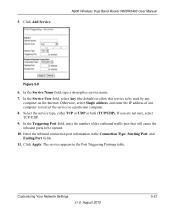
... to be opened.
10.
Click Apply. In the Service Name field, type a descriptive service name.
7. N600 Wireless Dual Band Router WNDR3400 User Manual
Figure 5-9
6. In the Service User field, select Any (the default) to allow this service to a particular computer.
8. The service appears in the Connection Type, Starting Port, and Ending Port fields.
11...
WNDR3400 User Manual - Page 129


...Internet port to a cable or DSL modem, use the cable that was supplied with the cable or DSL modem. For instructions, click the link to enable the Wireless function. These autogenerated addresses are off . N600 Wireless...that the cable connections are secure, and that you are secure at the
router and at the modem or computer. • Make sure that power is on . Note: If your IP address is...
WNDR3400 User Manual - Page 130


...to force your cable or DSL modem to another screen or tab, ...password is shown for the Internet port. Make sure that Caps Lock.... If your network, as http://www.netgear.com.
2. Cannot Access the Internet
If... Under Maintenance, select Router Status.
4. N600 Wireless Dual Band Router WNDR3400 User Manual...
• Try closing the browser and opening it again, or try a different browser...
WNDR3400v2 Install Guide - Page 1


... your modem turns on the bottom label.
If none of the router. Wait for the 2.4 GHz LED ( 2.4GHz ) to establish a wired connection as shown in this installation guide.
Step 6:
Open a browser
If the web page doesn't display close and re-open the browser to the ROUTER:
1. Installation Guide
N600 Wireless Dual Band Router
WNDR3400v2
Package...
Similar Questions
How To Turn Nat Type To Open Ps3 On Wndr3400v2
(Posted by gurinpri 9 years ago)
How To Open Nat Type On Netgear N600 Wndr3400v2
(Posted by patrAL 10 years ago)

