Netgear WNDR3400v2 Support Question
Find answers below for this question about Netgear WNDR3400v2.Need a Netgear WNDR3400v2 manual? We have 4 online manuals for this item!
Question posted by esfarele on December 13th, 2013
How Do You Open Ports On A Netgear Wndr3400v2
The person who posted this question about this Netgear product did not include a detailed explanation. Please use the "Request More Information" button to the right if more details would help you to answer this question.
Current Answers
There are currently no answers that have been posted for this question.
Be the first to post an answer! Remember that you can earn up to 1,100 points for every answer you submit. The better the quality of your answer, the better chance it has to be accepted.
Be the first to post an answer! Remember that you can earn up to 1,100 points for every answer you submit. The better the quality of your answer, the better chance it has to be accepted.
Related Netgear WNDR3400v2 Manual Pages
WNDR3400 Setup Manual - Page 17


... into the Internet port of your computer or see the link to use your wireless router: 1. There are unsure about this, refer to the modem.
1
2
Figure 6 2. Turn off your wireless router: 1. Locate the Ethernet cable that connects your new router.
Locate the Ethernet cable (1) that came with the NETGEAR product. You will connect...
WNDR3400 Setup Manual - Page 21


... user name and password.
If new firmware is available, the message "No New Firmware Version Available" will automatically check the
NETGEAR database for the router password, both in the following figure opens:
Figure 11
2.
The router user name and password are not the same as the one in lowercase letters. If no...
WNDR3400 Setup Manual - Page 24


.... If you want to change your settings, or configure your wireless and security settings, by opening a browser window and logging in to the router.
Accessing Your Router After Installation and Checking ... in the address field of these addresses to connect to check for firmware updates from the NETGEAR update server. When you log in to its factory default state (for new router firmware....
WNDR3400 Setup Manual - Page 29


... support Wi-Fi Protected Setup (WPS), you are WPA-PSK and WPA2-PSK. Open the networking utility of connecting to the wireless network. In this feature to configure ... client device.1 WPS automatically configures the SSID and wireless security settings for 5 seconds, then release. NETGEAR's Push 'N' Connect feature is not supported by using WPS: 1.
Push the wireless router's dome for...
WNDR3400 User Manual - Page 22


...feature allows your wireless router to look up site addresses based on the Internet port.
Your ISP automatically assigns this option, and enter the IP address of your...You must be used to masquerade as that your ISP's primary DNS server.
Enter the MAC address that is first opened. Your ISP uses DHCP to
assign your account is allowed by the ISP. • Use This MAC Address. ...
WNDR3400 User Manual - Page 34


...Push Button (Dome).
All other WPS-enabled devices.
A WPS client can be compatible with NETGEAR products that will connect to the wireless client. The top of these are :
• ... and wireless security settings for the router to blink.
Note: NETGEAR's Push 'N' Connect feature is based on the dome for over 5 seconds opens a 2-minute window for the wireless router (if the wireless ...
WNDR3400 User Manual - Page 61


... (WAN) port of the router. IP Subnet Mask The IP subnet mask being used by the Internet (WAN) port of the ...The Domain Name Server addresses being used by the Internet (WAN) port of subnet masks and subnet addressing, click the link to the online...translates human-language URLs such as described in Appendix B. Internet Port
MAC Address The Media Access Control address. This is 0.0.0.0, ...
WNDR3400 User Manual - Page 62


...in some parts of the router is the unique physical address being used by the Ethernet (LAN) port of the router. Using Network Monitoring Tools
4-7
v1.0, August 2010
The default is 36. N600 ...) being used .
The default is an Auto option in DHCP server is NETGEAR-5G.
If you notice interference from nearby devices, you select it, the router will find the best operating...
WNDR3400 User Manual - Page 63


...might be illegal to 300Mbps
Wireless AP: Indicates whether the radio feature of the router is NETGEAR. Mode: Indicates the wireless communication mode: • Up to 54Mbps • Up to ... will find the best operating channel available.
Channel: Identifies the operating channel of the wireless port being used . The default is enabled. When Auto is Auto. The default channel is ...
WNDR3400 User Manual - Page 80


... firewall to protect the computers on your network. Open NAT provides a much of the protection of these applications and to work correctly with Network Address Translation (NAT). If you are using SIP devices, leave this traffic, you can have configured in the Port Forwarding/Port Triggering screen.
Instead of your network.
To assign...
WNDR3400 User Manual - Page 83


... 5678 to work correctly when their replies are not recognized by two examples explaining how port forwarding and port triggering operate and how they differ.
However, you , your operating system assigns a service number (port number) to your router. You open Internet Explorer, beginning a browser session on the Internet, your computer sends your network and...
WNDR3400 User Manual - Page 85


..., and sends this request message through the Internet to reach the originating computer." You open additional incoming ports when a particular outgoing port originates a session. Using the port triggering function of the port triggering rule you initiate a session with destination port 113. Your computer connects to the preceding example, the following sequence shows the effects of your...
WNDR3400 User Manual - Page 86


... incoming traffic is an active session for a Web server process), forward it to know the number of the outbound port that will trigger the opening of port forwarding can use the triggered application. How Port Forwarding Changes the Communication Process
In both of the preceding examples, your router eventually senses a period of the application...
WNDR3400 User Manual - Page 87


... computer's IP address during configuration, and
the IP address must never change. • Port triggering requires specific outbound traffic to open the inbound ports, and the triggered
ports are closed after a period of no activity. • Port forwarding is 80, the standard port number for any computer on your network, although only one computer can be...
WNDR3400 User Manual - Page 90
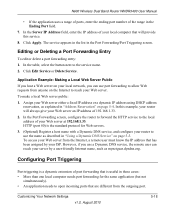
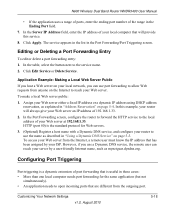
...) is a dynamic extension of the range in the Port Forwarding/Port Triggering screen. Configuring Port Triggering
Port triggering is the standard protocol for the same application (but not
simultaneously). • An application needs to open incoming ports that are different from the Internet, a remote user must know the IP address that will provide this example, your...
WNDR3400 User Manual - Page 91


....
Customizing Your Network Settings
v1.0, August 2010
5-19 While port forwarding creates a static mapping of a port number or range to a single local computer, port triggering can dynamically open ports to the triggering computer.
Select Port Forwarding/Port Triggering under Advanced in "Universal Plug and Play" on the triggered ports to any computer that needs them and can usually...
WNDR3400 User Manual - Page 93
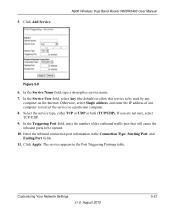
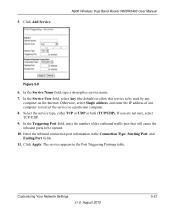
... or both (TCP/UDP).
In the Service Name field, type a descriptive service name.
7. Click Apply. In the Triggering Port field, enter the number of one computer to restrict the service to be opened.
10. Customizing Your Network Settings
v1.0, August 2010
5-21
5. Otherwise, select Single address, and enter the IP address of...
WNDR3400 User Manual - Page 130


... is loaded.
• Try closing the browser and opening it again, or try a different browser. •...browser might need to force your cable or DSL modem to be one of the router's configuration at ...login.
• If your network, as http://www.netgear.com.
2. You can obtain an IP address from ...port.
Under Maintenance, select Router Status.
4. Check that Caps Lock is password.
WNDR3400v2 Install Guide - Page 1


... . Step 5:
Connect your MODEM.
Wait approximately 2 minutes until your modem to http://routerlogin.net in ). Position the router so that the Power button is at the top.
2.
Step 6:
Open a browser
If the web page doesn't display close and re-open the browser to power. Installation Guide
N600 Wireless Dual Band Router
WNDR3400v2
Package Contents:
2.4 GHz...
WNDR3400v2 Install Guide - Page 2


...product names are registered trademarks of the product does not apply.
Manual Method
1. Open the software utility that manages your network using the default user name (admin)... on the router.
2. Repeat this happens:
1. NETGEAR and the NETGEAR logo are trademarks or registered trademarks of the four LAN Ethernet ports, or
wirelessly to add other countries.
Troubleshooting
The...
Similar Questions
How To Open Firewall Ports On Netgear Wndr3400v2 Genie
(Posted by bagdeivis 10 years ago)
How To Open A Port For Xbox Live Using A Netgear Router Wndr3400v2
(Posted by markhal 10 years ago)
How To Open Ports On Netgear Wnr2000v3
(Posted by LilaMob5643 10 years ago)
How To Open Ports In Netgear N600 Wndr3400
(Posted by airaddxu1 10 years ago)

