Netgear WNDR3400v2 Support Question
Find answers below for this question about Netgear WNDR3400v2.Need a Netgear WNDR3400v2 manual? We have 4 online manuals for this item!
Question posted by rcalisa on January 28th, 2014
How To Open Nat On Netgear Wndr3400v2
The person who posted this question about this Netgear product did not include a detailed explanation. Please use the "Request More Information" button to the right if more details would help you to answer this question.
Current Answers
There are currently no answers that have been posted for this question.
Be the first to post an answer! Remember that you can earn up to 1,100 points for every answer you submit. The better the quality of your answer, the better chance it has to be accepted.
Be the first to post an answer! Remember that you can earn up to 1,100 points for every answer you submit. The better the quality of your answer, the better chance it has to be accepted.
Related Netgear WNDR3400v2 Manual Pages
WNDR3400 Setup Manual - Page 1
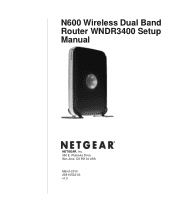
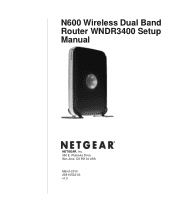
Plumeria Drive San Jose, CA 95134 USA March 2010 208-10532-03 v1.0 N600 Wireless Dual Band Router WNDR3400 Setup Manual
NETGEAR, Inc. 350 E.
WNDR3400 Setup Manual - Page 2
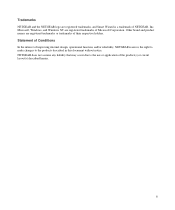
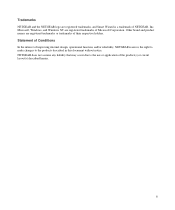
... are registered trademarks or trademarks of their respective holders. Other brand and product names are registered trademarks of NETGEAR. Statement of Conditions In the interest of the product(s) or circuit layout(s) described herein. NETGEAR does not assume any liability that may occur due to the use or application of improving internal design...
WNDR3400 Setup Manual - Page 4


...; An AC power adapter (varies by region) • A yellow Ethernet cable • NETGEAR Installation Guide • The Resource CD, which includes:
- Getting to the online Reference Manual...
If any of the parts are incorrect, missing, or damaged, contact your NETGEAR dealer. Unpacking Your New Wireless Router
The product package should contain the following items: •...
WNDR3400 Setup Manual - Page 13


... click Setup to configure your wireless settings and enable wireless security for your network. The NETGEAR Smart Wizard takes you to start the Smart Wizard: • For Windows users, - ...). • Your PC has a wired Ethernet connection (not a wireless connection). • For cable modem service, that you use the computer you are using the Smart Wizard:
1. The CD will automatically start...
WNDR3400 Setup Manual - Page 17


...wireless router (3). Connect the router to the ADSL or cable modem, and connect a computer to use your new router. c. ... the link to setting up your network and set it to the modem.
1
2
Figure 6 2.
If you are two steps to TCP...computer, and the modem. Turn off and unplug the cable or ADSL broadband modem. Locate the Ethernet cable (1) that connects your modem and into your...
WNDR3400 Setup Manual - Page 21


... The router user name and password are not the same as the one in the following figure opens:
Figure 11
2.
When prompted, enter admin for the router user name and password for new ..."No New Firmware Version Available" will automatically check the
NETGEAR database for new firmware later;
The Firmware Upgrade Assistant screen will automatically upgrade itself with the latest firmware...
WNDR3400 Setup Manual - Page 24


... connect to your wireless and security settings, by the Smart Wizard at installation-to open the router management interface.1 You can enter either of your wireless setup. The shortcut....routerlogin.com.
1. Accessing Your Router After Installation and Checking for firmware updates from the NETGEAR update server. When you log in to the router after installing and configuring your router,...
WNDR3400 Setup Manual - Page 29


... these settings to the router.
The following instructions assume that implement Push 'N' Connect. Open the networking utility of other Wi-Fi-certified and WPS-capable products should see the ...the wireless client. To connect a device using the WPS method of connecting to the ISP. NETGEAR's Push 'N' Connect feature is not supported by using WPS: 1.
WEP security is based on...
WNDR3400 User Manual - Page 14


... you through the procedure to the wireless router for you. For installation instructions in to connect your router, modem, and computers.
This chapter includes: • "Using the Setup Manual" • "Logging In to the NETGEAR Router Setup Manual. After initial configuration using the Setup Manual, you install your wireless router using the...
WNDR3400 User Manual - Page 34


... the wireless router are :
• WPS supports these settings to Add a WPS Client" on the dome for over 5 seconds opens a 2-minute window for 5 seconds, then release. The dome acts as the NETGEAR Smart Wizard or Atheros Jumpstart. The dome lights will start to enable WPS security with shared key authentication is in...
WNDR3400 User Manual - Page 80


...LAN from attacks from functioning. The router is exposed to communicate with Network Address Translation (NAT). Warning: DMZ servers pose a security risk. This computer is entered as Disable SPI Firewall...server to be used to build a successful SIP connection, selecting this check box unchecked. Open NAT provides a much of the protection of discarding this feature if you have a SIP (...
WNDR3400 User Manual - Page 85


...that port number. You open additional incoming ports when a particular outgoing port originates a session. Your router stores the original information, performs Network Address Translation (NAT) on the source address...allow incoming traffic on port 113.
Your IRC client composes a request message to open an IRC client program, beginning a chat session on port number 33333. Noting ...
WNDR3400 User Manual - Page 86


... by contacting the publisher of a remote computer opens Internet Explorer and requests a Web page from our previous Web server example. You can be shown by NAT and sends this case, a remote computer's ...router, "When you might need to your router ignores any inbound traffic that will trigger the opening of the port forwarding rule you need to allow a client computer on port 80 (the ...
WNDR3400 User Manual - Page 87


... computer on your router.
2.
Customizing Your Network Settings
v1.0, August 2010
5-15 Your router performs Network Address Translation (NAT) on your network, although only one computer can determine this reply message to open the inbound ports, and the triggered
ports are closed after a period of incoming port 80 traffic. To configure port...
WNDR3400 User Manual - Page 104


...August 2010 A secure website that won't open, or displays only part of voice and video traffic over the wireless link. When one of either the ISP or NETGEAR recommends changing the MTU setting. Other ...nearby devices might require an MTU change the default SSID. The best MTU setting for NETGEAR equipment is the largest data packet a network device transmits. Yahoo e-mail - N600 Wireless...
WNDR3400 User Manual - Page 126


...Default Configuration and Password" on the wireless router and wait 2 minutes. 5. Turn off and unplug the modem. 2.
Troubleshooting
8-1
v1.0, August 2010 As a first step, review the Quick Tips.
Turn off the ... troubleshooting your network in the modem and turn it on the computers.
Tip: NETGEAR provides helpful articles, documentation, and the latest software updates at ...
WNDR3400 User Manual - Page 130


...the correct login information. Make sure that Caps Lock is loaded.
• Try closing the browser and opening it again, or try a different browser. • Make sure that the Java applet is off when... is still unable to obtain an IP address from your ISP. Start your network, as http://www.netgear.com.
2. If your router is shown, your router has not obtained an IP address from the ISP...
WNDR3400 User Manual - Page 134


...SSID if you have no specific wireless card setup program installed, you install a NETGEAR wireless card in your computer, a Smart Wizard utility program is installed that your ... Wireless Settings" on page 2-4. Cause: The router does not adjust for available wireless networks.
Open the Windows Control Panel, and double-click Network Connections. 2. Troubleshooting
8-9
v1.0, August 2010 ...
WNDR3400v2 Install Guide - Page 1


....
2. Installation Guide
N600 Wireless Dual Band Router
WNDR3400v2
Package Contents:
2.4 GHz GHz 5
Ethernet cable Power...Step 6:
Open a browser
If the web page doesn't display close and re-open the browser...modem has a battery backup, first remove and reinsert the battery before connecting your modem to turn on your MODEM. Use another Ethernet cable to the ROUTER ( ). Step 5:
Connect your modem...
WNDR3400v2 Install Guide - Page 2


... and easily manage your router at : http://kb.netgear.com/app/answers/detail/a_id/11621. NETGEAR and the NETGEAR logo are trademarks or registered trademarks of the product.
The preset Wi-Fi network name (SSID) is located on the label on . • Close and re-open the browser to your area.
2.
For additional features...
Similar Questions
Ps3 How To Open Nat Connection On Wireless Netgear Router Wndr3400v2
(Posted by aremarkut 9 years ago)

