Netgear WNDR3400v2 Support Question
Find answers below for this question about Netgear WNDR3400v2.Need a Netgear WNDR3400v2 manual? We have 4 online manuals for this item!
Question posted by ashtosa on October 19th, 2013
How To Open Nat Type On Netgear Wndr3400v2
The person who posted this question about this Netgear product did not include a detailed explanation. Please use the "Request More Information" button to the right if more details would help you to answer this question.
Current Answers
There are currently no answers that have been posted for this question.
Be the first to post an answer! Remember that you can earn up to 1,100 points for every answer you submit. The better the quality of your answer, the better chance it has to be accepted.
Be the first to post an answer! Remember that you can earn up to 1,100 points for every answer you submit. The better the quality of your answer, the better chance it has to be accepted.
Related Netgear WNDR3400v2 Manual Pages
WNDR3400 Setup Manual - Page 21


... name and password are not the same as the one in the following figure opens:
Figure 11
2.
The Firmware Upgrade Assistant screen will automatically upgrade itself with the...). 4. If new firmware is available, the message "No New Firmware Version Available" will automatically check the
NETGEAR database for new firmware (recommended). Do not try to go online, turn off the router, shut down ...
WNDR3400 Setup Manual - Page 23


...
If you do not connect successfully: • Review your settings and make sure that you have selected the correct options and typed
everything correctly. • Contact your NETGEAR product and contact NETGEAR Technical Support. If problems persist, register your ISP to verify that you have the correct configuration information. • Read "Troubleshooting" on...
WNDR3400 Setup Manual - Page 24


...address field of these addresses to connect to its factory default settings). Open a browser window and type http://www.routerlogin.net in to the router. The shortcut icon is ...You will be prompted to check for new router firmware to check for firmware updates from the NETGEAR update server.
You can click the desktop shortcut-a preconfigured shortcut placed on your
browser. If you...
WNDR3400 Setup Manual - Page 29


...Wireless Network
If your wireless router, launch a browser such as a wireless computer or wireless adapter. NETGEAR's Push 'N' Connect feature is on the Resource CD.)
If you are WPA-PSK and WPA2-...security methods supported are configuring WPS on the Wi-Fi Protected Setup (WPS) standard.
Open the networking utility of other Wi-Fi-certified and WPS-capable products should see the ...
WNDR3400 User Manual - Page 12


...will save time or resources. Conventions, Formats, and Scope
The conventions, formats, and scope of this type of importance or special interest.
xi v1.0, August 2010
This manual uses the following paragraphs: •... used to the equipment, a breach of security, or a loss of the NETGEAR® N600 Wireless Dual Band Router WNDR3400 beyond initial configuration settings. This manual ...
WNDR3400 User Manual - Page 29


...with WPA to connect to establish wireless connectivity before implementing wireless security.
Select the Authentication Type (Automatic or Shared Key) and the Encryption Strength (64 bit or 128 bit).
&#...WPA2-PSK). When you implement wireless security.
• WEP (Wired Equivalent Privacy). NETGEAR strongly recommends that you select this setting to the wireless router. Enter the WPA ...
WNDR3400 User Manual - Page 34


...: None, WPA-PSK, WPA2-PSK, and WEP (with the authentication type set up your wireless network and security settings manually first, and use ... release.
For information about using the PIN method, see http://www.wi-fi.org).
Open the networking utility of WPS capable devices and non-WPS capable devices, NETGEAR suggests that you want to Add a WPS Client" on page 2-18.
See the ...
WNDR3400 User Manual - Page 80


...Router WNDR3400 User Manual
Table 5-2. WAN Setup Settings
Setting NAT Filtering
Disable SIP ALG
Description
Network Address Translation (NAT) determines how the router processes inbound traffic. Open NAT provides a much of the protection of discarding this feature.... Warning: DMZ servers pose a security risk. Type the IP address. Customizing Your Network Settings
5-8
v1.0, August 2010
WNDR3400 User Manual - Page 82


....)
3. If the destination is not reported in the main menu. Select the Active check box to open the Static Routes screen. If Private is selected, the static route is a single host, type 255.255.255.255. 7. Type the gateway IP address, which must be a router on the same LAN segment as the
WNDR3400...
WNDR3400 User Manual - Page 83


...This represents the number of routers between 1 and 15 as the metric value.
You open Internet Explorer, beginning a browser session on your outbound traffic. N600 Wireless Dual Band Router... address is your computer.
Allowing Inbound Connections to your network and the destination. Type a number between your computer. Before forwarding your message to the remote computer, ...
WNDR3400 User Manual - Page 85


... source port, but also sends an "identify" message to your computer.
2. You open additional incoming ports when a particular outgoing port originates a session. Your computer then sends... number, your computer.
5. Your router stores the original information, performs Network Address Translation (NAT) on port 113. Noting your port triggering rule, and having observed the destination port number...
WNDR3400 User Manual - Page 86


...14 Finding an active session, the router restores the original address information replaced by NAT and sends this default rule by using the port forwarding feature. However, you ... a connection to destination port 33333, your router eventually senses a period of a remote computer opens Internet Explorer and requests a Web page from our previous Web server example. Upon receiving the ...
WNDR3400 User Manual - Page 87


... and
the IP address must never change. • Port triggering requires specific outbound traffic to open the inbound ports, and the triggered
ports are closed after a period of no activity. &#... port triggering: • Port triggering can be triggered. Your router performs Network Address Translation (NAT) on your router.
• The destination port number is 80, the standard port number for...
WNDR3400 User Manual - Page 104


...video traffic over the wireless link. A secure website that won't open, or displays only part of either the ISP or NETGEAR recommends changing the MTU setting. Other nearby devices might require an... and the best security. • Use WMM to your settings.
- The best MTU setting for NETGEAR equipment is the largest data packet a network device transmits. If any device in the data path has...
WNDR3400 User Manual - Page 105


...Router WNDR3400 User Manual
• You used to prioritize some DHCP environments. If you are fragmented.) Used in some types of traffic ahead of 1500 until the problem goes away.
If you can provide QoS prioritization over the wireless link...Used in PPPoE environments. To change the MTU to 1400. To configure QoS, use for NETGEAR routers, adapters, and switches.
WNDR3400 User Manual - Page 112
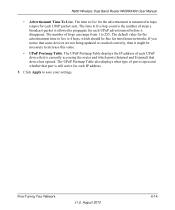
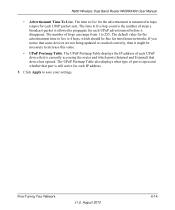
The time to live hop count is the number of port is open and whether that port is still active for each UPnP advertisement before it... August 2010
6-14 If you notice that device has opened. N600 Wireless Dual Band Router WNDR3400 User Manual
• Advertisement Time To Live. The UPnP Portmap Table also displays what type of steps a broadcast packet is currently accessing the router ...
WNDR3400 User Manual - Page 114


...2010
The files can access the USB device. A few common uses are described in to http://kb.netgear.com/app/answers/detail/ a_id/14313.
The router should work with a USB cable.
In addition, ...: Some USB external hard drives and flash drives require drivers to be any PC or Mac file type including text files, Word, PowerPoint, Excel, MP3. Insert your local area network (LAN) can ...
WNDR3400 User Manual - Page 130


... over Ethernet (PPPoE) or some other type of login.
• If your network, as http://www.netgear.com.
2.
Under Maintenance, select Router ... Java applet is loaded.
• Try closing the browser and opening it again, or try a different browser. • Make sure... Check that you might need to force your cable or DSL modem to another screen or tab, or your Internet Service Provider ...
WNDR3400v2 Install Guide - Page 1


... bar, or check the "Troubleshooting" section on .
Installation Guide
N600 Wireless Dual Band Router
WNDR3400v2
Package Contents:
2.4 GHz GHz 5
Ethernet cable Power adapter
Router stand (two pieces)
N600 Wireless...until your modem to turn on the bottom label.
Wait for the 2.4 GHz LED ( 2.4GHz ) to power. Step 6:
Open a browser
If the web page doesn't display close and re-open the ...
WNDR3400v2 Install Guide - Page 2


... update your wireless connections on the bottom of the router. Note: WPS does not support WEP security.
http://www.NETGEAR.com/genie
© 2011 by NETGEAR, Inc. Open the software utility that manages your password, type http://www.routerlogin.net in a Web browser and log in using WPS, it .
Troubleshooting
The browser cannot display...
Similar Questions
How To Open Nat Type On Netgear N600 Wndr3400v2
(Posted by patrAL 10 years ago)

