Netgear WNDR3400v2 Support Question
Find answers below for this question about Netgear WNDR3400v2.Need a Netgear WNDR3400v2 manual? We have 4 online manuals for this item!
Question posted by AviDellSa on April 5th, 2014
How Do I Find My Key Number On Router Wndr3400v2
The person who posted this question about this Netgear product did not include a detailed explanation. Please use the "Request More Information" button to the right if more details would help you to answer this question.
Current Answers
There are currently no answers that have been posted for this question.
Be the first to post an answer! Remember that you can earn up to 1,100 points for every answer you submit. The better the quality of your answer, the better chance it has to be accepted.
Be the first to post an answer! Remember that you can earn up to 1,100 points for every answer you submit. The better the quality of your answer, the better chance it has to be accepted.
Related Netgear WNDR3400v2 Manual Pages
WNDR3400 Setup Manual - Page 10
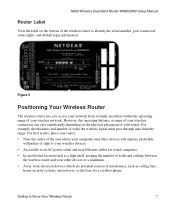
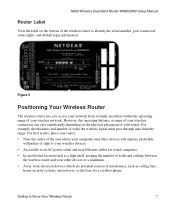
... AC power outlet and near Ethernet cables for wired computers. • In an elevated location such as a high shelf, keeping the number of walls and ceilings between
the wireless router and your other devices will operate, preferably
within the operating range of interference, such as ceiling fans,
home security systems, microwaves, or...
WNDR3400 Setup Manual - Page 33


... help with a securely plugged in securely and the modem and wireless router are securely plugged in this sequence: 1. Verify that for each LAN port (see "Front Panel" on computer connected to always start your wireless router. The label on the bottom of the wireless router identifies the number of each powered-on page 3).
2. Carefully review...
WNDR3400 User Manual - Page 24


.... This generates a new SSID and implements WPA/WPA2 security. Make sure that all wireless computers and wireless adapters on the wireless router, clicking an onscreen WPS button, or entering a PIN number.
Note: NETGEAR's Push 'N' Connect feature is based on your PCs will operate.
• In an elevated location such as PCs, microwave...
WNDR3400 User Manual - Page 25


...this chapter.
Also, WEP encryption can vary depending on a notebook computer. The WNDR3400 router provides highly effective security features which are several ways you can be received by WPA-PSK...security options Range: up to perform authentication and generate the initial data encryption keys. Wired Equivalent Privacy (WEP) data encryption provides data security. Wireless Security ...
WNDR3400 User Manual - Page 29


... appears on your screen:
• Security Options (WPA-PSK + WPA2-PSK). Enter the WPA passphrase (Network key). Allow only computers configured with either WPA-PSK or WPA2-PSK security to connect to the wireless router. When you select this option, this additional area appears on your screen:
• Security Encryption (WEP).
Enter...
WNDR3400 User Manual - Page 31


...router. These values are always encrypted using the default key. Specify the wireless setting for the 2.4 GHz wireless network.
9. Select the Authentication Type: Automatic or Shared Key. You can manually or automatically program the four data encryption keys. Enter the encryption keys...10 hexadecimal digits (any combination of the four keys will be identical on all computers and access...
WNDR3400 User Manual - Page 34


... shared key authentication is also an the onscreen WPS button. The client must support a WPS button, and must have a WPS configuration utility, such as a push-button for the router to .... See the following section, "Using a WPS Button to connect.
2.
N600 Wireless Dual Band Router WNDR3400 User Manual
(computers that will start to blink. All other WPS-enabled devices. Pushing on...
WNDR3400 User Manual - Page 37


... from any computer connected to the client wireless computer.
Select the PIN Number radio button.
4. The wireless router generates an SSID, and implements WPA/ WPA2 wireless security.
6. See "Manually Configuring Your Wireless Settings" on the wireless router. Go to your wireless router, launch a browser such as Microsoft Internet Explorer or Mozilla Firefox. You should...
WNDR3400 User Manual - Page 42


... and advanced configuration only. You can completely turn off the wireless portion of the wireless router. You can add a guest network to the wireless router via Ethernet cables can turn off the wireless portion of your wireless security key. See "Restricting Access by MAC Address" on the Advanced Wireless Settings screen, and then...
WNDR3400 User Manual - Page 45
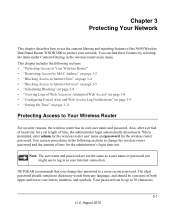
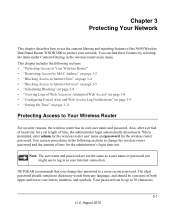
... a mixture of time, the administrator login automatically disconnects. Your password can use procedures in the wireless router main menu. Also, after a period of inactivity for a set length of both upper and lower case letters, numbers, and symbols. NETGEAR recommends that you might use to log in to your network. When prompted, enter...
WNDR3400 User Manual - Page 49
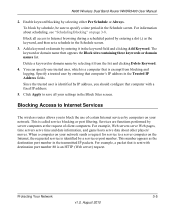
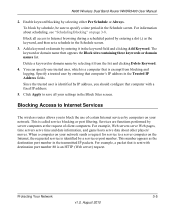
... domain name by entering that is called service blocking or port filtering. Since the trusted user is identified by a service or port number. Blocking Access to Internet Services
The wireless router allows you should configure that is identified by IP address, you to Internet browsing during a scheduled period by entering it from...
WNDR3400 User Manual - Page 51


... to these choices. Protecting Your Network
3-7
v1.0, August 2010 N600 Wireless Dual Band Router WNDR3400 User Manual
4. Select the radio button for a single computer, a range of...Setup selections. You can often determine port number information by the application. If the application uses a single port number, enter that number in the appropriate fields. Configuring a User-...
WNDR3400 User Manual - Page 58


... software to the WNDR3400 support page on the left displays when you log in. Note the version number of software, the message on the NETGEAR website at http://www.netgear.com/support.
3. Go to your router:
1. Check the most recent firmware version offered against the firmware version shown in . If no new...
WNDR3400 User Manual - Page 65
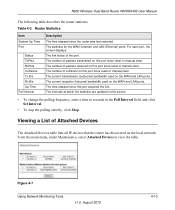
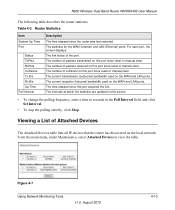
...From the main menu, under Maintenance, select Attached Devices to view the table. Table 4-3. The number of packets received on this port since reset or manual clear.
For each port, the screen ... on the WAN and LAN ports. The number of the port. Viewing a List of Attached Devices
The Attached Devices table lists all IP devices that the router has discovered on the WAN and LAN ports...
WNDR3400 User Manual - Page 68
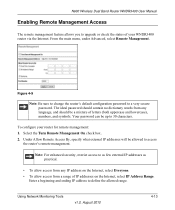
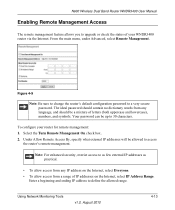
...
4-13 To configure your WNDR3400 router via the Internet. Select the ...select IP Address Range. Figure 4-9
Note: Be sure to change the router's default configuration password to define the allowed range. Enter a beginning and ...menu, under Advanced, select Remote Management. N600 Wireless Dual Band Router WNDR3400 User Manual
Enabling Remote Management Access
The remote management feature ...
WNDR3400 User Manual - Page 69
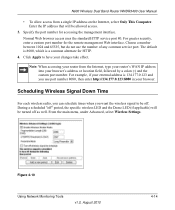
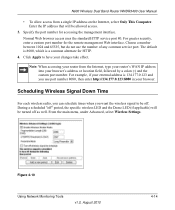
... the Dome LED (if applicable) will be allowed access.
3. N600 Wireless Dual Band Router WNDR3400 User Manual
• To allow access from the Internet, type your router's WAN IP address into your browser. For greater security, enter a custom port number for accessing the management interface.
Enter the IP address that will be off...
WNDR3400 User Manual - Page 78
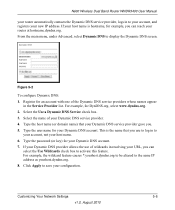
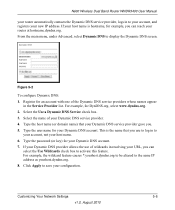
... to be aliased to display the Dynamic DNS screen. N600 Wireless Dual Band Router WNDR3400 User Manual
your router automatically contacts the Dynamic DNS service provider, logs in resolving your URL, you... can
select the Use Wildcards check box to activate this feature. Type the password (or key)...
WNDR3400 User Manual - Page 127


... automatically using DHCP.
You can view the MAC address in securely and the modem and wireless router are correct.
• Wired and wirelessly connected computers must add each computer to ...Password" on computer connected to the wireless router by an Ethernet cable, the corresponding numbered router LAN port light is to configure each wireless computer's MAC address to ...
WNDR3400v2 Install Guide - Page 1


...
If the web page doesn't display close and re-open the browser to turn off your MODEM.
Installation Guide
N600 Wireless Dual Band Router
WNDR3400v2
Package Contents:
2.4 GHz GHz 5
Ethernet cable Power adapter
Router stand (two pieces)
N600 Wireless Router (with stand attached)
GHz 5
5 GHz
2.4 GHz 2.4 GHz
GHz
Attach the STAND to establish a wired connection...
WNDR3400v2 Install Guide - Page 2


...uncommon), change the preset wireless settings, record it here: Wireless Network Name (SSID Network Key (Password
If necessary to complete the WPS process. Within 2 minutes, press the WPS ... Open the software utility that manages your router (iPhone, laptop, computer, gaming device). This utility scans for every device (like a serial number), to protect and maximize your custom password...
Similar Questions
What Is The Wep Key Number For A Netgear Model Number Wndr3400v2
(Posted by hurqChar 9 years ago)
Where Is The Pin Number Located On A Netgear Router Wndr3400v2
(Posted by FoxFohat 10 years ago)
What Is The Pin Number For Netgear Wireless Router Wndr3400v2
(Posted by stjimString 10 years ago)
How To Setup N600 Wireless Dual Band Router(wndr3400v2) And Installation
(Posted by Cetxrode 10 years ago)
Where Is The Push N Connect Button On Router Wndr3400v2
(Posted by kantbiamewe 10 years ago)

