Netgear WNDR3400v2 Support Question
Find answers below for this question about Netgear WNDR3400v2.Need a Netgear WNDR3400v2 manual? We have 4 online manuals for this item!
Question posted by jdmy7 on May 23rd, 2014
Does Wndr3400v2 Support Vpn
The person who posted this question about this Netgear product did not include a detailed explanation. Please use the "Request More Information" button to the right if more details would help you to answer this question.
Current Answers
There are currently no answers that have been posted for this question.
Be the first to post an answer! Remember that you can earn up to 1,100 points for every answer you submit. The better the quality of your answer, the better chance it has to be accepted.
Be the first to post an answer! Remember that you can earn up to 1,100 points for every answer you submit. The better the quality of your answer, the better chance it has to be accepted.
Related Netgear WNDR3400v2 Manual Pages
WNDR3400 Setup Manual - Page 9


The lights identify the activity of the eight internal antennas, flashing
to enable WPS security with other device) supports WPS. The dome acts as a push-button for the router to Configure Your Wireless Network" on page 26. To turn the antenna display lights on , ...
WNDR3400 Setup Manual - Page 11


... method (see "Installing Your Wireless Router Manually (Advanced and Linux Users)" on page 13).
Corporate network settings or Virtual Private Network (VPN) client software may conflict with your company's network support staff. The Smart Wizard walks you choose to use this order:
1. You can set up your wireless router using one of...
WNDR3400 Setup Manual - Page 14


... Wireless Router Using Smart Wizard
11
Refer to check the NETGEAR website for more information about this manual, see the steps in your network should support the same technology as your computer's desktop so that you to Configure Your Wireless Network" on page 23).
A link to the online Reference Manual also...
WNDR3400 Setup Manual - Page 23


..., register your ISP to verify that you have selected the correct options and typed
everything correctly. • Contact your NETGEAR product and contact NETGEAR Technical Support.
Installing Your Wireless Router Manually (Advanced and Linux Users)
20 N600 Wireless Dual Band Router WNDR3400 Setup Manual
If you do not connect successfully: •...
WNDR3400 Setup Manual - Page 27


...When Auto is NETGEAR-5G. The wireless Security Options are set to None by going to 145Mbps for each wireless adapter supports. Set up the 2.4 GHz wireless network:
a.
For the highest performance of Up to http://www.routerlogin.net or http... and 11 will operate.
4.
To set up basic wireless connectivity:
1. c. Select the region in which wireless security option it supports.
WNDR3400 Setup Manual - Page 28


If you notice interference from nearby devices, you can support the mode and security option that you selected. (If you have the same SSID (wireless network name) as your changes. The wireless Security Options are ...
WNDR3400 Setup Manual - Page 29


...browser such as a wireless computer or wireless adapter. NETGEAR's Push 'N' Connect feature is not supported by using WPS: 1.
Push the wireless router's dome for the first time and connecting a ...link to the User Manual is in its default state) and broadcasts these settings to that supports WPS. 2. For a list of connecting to the router. N600 Wireless Dual Band Router ...
WNDR3400 User Manual - Page 2


...and/or reliability, NETGEAR reserves the right to make changes to the use our telephone support service. The operation of this equipment on the documentation website. Federal Office for Telecommunications... by going to the Internet, click the Knowledgebase or the Documentation link under Web Support in unlawful operation and adverse action against the end-user by NETGEAR, Inc.
Das...
WNDR3400 User Manual - Page 13


... Dual Band Router WNDR3400 August 2010
For more information about network, Internet, firewall, and VPN technologies, see the links to the NETGEAR website in order to improve its products and documentation...Original publication. This manual is available on the Adobe Web site at http://www.netgear.com/support
How to Print This Manual
To print this feature. Revision History
NETGEAR, Inc. The ...
WNDR3400 User Manual - Page 17


... shown in the upper right corner of the Router Manager screen, you can click the Knowledge Base link or the Documentation link under Web Support to view support information or the documentation for the wireless router. If you out.
The Basic Settings screen displays showing the wireless router's settings.
Selecting a Language for...
WNDR3400 User Manual - Page 24


... through walls).
• Away from large metal surfaces. Make sure that they support WPS configuration.
The latency, data throughput performance, and notebook power consumption of wireless... see http://www.wi-fi.org). To successfully implement wireless security, check each wireless adapter supports.
- See "Manually Configuring Your Wireless Settings" on page 2-4.
• Push 'N' Connect...
WNDR3400 User Manual - Page 31


... Key. You can manually enter the four data encryption keys. To use a passphrase to save your settings. You can be identical on all wireless adapters support passphrase key generation.
- Key 4. These values must use both the Shared Key and WEP encryption settings.
5. The other keys can select an automatic authentication scheme...
WNDR3400 User Manual - Page 34


... Connect feature is based on page 2-18. Some considerations regarding WPS are:
• WPS supports these are clients). The top of the WPS device to which you set to connect with ...the wireless router for the router to the wireless router are the preferred methods.
There is not supported by Dome:
1. For information about using the Push Button method or the PIN method.
•...
WNDR3400 User Manual - Page 36


... client devices are added later. The first time you clear the Keep Existing Wireless Settings check box in the Wireless Settings screen. The client must support a WPS PIN, and must have a WPS configuration utility, such as Microsoft Internet Explorer or Mozilla Firefox. This is a client.
You can view these wireless settings...
WNDR3400 User Manual - Page 48
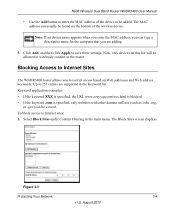
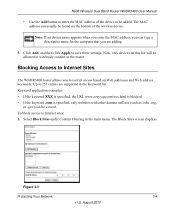
... viewed. Select Block Sites under Content Filtering in the Keyword list. Note: If no device name appears when you enter the MAC address, you are supported in the main menu. N600 Wireless Dual Band Router WNDR3400 User Manual
• Use the Add button to enter the MAC address of the wireless...
WNDR3400 User Manual - Page 55
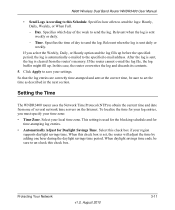
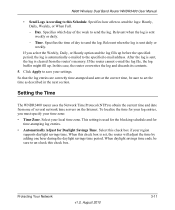
... will adjust the time by adding one of several network time servers on the Internet. Select this check box. If you must specify your region
supports daylight savings time. Select your settings. Specifies how often to save your local time zone. When daylight savings time ends, be sure to the specified...
WNDR3400 User Manual - Page 99


...of Mbps.
• Wireless. In addition, many older wireless products do not support the latest security protocols, WPA and WPA2. Newer technologies such as ADSL2+ and... and authentication protocols, wireless security is determined by each side's upstream data rate. ADSL and cable modem connections are :
• Broadband Internet. Your N600 Wireless Dual Band Router WNDR3400 provides a wireless...
WNDR3400 User Manual - Page 104


... equipment is the largest data packet a network device transmits. Yahoo e-mail - America Online's DSL service • You use VPN and have problems connecting to your ISP or other wireless networks are operating nearby, and choose an unused channel.
- Turn off...6-6
v1.0, August 2010 Use a scanning utility to determine what other Internet service, and the technical support
of a Web page -
WNDR3400 User Manual - Page 126


... sure to help you diagnose and solve the problem.
Turn off and unplug the modem. 2. Turn on the computers. Troubleshooting
8-1
v1.0, August 2010
Tip: NETGEAR provides helpful... articles, documentation, and the latest software updates at http://www.netgear.com/support. Turn off the wireless router and computers. 3. N600 Wireless Dual Band Router WNDR3400 User...
WNDR3400v2 Install Guide - Page 1


....
Wait for the 2.4 GHz LED ( 2.4GHz ) to the ROUTER ( ).
If your modem has a battery backup, first remove and reinsert the battery before connecting your computer to turn off ... Wait approximately 2 minutes until your MODEM. Use another Ethernet cable to power.
If none of the router.
Installation Guide
N600 Wireless Dual Band Router
WNDR3400v2
Package Contents:
2.4 GHz GHz 5
...
Similar Questions
Can Wndr4000 Support Vpn?
(Posted by anirhull 10 years ago)

