Netgear WNDAP350 Support Question
Find answers below for this question about Netgear WNDAP350 - ProSafe 802.11n Dual Band Wireless Access Point.Need a Netgear WNDAP350 manual? We have 4 online manuals for this item!
Question posted by glrichardson on November 7th, 2011
Need Console Cable For Wndap350
Whate type of console cable do I need?
Where to buy?
Current Answers
There are currently no answers that have been posted for this question.
Be the first to post an answer! Remember that you can earn up to 1,100 points for every answer you submit. The better the quality of your answer, the better chance it has to be accepted.
Be the first to post an answer! Remember that you can earn up to 1,100 points for every answer you submit. The better the quality of your answer, the better chance it has to be accepted.
Related Netgear WNDAP350 Manual Pages
WNDAP350 Product datasheet - Page 1
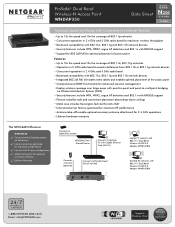
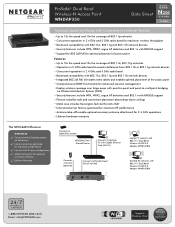
ProSafe® Dual Band Wireless-N Access Point WNDAP350
Data Sheet
DUAL BAND
N300
2.4 GHz
5 GHz
Advanced Speed and Range with Comprehensive Internet Security
• Up to 15x the speed and 10x the coverage of 802.11g networks • Concurrent operation in 2.4 GHz and 5 GHz radio band for maximum wireless throughput • Backward compatibility with 802.11a, 802.11g and 802.11b network ...
WNDAP350 Product datasheet - Page 2
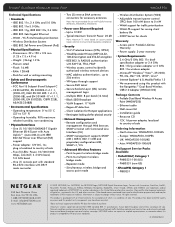
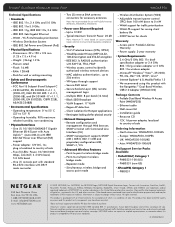
.../or other countries. All rights reserved.
ProSafe® Dual Band Wireless-N Access Point
WNDAP350
Technical Specifications
• Standards --IEEE 802.11n, 2.4 GHz and 5.0 GHz --IEEE 802.11a 5.0 GHz --IEEE 802.11g, IEEE 802.11b, 2.4 GHz --IEEE 802.3ab Gigabit Ethernet --WMM - Wi-Fi Multimedia prioritization --Wireless Distribution System --IEEE 802.3af Power over Ethernet Required --Up...
WNDAP350 User Manual - Page 16
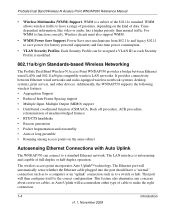
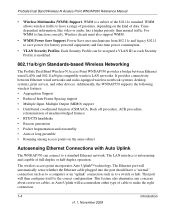
... The LAN interface is a subset of cable to a switch or hub. That port will accommodate either type of the 802.11e standard. Each Security Profile can connect to a computer or an "uplink" connection such as each Security Profile is modified.
802.11a/b/g/n Standards-based Wireless Networking
The ProSafe Dual Band Wireless-N Access Point WNDAP350 provides a bridge between Ethernet wired...
WNDAP350 User Manual - Page 18
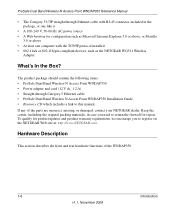
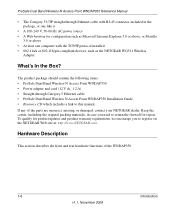
... the TCP/IP protocol installed • 802.11a/n or 802.11b/g/n-compliant devices, such as the NETGEAR WG511 Wireless
Adapter
What's In the Box?
ProSafe Dual Band Wireless-N Access Point WNDAP350 Reference Manual
• The Category 5 UTP straight through Category 5 Ethernet cable • ProSafe Dual Band Wireless N Access Point WNDAP350 Installation Guide • Resource CD which includes...
WNDAP350 User Manual - Page 20
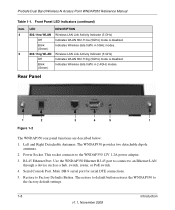
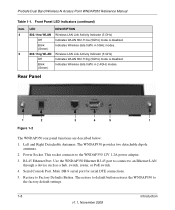
... data traffic in 5GHz modes. Power Socket. Serial Console Port. Restore to an Ethernet LAN through a device such as a hub, switch, router, or PoE switch.
4. ProSafe Dual Band Wireless-N Access Point WNDAP350 Reference Manual
Table 1-1.
Rear Panel
1
2
3
4
5
1
Figure 1-2
The WNDAP350 rear panel functions are described below:
1. Left and Right Detachable Antennas. Male DB...
WNDAP350 User Manual - Page 21
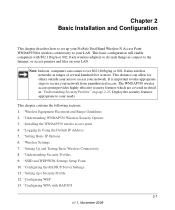
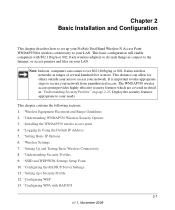
... 3. "Configuring WPA with 802.11b/g/n or 802.11a/n wireless adapters to do such things as connect to the Internet, or access printers and files on page 2-23.
"Understanding Security Profiles 9. "Installing the WNDAP350 wirelss access point 4. "Setting up your ProSafe Dual Band Wireless-N Access Point WNDAP350for wireless connectivity to your needs. This basic configuration...
WNDAP350 User Manual - Page 22
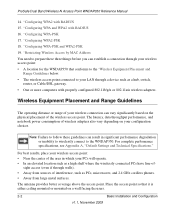
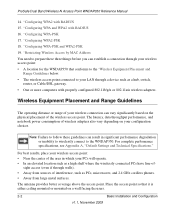
...,
router, or Cable/DSL gateway. • One or more computers with properly configured 802.11b/g/n or 802.11a/n wireless adapters. "Configuring WPA-PSK 17. "Configuring WPA2-PSK 18.
"Configuring WPA-PSK and WPA2-PSK 19. ProSafe Dual Band Wireless-N Access Point WNDAP350 Reference Manual
14. The antenna provides better coverage above the access point. Place the access point so that...
WNDAP350 User Manual - Page 24
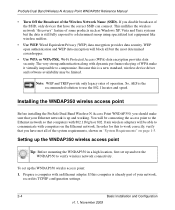
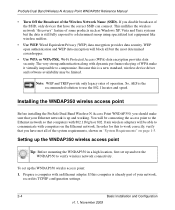
... 802.11n rates and speed. So, AES is up and test the WNDAP350 to work correctly, verify that computers with an Ethernet adapter.
Wired Equivalent Privacy (WEP) data encryption provides data security.
If you have the correct SSID can connect. Prepare a computer with 802.11b/g/n or 802.11a/n wireless adapters will be able to compromise. ProSafe Dual Band Wireless-N Access Point...
WNDAP350 User Manual - Page 30


... your network. ProSafe Dual Band Wireless-N Access Point WNDAP350 Reference Manual
Configuring Wireless Access To configure your wireless settings for your area. Deploying the WNDAP350 wirelss access point
To deploy the WNDAP350 wirelss access point:
2-10
Basic Installation and Configuration v1.1, November 2009 Enter the wireless settings for 11b/bg/ng and 11a/na: 1.
If needed, you...
WNDAP350 User Manual - Page 31
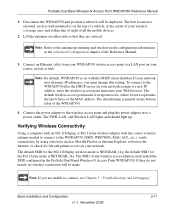
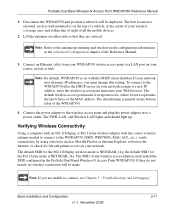
...in the ProSafe Dual Band Wireless-N Access Point WNDAP350. Note: Refer to a power outlet. Note: If you must match the SSID configured in the Advanced Configuration chapter of the MAC address. ProSafe Dual Band Wireless-N Access Point WNDAP350 Reference Manual
1. Connect an Ethernet cable from your network uses dynamic IP addresses, you are vertical. the default SSID for the 802.11b...
WNDAP350 User Manual - Page 36
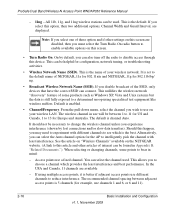
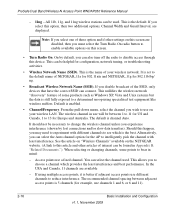
... of your wireless LAN. This allows you may need to change the wireless channel unless you select one of these option and if other articles of NETGEAR_11a for 802.11a/n and NETGEAR_11g for configuration, network tuning, or troubleshooting activities.
• Wireless Network Name (SSID). Should this device. ProSafe Dual Band Wireless-N Access Point WNDAP350 Reference Manual...
WNDAP350 User Manual - Page 49


...with WPA and WPA2 Network Authentication. They only need to the WNDAP350 using a RADIUS Server, the RADIUS Server ...wireless access point.
The RADIUS Server Settings screen displays, as shown in to be used with Legacy 802.1x, and can setup or modify the RADIUS Server settings to compliment Network Authentication security options. ProSafe Dual Band Wireless-N Access Point WNDAP350...
WNDAP350 User Manual - Page 53


... System or Shared Key authentication. Check the radio box in the Security Profiles table identified by the Profile Name of network authentication need not share the same passphrase or keys. ProSafe Dual Band Wireless-N Access Point WNDAP350 Reference Manual
• To configure WPA with RADIUS, see "Configuring WPA with RADIUS" on page 2-35. • To configure WPA2 with...
WNDAP350 User Manual - Page 67
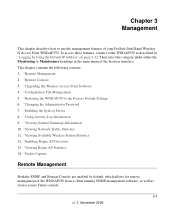
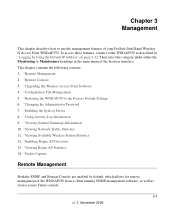
... the Wireless Access Point Software 4. "Viewing Rogue AP Statistics 14. "Remote Management 2. "Remote Console 3. "Changing the Administrator Password 7. "Viewing Available Wireless Station Statistics 12. "Packet Capture
Remote Management
Both the SNMP and Remote Console are enabled by default, which allows for remote management of your ProSafe Dual Band WirelessN Access Point WNDAP350...
WNDAP350 User Manual - Page 70


... to use the CLI from a Console Port: 1. Enter the login name and password (admin and password are listed in Figure 3-3 should appear.
Enter help . ProSafe Dual Band Wireless-N Access Point WNDAP350 Reference Manual
To use the following settings...Press Enter. Using the null-modem cable, connect a VT100/ANSI terminal or a workstation to display the CLI command help to the port
labeled...
WNDAP350 User Manual - Page 79
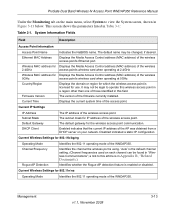
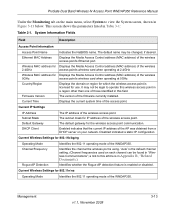
... a static IP configuration.
This screen shows the parameters listed in Appendix B, "Related Documents.).
Firmware Version
The version of the WNDAP350. ProSafe Dual Band Wireless-N Access Point WNDAP350 Reference Manual
Under the Monitoring tab on the main menu, select System to operate this wireless access point in a region other than one of those identified in this field. Current...
WNDAP350 User Manual - Page 81
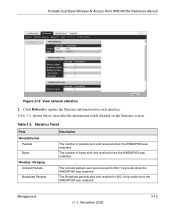
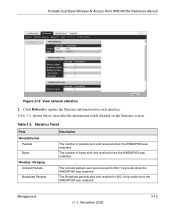
... the information fields detailed on the Statistics screen.
ProSafe Dual Band Wireless-N Access Point WNDAP350 Reference Manual
Figure 3-12 View network statistics
2. The number of packets sent and received since the WNDAP350 was restarted. The Broadcast packets sent and received in 802.11n/g mode since the WNDAP350 was restarted.
Management
v1.1, November 2009
3-15...
WNDAP350 User Manual - Page 82
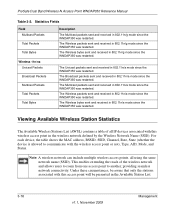
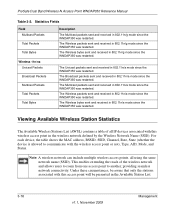
... to roam from one access point to communicate with the wireless access point or not), Type, AID, Mode, and Status. ProSafe Dual Band Wireless-N Access Point WNDAP350 Reference Manual
Table 3-2. The Broadcast packets sent and received in 802.11n/a mode since the WNDAP350 was restarted. The Wireless packets sent and received in 802.11n/a mode since the WNDAP350 was restarted.
WNDAP350 User Manual - Page 95
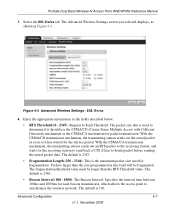
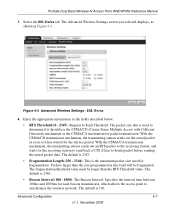
...Access with Collision Detection) mechanism or the CSMA/CA mechanism for packet transmission. With the CSMA/CD transmission mechanism, the transmitting station sends out the actual packet as soon as shown in Figure 4-3.,
Figure 4-4 Advanced Wireless Settings - 802.11n... wireless network. ProSafe Dual Band Wireless-N Access Point WNDAP350 Reference Manual
3. The default is 2346.
• Beacon ...
WNDAP350 User Manual - Page 130


ProSafe Dual Band Wireless-N Access Point WNDAP350 Reference Manual
rate 3-16 SSID 3-16 state 3-16 status 3-16 type 3-16 wireless network name (SSID) 3-16
coverage area 1-1, 2-11 CSMA/CA 4-5, 4-7 CSMA/CD (Carrier Sense Multiple Access...11 default SSID 802.11a/n 2-24
default SSID 802.11b/g/n 2-24 default user name 2-5 default wireless access point name 2-11
DHCP point-to-multi-point bridging 4-15
...
Similar Questions
What To Do When Power Led Light Blinking On Wndap350
(Posted by VODKAmayem 9 years ago)
Can't Access Netgear Wndap350
(Posted by suesnjwil 10 years ago)
Is The Antenna On The Wndap350 Any Good
(Posted by jduhshi 10 years ago)
How To Improve Wnda3100v2 - Rangemax Dual Band Wireless-n Usb Adapter
(Posted by jdrobe 10 years ago)

