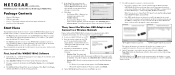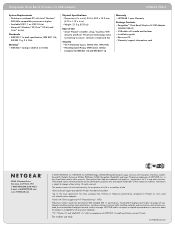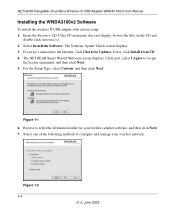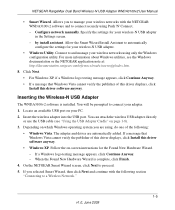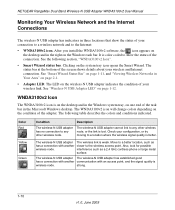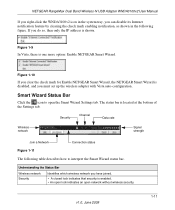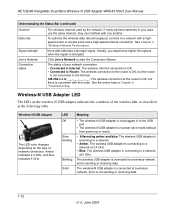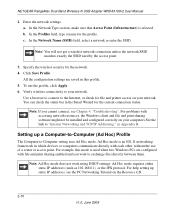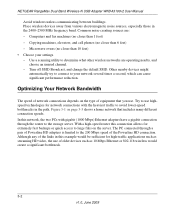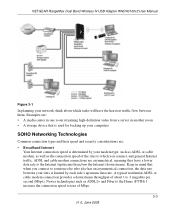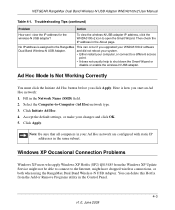Netgear WNDA3100v2 Support Question
Find answers below for this question about Netgear WNDA3100v2 - RangeMax Dual Band Wireless-N USB 2.0 Adapter.Need a Netgear WNDA3100v2 manual? We have 3 online manuals for this item!
Question posted by yotis69 on December 2nd, 2013
Wnda3100v2 How Can I Turn It To Ad Hoc Function? The New Drivers Doesnot Give An
WNDA3100v2 how can i turn it to ad hoc function? The new drivers doesnot give any option to do that. I want to use the adapter to share my internet connection at home. The CD instalation drives and control program gives options. The new Win7 win8 driver not?
Current Answers
Related Netgear WNDA3100v2 Manual Pages
Similar Questions
Wnda3100v2 Rangemax Dual Band Wireless-n Usb Wont Stay Connected
(Posted by gjargoggi 9 years ago)
How To Install Driver Only For Netgear Wnda3100v2 N600 Wireless Dual Band Usb
adapter
adapter
(Posted by dave1th 10 years ago)
Internet Connection Speeds
I have a Netgear WNDR3400 N600 Router paired with a Netgear WNDA3100v2 N600 Wireless Adapter and a 1...
I have a Netgear WNDR3400 N600 Router paired with a Netgear WNDA3100v2 N600 Wireless Adapter and a 1...
(Posted by mattstecker 11 years ago)
Cd Instal Netgear 824ext
Bonjour, quelqu'un peut il me zipper ou m expedier un ISO du CD installation NETGEAR WPN824EXT ? ...
Bonjour, quelqu'un peut il me zipper ou m expedier un ISO du CD installation NETGEAR WPN824EXT ? ...
(Posted by calexandre13 12 years ago)