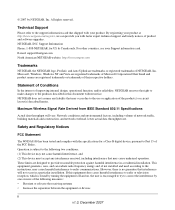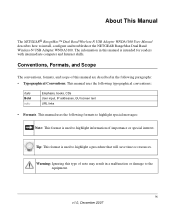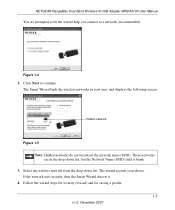Netgear WNDA3100-100NAS Support Question
Find answers below for this question about Netgear WNDA3100-100NAS.Need a Netgear WNDA3100-100NAS manual? We have 2 online manuals for this item!
Question posted by pkeena13 on February 20th, 2012
Driver Download
My computer recently crashed and I am trying to restore it. I cannot find the correct driver for my netgear rangemax wnda3100-nas usb adapter. where can I find the driver to download onto a thumb drive so I can load it onto my computer?
Current Answers
Related Netgear WNDA3100-100NAS Manual Pages
Similar Questions
Where Cani Download The Drivers For My Netgear N150 Wireless Usb Adapter
(Posted by protkle 10 years ago)
How To Download Netgear Driver For Usb Adapter N300 Wireless Without The Disk
(Posted by fabcarol 10 years ago)
Netgear Wna3100 Wireless Usb Adapter Low Speed
hi. i have bougth a new NETGEAR WNA3100 Wireless USB Adapter. Before this i was using ethernet cable...
hi. i have bougth a new NETGEAR WNA3100 Wireless USB Adapter. Before this i was using ethernet cable...
(Posted by tzitzikasee 11 years ago)
I Need Drivers For A Netgear N600 Wireless Usb Adapter
(Posted by wacinsac49 11 years ago)
Driver For Netgear N600 Wireless Usb Adapter
I need a driver for Netgear N600 wireless usb adapter for Mackintosh
I need a driver for Netgear N600 wireless usb adapter for Mackintosh
(Posted by arnewolfsberg 12 years ago)