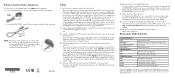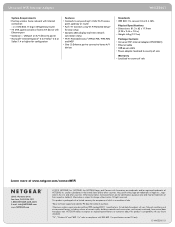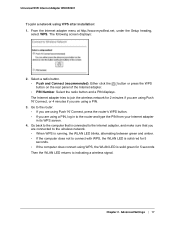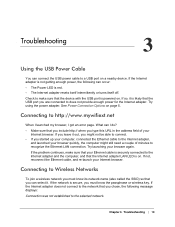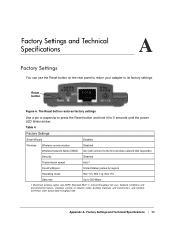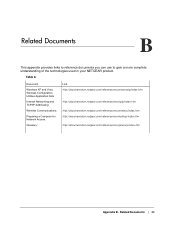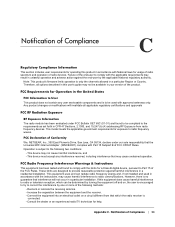Netgear WNCE2001 Support Question
Find answers below for this question about Netgear WNCE2001 - Ethernet to Wireless Adapter.Need a Netgear WNCE2001 manual? We have 3 online manuals for this item!
Question posted by datitzerob on August 10th, 2014
Netgear Wnce2001 Power Led Blinks Green And Will Not Connect To Router
The person who posted this question about this Netgear product did not include a detailed explanation. Please use the "Request More Information" button to the right if more details would help you to answer this question.
Current Answers
Related Netgear WNCE2001 Manual Pages
Similar Questions
What To Do When Power Led Light Blinking On Wndap350
(Posted by VODKAmayem 9 years ago)
After I Reset Wnce2001 How Long Does Power Button Blink Green
(Posted by Stoncmg 9 years ago)
Why Is The Power Light Blinking On A Wnce2001
(Posted by gertsa 9 years ago)
Wn3000rp Will Not Connect Router
(Posted by kiariva 10 years ago)
No Connection To Netgear Wnce2001 From Linux Pc
Hi. I want to connect the WNCE2001 to A Kathrein UFS935 satellite receiver. My WLAN is operating wit...
Hi. I want to connect the WNCE2001 to A Kathrein UFS935 satellite receiver. My WLAN is operating wit...
(Posted by msack 11 years ago)