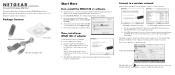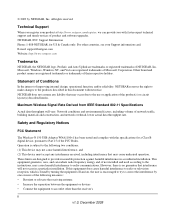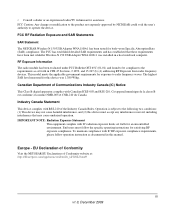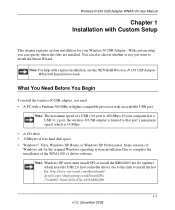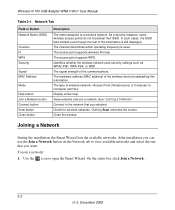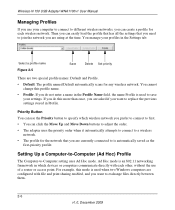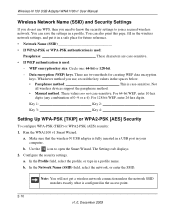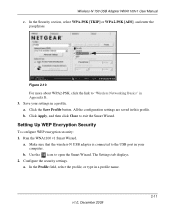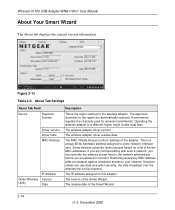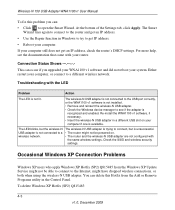Netgear WNA1100 Support Question
Find answers below for this question about Netgear WNA1100 - Wireless-N 150 USB Adapter.Need a Netgear WNA1100 manual? We have 2 online manuals for this item!
Question posted by enho on June 27th, 2014
Netgear Wna1100 Keeps Scanning Won't Connect
The person who posted this question about this Netgear product did not include a detailed explanation. Please use the "Request More Information" button to the right if more details would help you to answer this question.
Current Answers
Related Netgear WNA1100 Manual Pages
Similar Questions
Wireless Keeps Saying Identifying When Connecting To The Extender
(Posted by mamor 10 years ago)
Wireless-n 150 Usb Adapter Wna1000 Can Not Uninstall
(Posted by Brpdunn 10 years ago)
How Do I Connect A Usb Adapter
how do i connect a ni50 wireless adapter wna1100 netgear to a network
how do i connect a ni50 wireless adapter wna1100 netgear to a network
(Posted by patrickoneill59 12 years ago)
Netgear N150 Wireless Usb Adapter Wna1100
Can I get this to work on an old Dell Dimension 2100? disk says wrong OS , I have Windows ME Before...
Can I get this to work on an old Dell Dimension 2100? disk says wrong OS , I have Windows ME Before...
(Posted by TomKaz 12 years ago)
How To Install N150 Wna1100 Wireless Usb Adapter Without The Cd
(Posted by Anonymous-22381 13 years ago)