Netgear WNA1000M Support Question
Find answers below for this question about Netgear WNA1000M.Need a Netgear WNA1000M manual? We have 2 online manuals for this item!
Question posted by Micmfabe on January 22nd, 2014
Can I Use The Netgear G54/n150 Wireless Usb Micro Adapter (wna1000m) On A Mac
The person who posted this question about this Netgear product did not include a detailed explanation. Please use the "Request More Information" button to the right if more details would help you to answer this question.
Current Answers
There are currently no answers that have been posted for this question.
Be the first to post an answer! Remember that you can earn up to 1,100 points for every answer you submit. The better the quality of your answer, the better chance it has to be accepted.
Be the first to post an answer! Remember that you can earn up to 1,100 points for every answer you submit. The better the quality of your answer, the better chance it has to be accepted.
Related Netgear WNA1000M Manual Pages
WNA1000M Installation Guide (PDF) - Page 1
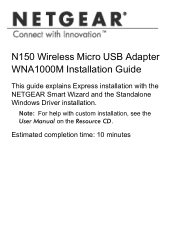
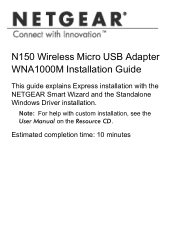
Estimated completion time: 10 minutes Note: For help with the NETGEAR Smart Wizard and the Standalone Windows Driver installation. N150 Wireless Micro USB Adapter WNA1000M Installation Guide
This guide explains Express installation with custom installation, see the User Manual on the Resource CD.
WNA1000M User Manual (PDF) - Page 3
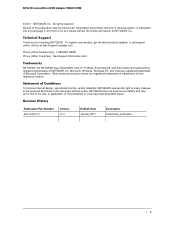
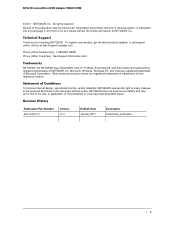
... of Microsoft Corporation.
Statement of Conditions
To improve internal design, operational function, and/or reliability, NETGEAR reserves the right to make changes to the use, or application of their respective holders. N150 Wireless Micro USB Adapter WNA1000M
© 2011 NETGEAR, Inc. Microsoft, Windows, Windows NT, and Vista are registered trademarks or trademarks of , the product...
WNA1000M User Manual (PDF) - Page 7


... used). • PC with a Pentium 300 MHz or higher compatible processor with a USB 2.0 or 1.1 port. For help with custom setup and how to connect to a wireless network. What You Need Before You Begin
Make sure your wireless-N USB adapter with express installation, see the N150 Wireless Micro USB Adapter WNA1000M Installation Guide.
If your computer has a USB v1.1 port, the wireless-N USB...
WNA1000M User Manual (PDF) - Page 9


...using only the Windows configuration utility.
Chapter 1: Getting Started | 9
When prompted, browse to and manage your wireless networks with the NETGEAR Smart Wizard. - Manual. Let the Smart Wizard configure the settings for your router. N150 Wireless Micro USB Adapter WNA1000M
5. Note: For best results, put the wireless adapter at least 4 feet (1 meter) away from your wireless-N USB...
WNA1000M User Manual (PDF) - Page 10


N150 Wireless Micro USB Adapter WNA1000M
2. Follow the onscreen prompts to a secure network, you must enter its passphrase or network key.
10 | Chapter 1: Getting Started See Viewing Wireless Networks in your area supports Push 'N' Connect (also called WPS).
To connect to install the driver and complete the installation.
How you connect to push ...
WNA1000M User Manual (PDF) - Page 12
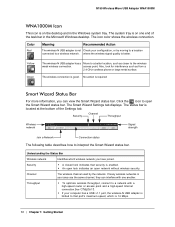
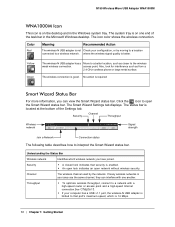
... connected to a wireless network. N150 Wireless Micro USB Adapter WNA1000M
WNA1000M Icon
This icon is on one another.
The status bar is not Check your computer has a USB v1.1 port, the wireless-N USB adapter is
limited to ... If many wireless networks in your area use the same channel, they can view the Smart Wizard status bar.
Yellow Green
The wireless-N USB adapter has a ...
WNA1000M User Manual (PDF) - Page 13
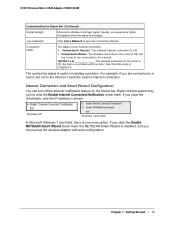
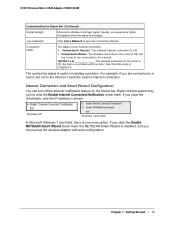
... clear the Enable NETGEAR Smart Wizard check mark, the NETGEAR Smart Wizard is disabled, and you are connected to a router, but not to the router is OK, but
the router is not connected to the Internet.
169.254.x.x or The wireless connection to the Internet, check the router's Internet connection. N150 Wireless Micro USB Adapter WNA1000M
Understanding the Status...
WNA1000M User Manual (PDF) - Page 14
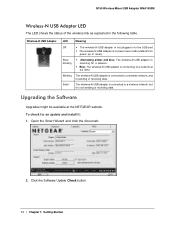
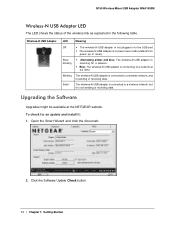
...Open the Smart Wizard and click the About tab:
2.
Solid
The wireless-N USB adapter is connected to a wireless network, and is not sending or receiving data. Upgrading the Software
Upgrades might be available at
2.4 GHz. N150 Wireless Micro USB Adapter WNA1000M
Wireless-N USB Adapter LED
The LED shows the status of the wireless link as explained in power save mode (default from
power up...
WNA1000M User Manual (PDF) - Page 15
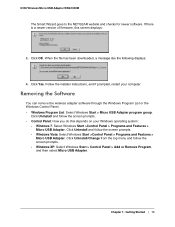
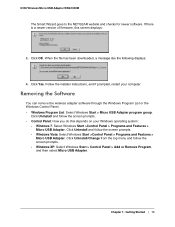
..., and if prompted, restart your Windows operating system:
- Windows XP: Select Windows Start > Control Panel > Add or Remove Program, and then select Micro USB Adapter. Click Uninstall and follow the screen prompts.
- N150 Wireless Micro USB Adapter WNA1000M
The Smart Wizard goes to the NETGEAR website and checks for newer software. Click OK. Removing the Software
You can remove the...
WNA1000M User Manual (PDF) - Page 17
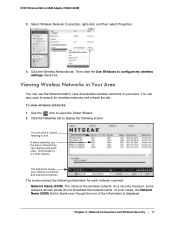
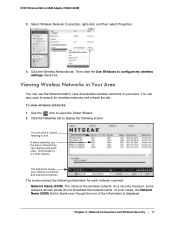
... tab. You can click a column heading to display the following information for wireless networks and refresh the tab. The status bar shows your area.
Click the Networks tab to sort.
Chapter 2: Network Connections and Wireless Security | 17 N150 Wireless Micro USB Adapter WNA1000M
3. Then clear the Use Windows to open the Smart Wizard. 2. The name of the information is...
WNA1000M User Manual (PDF) - Page 18
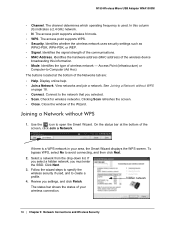
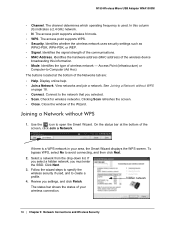
...• Scan. Clicking Scan refreshes the screen. • Close. N150 Wireless Micro USB Adapter WNA1000M
• Channel. In this information. • Mode. Identifies the type of the Wizard. Check for wireless networks. Joining a Network without WPS
on page 18. • Connect. Identifies whether the wireless network uses security settings such as
WPA2-PSK, WPA-PSK, or WEP. •...
WNA1000M User Manual (PDF) - Page 19
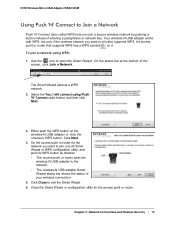
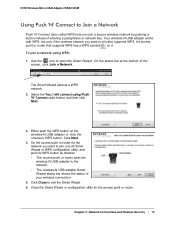
... WPS button as directed. • The access point or router adds the wireless-N USB adapter to the network. • The wireless-N USB adapter Smart Wizard status bar shows the status of the
screen, click Join a Network. The Smart Wizard detects a WPS network. 2. N150 Wireless Micro USB Adapter WNA1000M
Using Push 'N' Connect to join also supports WPS. Select the Yes, I will connect...
WNA1000M User Manual (PDF) - Page 20
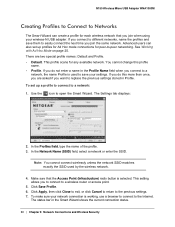
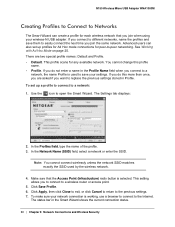
... Name field when you join when using your wireless-N USB adapter. You cannot change this more than once, you do not enter a name in Profile. Use the icon to the previous settings....and Profile. • Default. This setting allows you join the same network. N150 Wireless Micro USB Adapter WNA1000M
Creating Profiles to Connect to Networks
The Smart Wizard can also set up profiles for...
WNA1000M User Manual (PDF) - Page 21
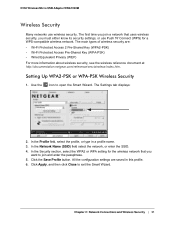
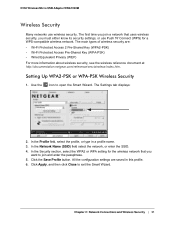
...) • Wired Equivalent Privacy (WEP) For more information about wireless security, see the wireless reference document at http://documentation.netgear.com/reference/enu/wireless/index.htm. N150 Wireless Micro USB Adapter WNA1000M
Wireless Security
Many networks use Push 'N' Connect (WPS) for the wireless network that uses wireless security, you
want to join and enter the passphrase. 5. In...
WNA1000M User Manual (PDF) - Page 22
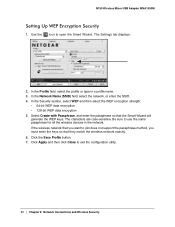
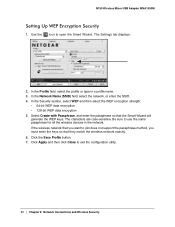
...Select Create with Passphrase, and enter the passphrase so that they match the wireless network exactly. 6. N150 Wireless Micro USB Adapter WNA1000M
Setting Up WEP Encryption Security
1. Use the icon to use the same passphrase for all the wireless devices in a profile name. 3. If the wireless network that you want to exit the configuration utility.
22 | Chapter 2: Network Connections...
WNA1000M User Manual (PDF) - Page 23
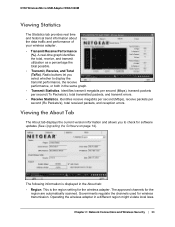
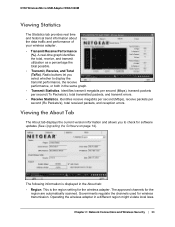
... channels for wireless transmission. Governments regulate the channels used for the
region are automatically scanned. Chapter 2: Network Connections and Wireless Security | 23 Operating the wireless adapter in the About... different region might violate local laws.
N150 Wireless Micro USB Adapter WNA1000M
Viewing Statistics
The Statistics tab provides real time and historical trend information...
WNA1000M User Manual (PDF) - Page 24
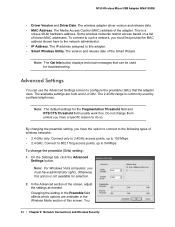
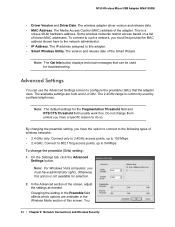
...: 1. Changing the setting in the Wireless Mode section of wireless networks. • 2.4 GHz only. By changing the preamble setting, you have administrator rights. Advanced Settings
You can be used by cordless telephones.
N150 Wireless Micro USB Adapter WNA1000M
• Driver Version and Driver Date: The wireless adapter driver version and release date. • MAC Address.
WNA1000M User Manual (PDF) - Page 25


... IPX protocol. b. Many cordless phones use 2.4 GHz. • Auto. Use a 2.4 GHz preamble. • Long. 3. Note: Ad Hoc mode does not work using a router or access point.
Up to -Computer (Ad Hoc) for the network type. Select or enter the network name (SSID) for the Ad Hoc network. N150 Wireless Micro USB Adapter WNA1000M
can change the preamble for better...
WNA1000M User Manual (PDF) - Page 30


... with excellent range and coverage. NETGEAR's Powerline HD products deliver up to 150 Mbps with older 802.11b and 802.11g routers, but the use Powerline connections for rooms that are upstairs or too far from the Internet (downstream). For example:
30 | Chapter 3: Wireless Network Performance N150 Wireless Micro USB Adapter WNA1000M
Networking Technology and Connection Speed
Common...
WNA1000M User Manual (PDF) - Page 40
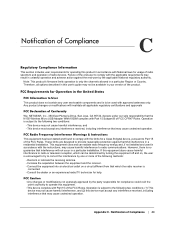
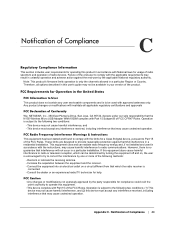
...FCC Declaration of Conformity
We, NETGEAR, Inc., 350 East Plumeria Drive, San Jose, CA 95134, declare under our sole responsibility that the N150 Wireless Micro USB Adapter WNA1000M complies with National laws for ...may not be determined by the applicable National regulatory authority.
C. This equipment uses and can be available in unlawful operation and adverse action against the end-...
Similar Questions
What Operative System Would Work With G54/n150 Wireless Usb Micro Adapter
(Posted by onra 9 years ago)
How To Set G54/n150 Wireless Usb Micro Adapter In Ubuntu
(Posted by jojaim1 9 years ago)
Can Etgear G54/n150 Wireless Usb Micro Adapter Be Used On A Mac?
(Posted by dkobig 9 years ago)
Can I Use The N150 Wireless Usb Micro Adapter On My Linux System
(Posted by mattsblai 10 years ago)

