Netgear WNA1000M Support Question
Find answers below for this question about Netgear WNA1000M.Need a Netgear WNA1000M manual? We have 2 online manuals for this item!
Question posted by mattsblai on March 20th, 2014
Can I Use The N150 Wireless Usb Micro Adapter On My Linux System
The person who posted this question about this Netgear product did not include a detailed explanation. Please use the "Request More Information" button to the right if more details would help you to answer this question.
Current Answers
There are currently no answers that have been posted for this question.
Be the first to post an answer! Remember that you can earn up to 1,100 points for every answer you submit. The better the quality of your answer, the better chance it has to be accepted.
Be the first to post an answer! Remember that you can earn up to 1,100 points for every answer you submit. The better the quality of your answer, the better chance it has to be accepted.
Related Netgear WNA1000M Manual Pages
WNA1000M User Manual (PDF) - Page 3
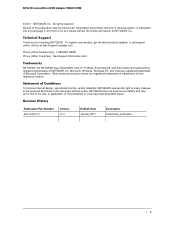
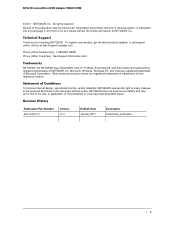
..., transcribed, stored in a retrieval system, or translated into any language in any form or by any liability that may occur due to the use, or application of Microsoft Corporation. N150 Wireless Micro USB Adapter WNA1000M
© 2011 NETGEAR, Inc. Technical Support
Thank you for choosing NETGEAR. All rights reserved. No part of this document without the written...
WNA1000M User Manual (PDF) - Page 7


...
1
This chapter describes how to install your wireless-N USB adapter with express installation, see the N150 Wireless Micro USB Adapter WNA1000M Installation Guide. 1. For help with custom setup and how to connect to join and its wireless security settings (if used). • PC with a Pentium 300 MHz or higher compatible processor with a USB 2.0 or 1.1 port.
Some versions of Windows ask...
WNA1000M User Manual (PDF) - Page 9


...
You are prompted to select the destination folder for your router. Insert the adapter into a USB port on your wireless networks with the NETGEAR Smart Wizard. - N150 Wireless Micro USB Adapter WNA1000M
5. Manage your computer. Connect to configure and manage your wireless networks using only the Windows configuration utility. Automatically.
Select one of the following methods to...
WNA1000M User Manual (PDF) - Page 10


...onscreen prompts to a wireless network. 1. How you connect to push the WPS button on page 17. • To use a Windows utility, see the following
section, Using the Smart Wizard to...index.htm.
The Smart Wizard software detects the adapter. 3. N150 Wireless Micro USB Adapter WNA1000M
2. Click Next. To connect to a Wireless Network." • If you must enter its passphrase or network...
WNA1000M User Manual (PDF) - Page 12
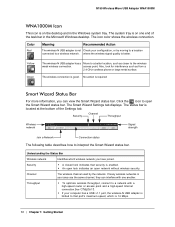
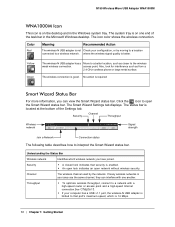
...
connection.See Chapter 3.
• If your computer has a USB v1.1 port, the wireless-N USB adapter is
limited to open network without wireless security. The Smart Wizard Settings tab displays. Security
• A closed lock indicates that port's maximum speed, which wireless network you have joined. N150 Wireless Micro USB Adapter WNA1000M
WNA1000M Icon
This icon is on one another. Also...
WNA1000M User Manual (PDF) - Page 13
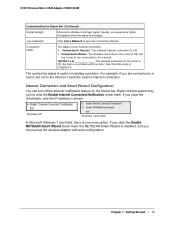
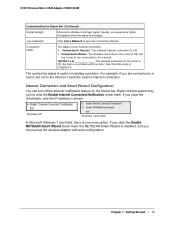
... the Status bar. Windows XP
Windows 7 and Vista
In Microsoft Windows 7 and Vista, there is useful in isolating a problem. The connection status is one more option. If you must set up the wireless adapter with the router.
N150 Wireless Micro USB Adapter WNA1000M
Understanding the Status Bar (Continued)
Signal strength
More dots indicates a stronger signal. See the online help...
WNA1000M User Manual (PDF) - Page 17
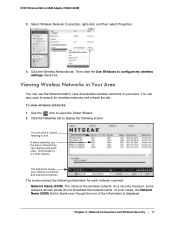
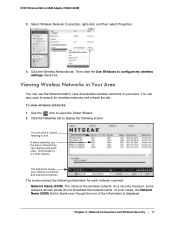
...
You can use the same channel they can also scan to display the following information for wireless networks and refresh the tab. To view wireless networks: 1. The name of the information is blank even though the rest of the wireless network.
You can interfere with each network scanned: • Network Name (SSID). N150 Wireless Micro USB Adapter WNA1000M
3.
In such...
WNA1000M User Manual (PDF) - Page 18
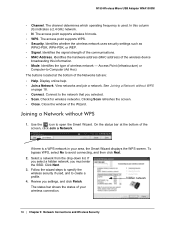
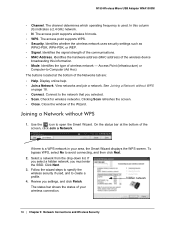
... the wireless network uses security settings such as
WPA2-PSK, WPA-PSK, or WEP. • Signal. Identifies the signal strength of your area, the Smart Wizard displays the WPS screen. Check for wireless networks. Review you selected. • Scan. hidden network
The status bar shows the status of the communications. • MAC Address. N150 Wireless Micro USB Adapter WNA1000M...
WNA1000M User Manual (PDF) - Page 19
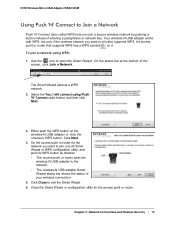
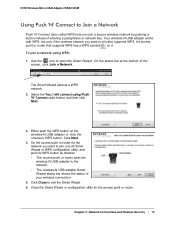
... utility for the network you want to join also supports WPS. The Smart Wizard detects a WPS network. 2. N150 Wireless Micro USB Adapter WNA1000M
Using Push 'N' Connect to Join a Network
Push 'N' Connect (also called WPS) lets you want to join, use its Smart Wizard or WPS configuration utility, and push its WPS button as directed. • The access point...
WNA1000M User Manual (PDF) - Page 20
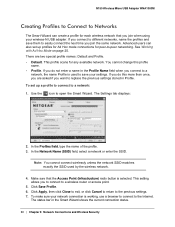
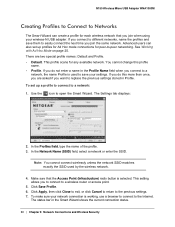
..., the name Profile is selected. To set up a profile to connect to a network: 1. Use the icon to the previous settings. 7. The Settings tab displays:
2. In the Network Name (... Connections and Wireless Security There are asked if you to connect to a wireless router or access point.
5. Make sure that you join the same network.
N150 Wireless Micro USB Adapter WNA1000M
Creating Profiles to...
WNA1000M User Manual (PDF) - Page 21
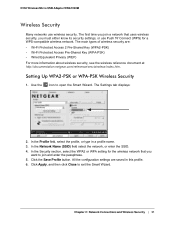
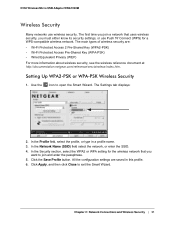
N150 Wireless Micro USB Adapter WNA1000M
Wireless Security
Many networks use Push 'N' Connect (WPS) for a WPS-compatible wireless network. In the Network Name (SSID) field select the network, or enter the SSID. 4. Chapter 2: Network Connections and Wireless Security | 21 Setting Up WPA2-PSK or WPA-PSK Wireless Security
1.
Click the Save Profile button. Use the icon to exit the ...
WNA1000M User Manual (PDF) - Page 22
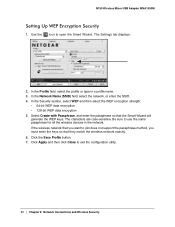
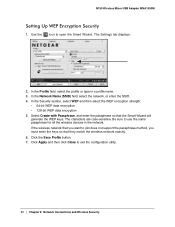
... Profile button. 7. Click Apply and then click Close to open the Smart Wizard. The characters are case-sensitive. N150 Wireless Micro USB Adapter WNA1000M
Setting Up WEP Encryption Security
1. Use the icon to exit the configuration utility.
22 | Chapter 2: Network Connections and Wireless Security Select Create with Passphrase, and enter the passphrase so that they match the...
WNA1000M User Manual (PDF) - Page 23
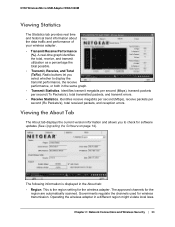
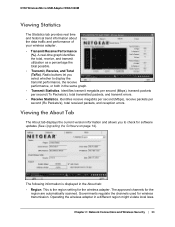
... you select whether to check for the wireless adapter. This is displayed in a different region might violate local laws. The approved channels for wireless transmission. N150 Wireless Micro USB Adapter WNA1000M
Viewing Statistics
The Statistics tab provides real...; Transmit, Receive, and Total (TxRx).
Governments regulate the channels used for the
region are automatically scanned.
WNA1000M User Manual (PDF) - Page 24
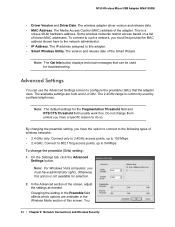
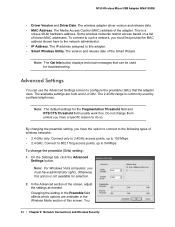
... them unless you must have a specific reason to do so. This is commonly used for troubleshooting. Note: The default settings for selection.
2. Connect only to 2.4GHz...Auto and 2.4 GHz. N150 Wireless Micro USB Adapter WNA1000M
• Driver Version and Driver Date: The wireless adapter driver version and release date. • MAC Address. Some wireless networks restrict access based on...
WNA1000M User Manual (PDF) - Page 25


... better throughput if you to exchange files directly between two computers without using DHCP settings. Click OK. Ad Hoc mode requires either static IP addresses (such as from a cordless telephone. a.
Use the icon to -Computer (Ad Hoc) for the network type. N150 Wireless Micro USB Adapter WNA1000M
can change the preamble for the Ad Hoc network. Select Computer...
WNA1000M User Manual (PDF) - Page 27


... your area. The connection speed automatically defaults to -computer network.
5. You can use in use the Networks tab to -Computer (Ad Hoc) network type. Click OK. Select the Computer-to view channels in your Ad Hoc computer-to the highest speed.
6. N150 Wireless Micro USB Adapter WNA1000M
Starting a Computer-to-Computer (Ad Hoc) Network Connection
1. On the Settings...
WNA1000M User Manual (PDF) - Page 29
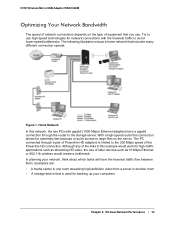
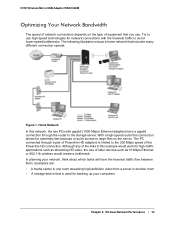
... room • A storage device that is limited to large files on the type of equipment that you use of older devices such as streaming HD video, the use . In planning your computers
Chapter 3: Wireless Network Performance | 29 N150 Wireless Micro USB Adapter WNA1000M
Optimizing Your Network Bandwidth
The speed of network connections depends on the server. Figure 1. With a high...
WNA1000M User Manual (PDF) - Page 30


N150 Wireless Micro USB Adapter WNA1000M
Networking Technology and Connection Speed
Common connection types and their...router for rooms that when you can extend up to 200 Mbps to networks that use Powerline connections for a good wireless connection. Your wireless-N USB adapter will vary.
Network conditions and environmental factors, including volume of network traffic, building materials...
WNA1000M User Manual (PDF) - Page 31


N150 Wireless Micro USB Adapter WNA1000M
• Streaming HD video requires 10 to the availability of data using various networking technologies. Like video, however, streaming ...80 seconds 150 seconds 700 seconds 800 seconds 2700 seconds 144,000 seconds (40 hours)
Chapter 3: Wireless Network Performance | 31 Because latency and packet loss can cause problems.
• Backing up computers ...
WNA1000M User Manual (PDF) - Page 33
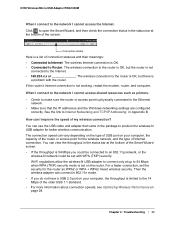
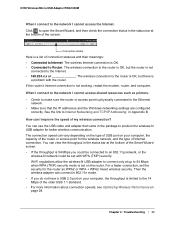
... computer, the throughput is not working, restart the modem, router, and computer. N150 Wireless Micro USB Adapter WNA1000M
When I connect to the network I improve the speed of my wireless connection?
You can connect in Appendix B. Then the wireless adapter can use the USB cable and adapter that the IP addresses and the Windows networking settings are configured
correctly. Connection...
Similar Questions
What Operative System Would Work With G54/n150 Wireless Usb Micro Adapter
(Posted by onra 9 years ago)
Can Etgear G54/n150 Wireless Usb Micro Adapter Be Used On A Mac?
(Posted by dkobig 9 years ago)
Does Netgear Wna1000m N150 Wireless Usb Micro Adapter Work With Backtrack 5
(Posted by Dawndsor 10 years ago)
Can I Use The Netgear G54/n150 Wireless Usb Micro Adapter (wna1000m) On A Mac
(Posted by Micmfabe 10 years ago)

