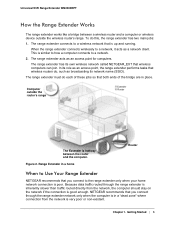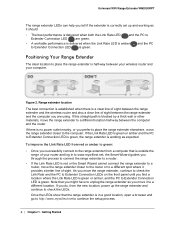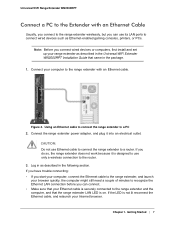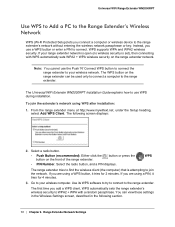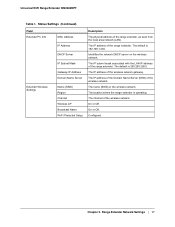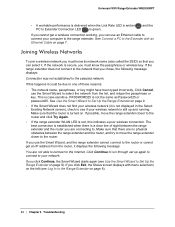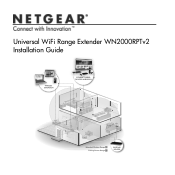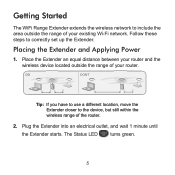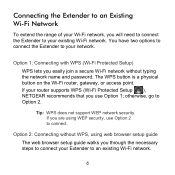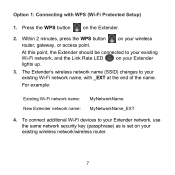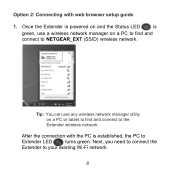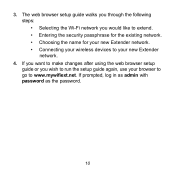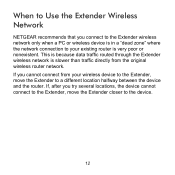Netgear WN2000RPTv2 Support Question
Find answers below for this question about Netgear WN2000RPTv2.Need a Netgear WN2000RPTv2 manual? We have 3 online manuals for this item!
Question posted by larrelabor on December 20th, 2012
After Wi-fi Adapter Works Properly
After Wifi Adapter make the connection with the internet.
I have another Wireless Router with 4 LAN ports.
Can i connect 1 port from WifI Adapter to another Wireles Router (Dlink DIR 655) and the new Router gib me new IP's?? I tryed to do it, but i have no connection with internet. If i connect directly to pc, i can configure the adapter and internet works.
Thanks for yoour answer and sorry for my english
Current Answers
Related Netgear WN2000RPTv2 Manual Pages
Similar Questions
Cannot Get Wn2000rptv2 To Connect To Internet Comcast
(Posted by ramspe 9 years ago)
Does The Netgear Wna3100 802.11n (draft) Wi-fi Adapter Model#: Wna3100-100ens
work with ubuntu
work with ubuntu
(Posted by sutrilcoo 9 years ago)
Is Netgear Wna3100 802.11n (draft) Wi-fi Adapter Compatibility With Linux
(Posted by bobbymspoo 10 years ago)
When I Try To Connect To The My Ipad To Through A Netgear Wn2000rptv2, I
Itswill not accept router password
Itswill not accept router password
(Posted by rgoldman505 11 years ago)