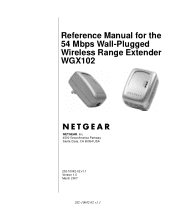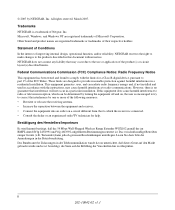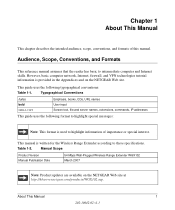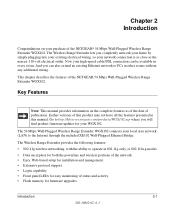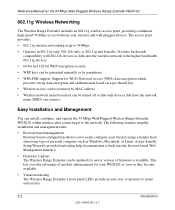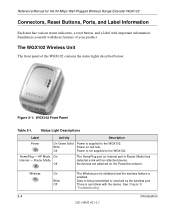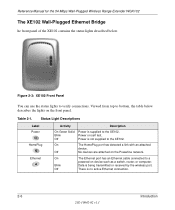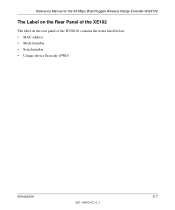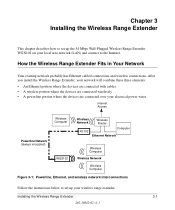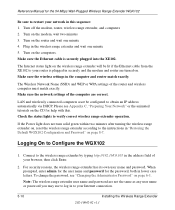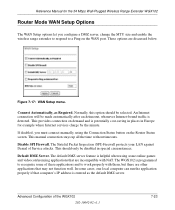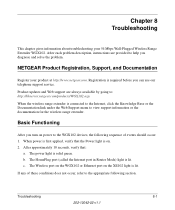Netgear WGX102 Support Question
Find answers below for this question about Netgear WGX102 - 54 Mbps Wall-Plugged Wireless Range Extender.Need a Netgear WGX102 manual? We have 1 online manual for this item!
Question posted by chlojh on May 12th, 2011
Help Please
My livebox (internet like ADSL) was recently chnaged due to a technical problem. Since we changed the livebox our netgeart extender no longer connects and keeps telling me that the IP is not good, how do i chnage it? please can soemone help me.
Thank you.
Current Answers
Related Netgear WGX102 Manual Pages
Similar Questions
Why Wont My Netgear Wifi Range Extender Wn3000rp Connect
(Posted by rayjtzimmet 10 years ago)
Netgear Range Extender Cannot Connect To Mywifiext Site
(Posted by mikegidtil 10 years ago)
Compatibility
Is the Netgear 54 Mbps WGXB102 Wall-Plugged Wireless Range Extender kit compatible with Windows Vist...
Is the Netgear 54 Mbps WGXB102 Wall-Plugged Wireless Range Extender kit compatible with Windows Vist...
(Posted by dobbie1212 12 years ago)
Receiver Unit Signal Does Not Light Up Or Receive Connectivity, Please Help.
Receiver unit not getting any signal, nor is the signal indication light working.
Receiver unit not getting any signal, nor is the signal indication light working.
(Posted by onerolle 12 years ago)