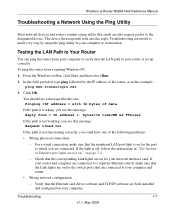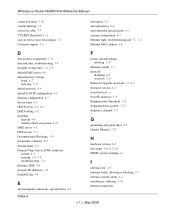Netgear WGR614v9 Support Question
Find answers below for this question about Netgear WGR614v9 - 54 Mbps Wireless Router.Need a Netgear WGR614v9 manual? We have 2 online manuals for this item!
Question posted by ARMadi on September 11th, 2014
What Are Lights On Front Of Wireless-g Router Wgr614v9
The person who posted this question about this Netgear product did not include a detailed explanation. Please use the "Request More Information" button to the right if more details would help you to answer this question.
Current Answers
Related Netgear WGR614v9 Manual Pages
Similar Questions
Should My Internet & Wireless Lights On This Router Be Blinking Or Solid? Not Ab
I mistakenly wrote the question in the above box. I am able to connect to the internet on my IPad bu...
I mistakenly wrote the question in the above box. I am able to connect to the internet on my IPad bu...
(Posted by Debillhouk 7 years ago)
Netgear Wireless Router Where Is The Wps Button Wgr614v9
(Posted by emodeatho 9 years ago)
How To Set A Lock On A Wireless G Wgr614v9 Netgear Router
(Posted by Wilmamait 10 years ago)
How To Turn Off Wifi Light On Netgear Router Wndr3400
(Posted by keshadel 10 years ago)
How Do I Put A Lock On My Wireless-grouter Wgr614v9
(Posted by Tafft5253 13 years ago)