Netgear WGR614v10 Support Question
Find answers below for this question about Netgear WGR614v10 - 54 Mbps Wireless Router.Need a Netgear WGR614v10 manual? We have 3 online manuals for this item!
Question posted by rtrissel on April 11th, 2010
Will V10 Support 802.11g Wireless Adapter?
The person who posted this question about this Netgear product did not include a detailed explanation. Please use the "Request More Information" button to the right if more details would help you to answer this question.
Current Answers
There are currently no answers that have been posted for this question.
Be the first to post an answer! Remember that you can earn up to 1,100 points for every answer you submit. The better the quality of your answer, the better chance it has to be accepted.
Be the first to post an answer! Remember that you can earn up to 1,100 points for every answer you submit. The better the quality of your answer, the better chance it has to be accepted.
Related Netgear WGR614v10 Manual Pages
WGR614v10 Setup Manual - Page 5


... to the online User Manual
A link to return the product for repair. Click Documentation on your router. If any of a NETGEAR® high-speed wireless router, the Wireless-G Router Model WGR614v10. Before you have selected the best location to Know Your Wireless Router
1 The Smart Wizard Installation Assistant (Autorun.exe) - Keep the carton, including the original packing materials...
WGR614v10 Setup Manual - Page 7


... this port.
No Ethernet cable is connected to a 10 Mbps device. Data is corrupted. The local port is connecting to Know Your Wireless Router
3
Getting to or managing the router. Firmware is being communicated over the wireless network. A WPS-capable device is connected to the modem. The Internet port is detected on self-test diagnostic. Data...
WGR614v10 Setup Manual - Page 8


... connections.
1
2
3 45
Figure 2
Viewed from left to right, the rear panel contains the following elements:
1. Back Panel
The router back panel, shown in Figure 3.
1 2
Figure 3
Getting to Know Your Wireless Router
4 Press for connecting the router to the factory default settings.
2. Four Local Area Network (LAN) 10/100 Mbps Ethernet ports for connecting the power adapter.
WGR614v10 Setup Manual - Page 10


..., brick, and concrete can result in significant performance degradation or an inability to wirelessly connect to use the manual installation method (see "Manually Installing Your Router" on page 8 to the Internet.
configure your router, modem, and computer(s);
Getting to connect your wireless settings; If you have finished, you need to use the Smart Wizard Installation...
WGR614v10 Setup Manual - Page 11
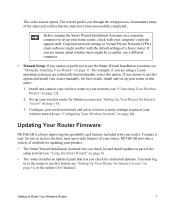
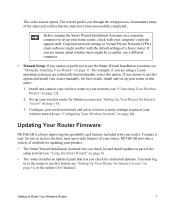
...
NETGEAR is the easiest option. To make it easy for you to your wireless router for Internet access (see "Using the Smart Wizard" on page 12).
2. Configure your wireless network and select wireless security settings to Know Your Wireless Router
7 The wizard guides you are using a Linux operating system or are unsure about whether there might...
WGR614v10 Setup Manual - Page 13


... of your high-speed wireless router, the wireless adapter card for each computer in your computer's desktop so that you can always access the router's user interface later to select a security option (see "Configuring Your Wireless Network" on the desktop for your router. Figure 5
To set up additional wireless computers in your network should support the same technology as...
WGR614v10 Setup Manual - Page 16


... does not recommend or support adding a NETGEAR router behind another router, or replacing a gateway with a NETGEAR router. Turn off your computer to the router later. Connecting Your Wireless Router
Before you install your wireless router, make sure that connects your computer. 2. A
B
Figure 6
Manually Installing Your Router
12 If you are set it to the modem. 4. Locate the cable...
WGR614v10 Setup Manual - Page 25


... SSID of each computer or wireless adapter to have set up your wireless router: http://www.routerlogin.net or http://www.routerlogin.com.
2. Click Apply to save your online User Manual for a
complete explanation of these addresses to connect to your computers for the router is NETGEAR. • The wireless mode (802.11g/b, or 802.11n) that you will...
WGR614v10 Setup Manual - Page 26


... computer connected to obtain an IP address by DHCP from the router. 2. Check that implement Push 'N' Connect.
1. Select Apple Menu > Control Panels and select Network Connections.
You should be used for the symbol on the Wi-Fi Protected Setup (WPS) standard. Configuring Your Wireless Network
22 Check that the wireless adapter on page 21).
3.
WGR614v10 Setup Manual - Page 30


...wireless security, verify that the port's light is on (see "Connecting Your Wireless Router" on the account.
Troubleshooting
26 Checking Basic Router...support. • Power Light Blinks Green Slowly and Continuously. If so, in the correct sequence.
• Check the router status lights to the router, check that the self-test
procedure is 10 Mbps... the power adapter supplied by ...
WGR614v10 Setup Manual - Page 41


... from IEEE Standard 802.11 Specifications Actual data throughput will not occur in a residential installation. This equipment generates, uses, and can radiate radio frequency energy and, if not installed and used in accordance with the limits for a Class B digital device, pursuant to : http://www.NETGEAR.com/support. If this wireless router. Setup documentation is...
Reference Manual - Page 26


... Your Network
The Wireless-G Router Model WGR614v10 provides highly effective security features, which are appropriate to your needs. Use the security features of up to 300 feet. Operating an unsecured wireless network creates an opportunity for others outside your immediate area to receive your wireless data transmissions well beyond your security settings and router placement.
2-1 v1...
Reference Manual - Page 30
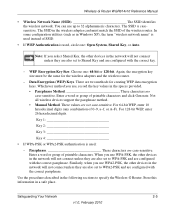
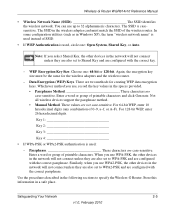
Wireless-G Router WGR614v10 Reference Manual
• Wireless Network Name (SSID The SSID identifies the wireless network. You can use WPA2-... match the SSID of the wireless router. There are configured with the correct passphrase. Not all wireless devices support the passphrase method. • Manual Method.
Use the procedures described in the wireless adapter card must be the same...
Reference Manual - Page 33
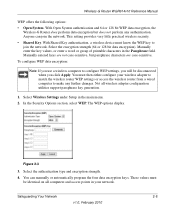
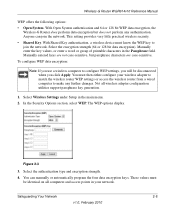
...wireless adapter to match the wireless router WEP settings or access the wireless router from a wired computer to make any authentication. These values must
be disconnected when you will be identical on all wireless adapter configuration utilities support passphrase key generation.
1. Select Wireless...The WEP options display.
. Wireless-G Router WGR614v10 Reference Manual
WEP offers the ...
Reference Manual - Page 34
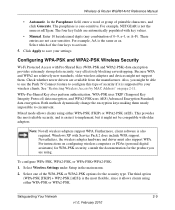
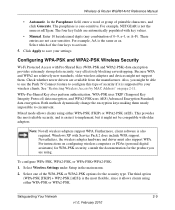
...word or group of printable characters, and click Generate. Configuring WPA-PSK and WPA2-PSK Wireless Security
Wi-Fi Protected Access with Service Pack 2 does include WPA support.
Note: Not all wireless adapters support WPA. Furthermore, client software is case-sensitive. Wireless-G Router WGR614v10 Reference Manual
• Automatic. For example, NETGEAR is easiest to save your...
Reference Manual - Page 85


..., many older wireless products do not support the latest security protocols, WPA and WPA2.
• Powerline. The use RangeMax NEXT adapters such as the WN511B for 802.11g). With the introduction...or better. Wireless-G Router WGR614v10 Reference Manual
• Wireless. Your Wireless-G Router Model WGR614v10 provides a wireless data throughput of up to 200 Mbps to 300 Mbps using technology ...
Reference Manual - Page 86


... Gigabit wired Ethernet RangeMax NEXT Wireless-N Powerline HD 100 Mbps wired Ethernet 802.11n wireless 802.11g wireless 802.11b wireless 10 Mbps wired Ethernet Cable modem (3 Mbps) Analog modem (56 kbps)
Theoretical Raw ...networking technologies. Wireless-G Router WGR614v10 Reference Manual
• Streaming MP3 audio requires less than 1 Mbps per stream and does not strain most modern networks....
Reference Manual - Page 103
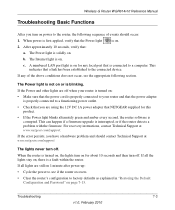
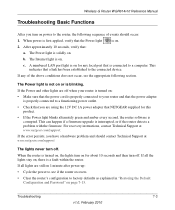
... :
a.
The lights never turn off when your router and that the power adapter is properly connected to a functioning power outlet.
• Check that is interrupted, or if the router detects a problem with the firmware. Troubleshooting
7-3
v1.0, February 2010
If all the lights stay on . Wireless-G Router WGR614v10 Reference Manual
Troubleshooting Basic Functions
After you turn...
Reference Manual - Page 110


..." on
page 2-10. • Is your needs.
Reconfigure your wireless adapter to match the new settings, or access the wireless router from your router set up and test basic wireless connectivity. Follow these instructions to set to a wireless standard that is weak, check these conditions: • Is your custom SSID if you click Apply. Troubleshooting
v1.0, February...
Reference Manual - Page 115


...-G Router WGR614v10 Reference Manual
Specification Wireless
Radio data rates
Frequency Data encoding
Maximum computers per wireless network Operating frequency ranges
802.11 security
Default Factory Settings Wireless Access Point Wireless Access List (MAC filtering) SSID Broadcast SSID 11b/g RF Channel Mode Authentication Type Security
Description
1, 2, 5.5, 6, 9, 12, 18, 24, 36, 48, and 54 Mbps...
Similar Questions
Can I Use The Netgear Wireless Router Version Wgr614v10 For Gaming
(Posted by hernalzeu 9 years ago)
How To Get Wnr2000v3 To Use 802.11g
(Posted by macran 10 years ago)
Reset Of Netgare Wireless Router
how i reset my netgare wireless router with wired modem
how i reset my netgare wireless router with wired modem
(Posted by aishunet 10 years ago)
Wnr2000v3 How To Turn On 802.11g/b
(Posted by CajuSjstd 10 years ago)

