Netgear WGR614v10 Support Question
Find answers below for this question about Netgear WGR614v10 - 54 Mbps Wireless Router.Need a Netgear WGR614v10 manual? We have 3 online manuals for this item!
Question posted by tchowmcbur on March 8th, 2014
How I Can Set Password For Netgear Wireless Router Wgr614v10
The person who posted this question about this Netgear product did not include a detailed explanation. Please use the "Request More Information" button to the right if more details would help you to answer this question.
Current Answers
There are currently no answers that have been posted for this question.
Be the first to post an answer! Remember that you can earn up to 1,100 points for every answer you submit. The better the quality of your answer, the better chance it has to be accepted.
Be the first to post an answer! Remember that you can earn up to 1,100 points for every answer you submit. The better the quality of your answer, the better chance it has to be accepted.
Related Netgear WGR614v10 Manual Pages
WGR614v10 Setup Manual - Page 10


... required to connect your router, modem, and computer(s); configure your wireless settings; When you have a Linux system, you set up your router and get on your
Resource CD.
Failure to follow these guidelines can result in significant performance degradation or an inability to wirelessly connect to Know Your Wireless Router
6 You can set up your wireless router using one of two...
WGR614v10 Setup Manual - Page 11
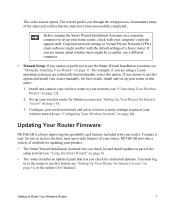
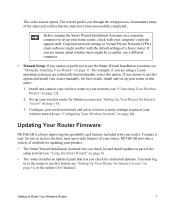
... Installation Assistant, see "Connecting Your Wireless Router" on page 11. Set up your company's network support staff. Updating Your Router Firmware
NETGEAR is the easiest option. If you choose to -date features of your router, NETGEAR provides a variety of methods for updating your wireless router for Internet access (see "Setting Up Your Router for and install updates. To make...
WGR614v10 Setup Manual - Page 15
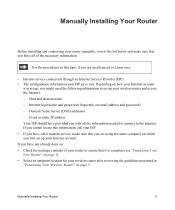
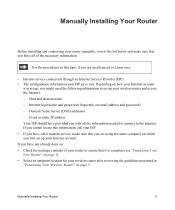
... and password) - Domain Name Server (DNS) addresses - Manually Installing Your Router
Before installing and connecting your wireless router and access the Internet: - Depending on page 5. Use the procedures in "Positioning Your Wireless Router" on how your Internet account
was set up, you . Host and domain name - Fixed or static IP address Your ISP should have cable modem service...
WGR614v10 Setup Manual - Page 25


... connectivity: 1.
Select the region where the router is NETGEAR. • The wireless mode (802.11g/b, or 802.11n) that are available). 6. see your online User Manual for a
complete explanation of each wireless adapter to determine which wireless security option it supports. To set up your wireless router: http://www.routerlogin.net or http://www.routerlogin.com.
2.
The default...
WGR614v10 Setup Manual - Page 26


... must be compatible with NETGEAR products that each wireless device match the security settings of other Wi-Fi-certified and WPS-capable products should see the online User Manual or review the settings you can support the mode and security option that you selected. (If you have a question, see the wireless router's Internet LED blink, indicating...
WGR614v10 Setup Manual - Page 27


... 2-minute window. You have already been set up your router.
On your wireless device, either: • Press an external WPS button on your wireless network quickly and simply by using the manual or traditional method (see the wireless router's Internet LED blink, indicating communication with shared-key authentication. As you set (see the User Manual.
Then, to...
WGR614v10 Setup Manual - Page 31


... light turns amber for the recovery process. Installation of the utility places a NETGEAR Router Recovery desktop. When the router is explained in "Restoring the Default Password and Configuration Settings" on power to your computer.
Make sure that you might have the correct internet setting. Troubleshooting
27 Make sure your computer is complete, follow the prompts for...
Reference Manual - Page 10


... are described in the following paragraphs: • Typographical conventions. Conventions, Formats, and Scope
The conventions, formats, and scope of this type of the NETGEAR® Wireless-G Router Model WGR614v10 beyond initial configuration settings. This manual uses the following formats to highlight special messages:
Note: This format is used to the equipment, a breach of security, or...
Reference Manual - Page 13


... to the NETGEAR Wireless Router Setup Manual. This chapter includes the following sections: • "Using the Setup Manual" • "Logging In to Your Wireless Router" on page 1-2 • "Selecting a Language for Your Screen Display" on page 1-5 • "Configuring Your Internet Connection Using the Setup Wizard" on page 1-6 • "Viewing and Configuring Basic ISP Settings" on page...
Reference Manual - Page 27


... you access under Setup in Table 2-1 below. Do not run an unsecured wireless network unless it is your router.
WEP connections can entail a cost in terms of increasing effectiveness in the main menu (see "Changing Wireless Security Settings" on page 2-4). Wireless-G Router WGR614v10 Reference Manual
Stronger security methods can take slightly longer to provide free Internet...
Reference Manual - Page 32
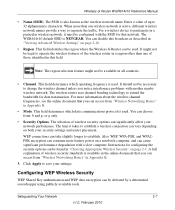
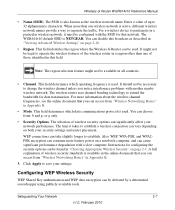
...tools. You can significantly affect your settings. Safeguarding Your Network
2-7
v1.0, February 2010 The WGR614v10 default SSID is used . Note: The region selection feature might not be used. The selection of up to save your network performance. Enter a value of wireless security options can choose from: b and g; Wireless-G Router WGR614v10 Reference Manual
• Name (SSID...
Reference Manual - Page 40
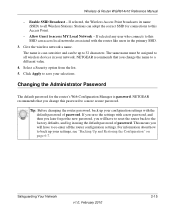
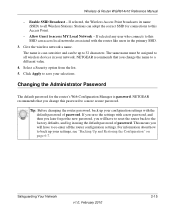
... same name must be up your selections. NETGEAR recommends that you change this password to this Access Point.
-
Safeguarding Your Network
v1.0, February 2010
2-15 If selected any user who connects to a more secure password. Wireless-G Router WGR614v10 Reference Manual
- Allow Guest to back up your network. The name is password. Select a Security option from the list...
Reference Manual - Page 41
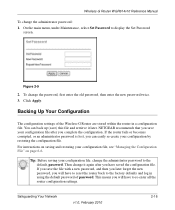
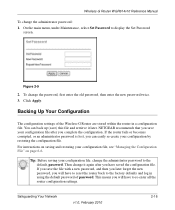
... main menu, under Maintenance, select Set Password to re-enter all the router configuration settings. If the router fails or becomes corrupted, or an administrator password is lost, you can back up (save the file with a new password, and then you later forget the new password, you will have to display the Set Password
screen. Wireless-G Router WGR614v10 Reference Manual
To change it...
Reference Manual - Page 60


... repeater AP, as well as handling wireless and wired local computers.
Figure 4-7
The wireless router supports two modes of the remote parent AP.
• Disable Wireless Client Association. From the main menu of the child repeater AP.
• Wireless Repeater mode.
Usually this mode, you to a remote AP. Wireless-G Router WGR614v10 Reference Manual
In the scenario shown, the...
Reference Manual - Page 62
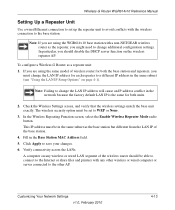
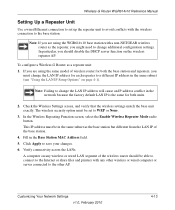
... screen, select the Enable Wireless Repeater Mode radio button. To configure a Wireless-G Router as the repeater, you
must be set up the repeater unit to avoid conflicts with a non-NETGEAR wireless router as a repeater unit: 1. Customizing Your Network Settings v1.0, February 2010
4-13 Note: If you are using the WGR614v10 base station with the wireless connection to the base...
Reference Manual - Page 83
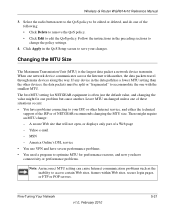
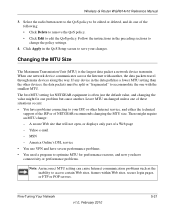
...must be edited or deleted, and do one of NETGEAR recommends changing the MTU size. The best MTU setting for performance reasons, and now you have problems connecting ...settings.
4. Leave MTU unchanged unless one problem but cause another , the data packets travel through many devices along the way. Follow the instructions in the QoS Setup screen to change : - Wireless-G Router WGR614v10...
Reference Manual - Page 88
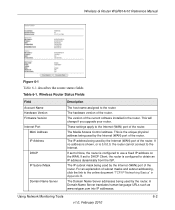
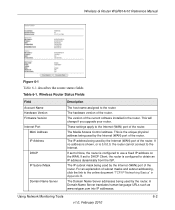
...configured to the Internet. If set to None, the router is 0.0.0.0, the router cannot connect to use a fixed IP address on the WAN. This is configured to the router.
A Domain Name Server translates human-language URLs such as www.netgear.com into IP addresses.
Wireless-G Router WGR614v10 Reference Manual
Figure 6-1
Table 6-1 describes the router status fields. The hardware version...
Reference Manual - Page 109


... Program menu or as an icon in solving wireless connection problems are correct. Solving Wireless Connection Problems
The first steps in your wireless router. 2. If you have just completed configuring the router, wait at least 5 minutes, and check the date and time again. • Time is January 1, 2000. Wireless-G Router WGR614v10 Reference Manual
Problems with Date and Time...
Reference Manual - Page 110


Wireless-G Router WGR614v10 Reference Manual
Use the setup program to your needs. Look for a network name (SSID) of NETGEAR or your custom SSID if you click Apply. Check the
Mode setting as described in "Viewing and Configuring Basic ISP Settings" on page 5-13. If your wireless network appears and has good signal strength, configure your router's SSID broadcast enabled...
Reference Manual - Page 115


...-G Router WGR614v10 Reference Manual
Specification Wireless
Radio data rates
Frequency Data encoding
Maximum computers per wireless network Operating frequency ranges
802.11 security
Default Factory Settings Wireless Access Point Wireless Access List (MAC filtering) SSID Broadcast SSID 11b/g RF Channel Mode Authentication Type Security
Description
1, 2, 5.5, 6, 9, 12, 18, 24, 36, 48, and 54 Mbps...
Similar Questions
How To Set Password For Router Netgear Dgn2200
(Posted by angedsmith 9 years ago)
Netgear N150 Wnr1000v3 How To Set Password
(Posted by elharr 10 years ago)
How To Set Up Netgear Wireless Router Wgr614v10
(Posted by theidrtdaly 10 years ago)
How Do I Change The Password On My Netgear Wireless Router Wgr614v10
(Posted by kalilst 10 years ago)
How To Set Password For Netgear Wgr614v10
(Posted by cangra 10 years ago)

