Netgear WGR614v10 Support Question
Find answers below for this question about Netgear WGR614v10 - 54 Mbps Wireless Router.Need a Netgear WGR614v10 manual? We have 3 online manuals for this item!
Question posted by yebyersg on October 17th, 2013
How To Secure Netgear Wireless Router Wgr614v10
The person who posted this question about this Netgear product did not include a detailed explanation. Please use the "Request More Information" button to the right if more details would help you to answer this question.
Current Answers
There are currently no answers that have been posted for this question.
Be the first to post an answer! Remember that you can earn up to 1,100 points for every answer you submit. The better the quality of your answer, the better chance it has to be accepted.
Be the first to post an answer! Remember that you can earn up to 1,100 points for every answer you submit. The better the quality of your answer, the better chance it has to be accepted.
Related Netgear WGR614v10 Manual Pages
WGR614v10 Setup Manual - Page 10


... on page 8 to connect your network. configure your wireless signal. NETGEAR does not recommend or support adding a NETGEAR router behind another router, or replacing a gateway with a NETGEAR router.
Large
expanses of interference, such as ceiling fans,
home security systems, microwaves, or the base for your router, modem, and computer(s); Failure to follow these guidelines can also...
WGR614v10 Setup Manual - Page 12


... your router using .
Before using the Smart Wizard, ensure that the steps you prefer. Using the Smart Wizard
The NETGEAR Smart ...Router for your wireless settings and enable wireless security for Internet Access" on .
2. It then helps you about 15 minutes to configure your network. Installing Your Router Using the Smart Wizard
8 Insert the Resource CD into your router, modem...
WGR614v10 Setup Manual - Page 21


... new firmware is available, the message "No New Firmware Version Available" will automatically check the
NETGEAR database for the router password, both in lowercase letters. (For security reasons, the router has its own user name and password.)
The router user name and password are not the same as any user name or password you can...
WGR614v10 Setup Manual - Page 24
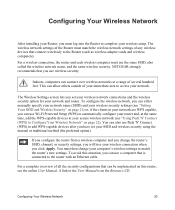
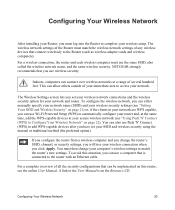
.... This can use Wi-Fi Protected Setup (WPS) to automatically configure your router and, at a range of the Router must log into the Router to the router with an Ethernet cable. To configure the wireless network, you can use wireless security. If you configure the router from a wireless computer and you change your network. A link to the User Manual...
WGR614v10 Setup Manual - Page 31


... the CD and double-click on the
d. Installation of the utility places a NETGEAR Router Recovery desktop.
The Internet is still amber 2 minutes after turning on power to see if the router recovers. Select a different language option, if you are secure at the router and at the computer. In the CD's menu, click Supporting Software, then...
Reference Manual - Page 10


... interest. Warning: Ignoring this manual are described in the NETGEAR Wireless-G Router WGR614v10 Setup Manual. About This Manual
The user manual provides information for configuring the features of data. You should have basic to the equipment, a breach of security, or a loss of the NETGEAR® Wireless-G Router Model WGR614v10 beyond initial configuration settings. xi v1.0, February 2010...
Reference Manual - Page 13


... your wireless router, refer to connect your wireless router. For installation instructions in to Your Wireless Router" on page 1-2 • "Selecting a Language for your network. Note: NETGEAR recommends using the Smart Wizard™ on the Resource CD for initial configuration, as instructions on page 1-11
Using the Setup Manual
For first-time installation of your router, modem, and...
Reference Manual - Page 24


... change the router's SSID, channel, or security settings, you will not be necessary to change the wireless settings of up to the Wireless-G Router.
4. Note: If you are configuring the router from a wireless computer and you change the region setting.
3. You must match the SSID you will operate. In the Name (SSID) field, you click Apply. Wireless-G Router WGR614v10 Reference...
Reference Manual - Page 26


... placement.
2-1 v1.0, February 2010 Chapter 2 Safeguarding Your Network
The Wireless-G Router Model WGR614v10 provides highly effective security features, which are appropriate to access your needs. Indoors, computers can vary depending on page 2-17
Choosing Appropriate Wireless Security
Unlike wired networks, wireless networks allow for outsiders to eavesdrop on your network traffic or...
Reference Manual - Page 27


...Open system: easy but no security
2) MAC access list: no data security
WGR614v10
3) WEP: security but some performance impact
4) WPA-PSK: strong security
5) WPA2-PSK: very strong security Note: Use these with other features that you can also consider the effort compared to the reward for the public. Wireless-G Router WGR614v10 Reference Manual
Stronger security methods can entail a cost in...
Reference Manual - Page 32
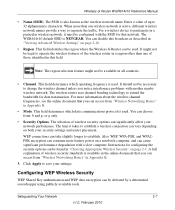
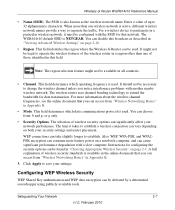
... network, it takes to establish. The SSID is NETGEAR. It might not be available in "Choosing Appropriate Wireless Security" on both your security settings and router placement. The selection of the wireless router in "Viewing Advanced Wireless Settings" on a notebook computer, and can choose from "Wireless Networking Basics" in the online document that network. This field...
Reference Manual - Page 34
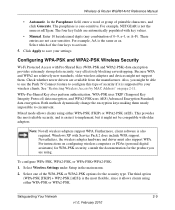
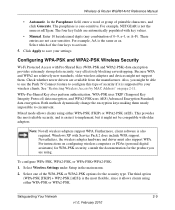
...nETgear.
The four key fields are not case-sensitive. Select which of the four keys to circumvent. See "Restricting Wireless Access by your settings. Note: Not all wireless...-PSK) data encryption provides extremely strong data security, very effectively blocking eavesdropping. For instructions on page 2-11. Wireless-G Router WGR614v10 Reference Manual
• Automatic. Enter 10 ...
Reference Manual - Page 40
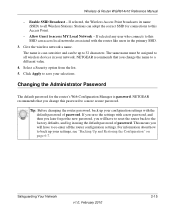
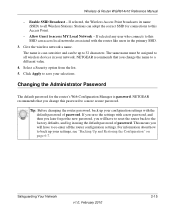
... password of password. Give the wireless network a name. Click Apply to a more secure password. NETGEAR recommends that you will have to reset the router back to back up to a...be assigned to re-enter all wireless devices in using the default password of password.
Safeguarding Your Network
v1.0, February 2010
2-15 Wireless-G Router WGR614v10 Reference Manual
- For information ...
Reference Manual - Page 62
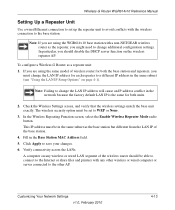
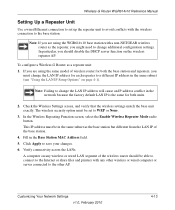
... for each repeater to save your changes. 6. A computer on page 4-1). The wireless security option must change the LAN IP address will cause an IP address conflict in the Base Station MAC Address field. 5. Customizing Your Network Settings v1.0, February 2010
4-13 Wireless-G Router WGR614v10 Reference Manual
Setting Up a Repeater Unit
Use a wired Ethernet connection to...
Reference Manual - Page 83
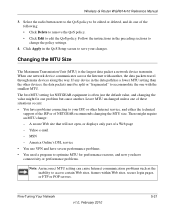
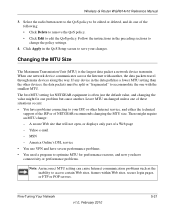
... one of NETGEAR recommends changing ...secure Web site that will not open, or displays only part of these situations occurs: • You have connectivity or performance problems.
Note: An incorrect MTU setting can cause Internet communication problems such as the inability to optimize MTU for NETGEAR equipment is the largest data packet a network device transmits.
Wireless-G Router WGR614v10...
Reference Manual - Page 84
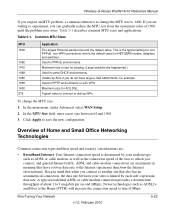
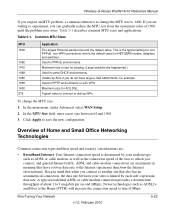
...cable modem connection provides a downstream throughput of Home and Small Office Networking Technologies
Common connection types and their speed and security ...Mbps). In the main menu, under Advanced, select WAN Setup. 2. ADSL and cable modem connections are fragmented.) Used in mind that also has an asymmetrical connection, the data rate between 64 and 1500. 3. Wireless-G Router WGR614v10...
Reference Manual - Page 85


... throughput rate.
Wireless-G Router WGR614v10 Reference Manual
• Wireless. Fine-Tuning Your Network
v1.0, February 2010
5-23 For connecting rooms or floors that are blocked by obstructions or are distant vertically, consider networking over your computers.
Note: Actual data throughput will vary.
The use of products delivers up to 30 Mbps per stream. NETGEAR's Powerline...
Reference Manual - Page 104


... using the correct cable:
When connecting the router's Internet port to the instructions in "Troubleshooting Basic Functions" on page 7-3.
• Make sure that was supplied with the cable or DSL modem. The Wireless light is in subnet 169.254.x.x. The Internet or Ethernet port lights are secure at the router and at www.netgear.com/support.
Reference Manual - Page 109


... Windows Control Panel, and double-click Network Connections. 2. Wireless-G Router WGR614v10 Reference Manual
Problems with Date and Time
Under Content Filtering ...wireless connection possible, and then add security.
In the E-mail screen, select the Adjust for daylight savings time.
If you install a NETGEAR wireless card in your Internet access settings are these steps. Cause: The router...
Reference Manual - Page 115


...-G Router WGR614v10 Reference Manual
Specification Wireless
Radio data rates
Frequency Data encoding
Maximum computers per wireless network Operating frequency ranges
802.11 security
Default Factory Settings Wireless Access Point Wireless Access List (MAC filtering) SSID Broadcast SSID 11b/g RF Channel Mode Authentication Type Security
Description
1, 2, 5.5, 6, 9, 12, 18, 24, 36, 48, and 54 Mbps...
Similar Questions
How To Setup A Secure Wireless Router Netgear Wnr1000v Without Cd
(Posted by olimibmh4y 9 years ago)
How To Update Netgear Wireless Router Wgr614v10
(Posted by casttft0 10 years ago)
How To Install Netgear Wireless Router Wgr614v10 Without Cd
(Posted by fixicarrie 10 years ago)
How To Attach Device To Netgear Wireless Router Wgr614v10
(Posted by ctijh 10 years ago)
How To Reset Netgear Wireless Router Wgr614v10
(Posted by baimJa 10 years ago)

