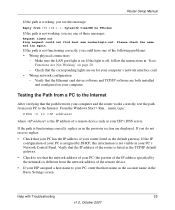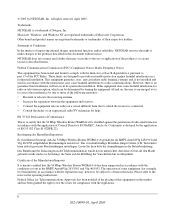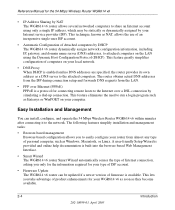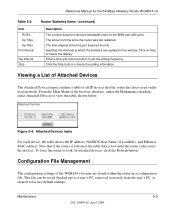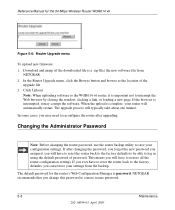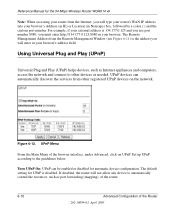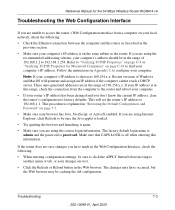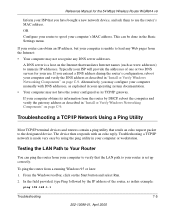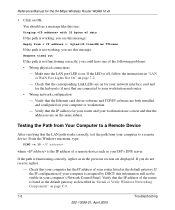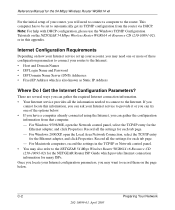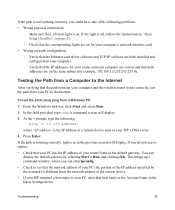Netgear WGR614 Support Question
Find answers below for this question about Netgear WGR614 - Wireless-G Router Wireless.Need a Netgear WGR614 manual? We have 9 online manuals for this item!
Current Answers
Related Netgear WGR614 Manual Pages
Similar Questions
Can I Configure A Netgear Wgr614 V9 Router To Act As A Wireless Print Server
(Posted by bankbtonyda 9 years ago)
Does Netgear Wna1000m N150 Wireless Usb Micro Adapter Work With Backtrack 5
(Posted by Dawndsor 10 years ago)
How To Make Wireless Router Repeater Netgear Wgr614
(Posted by sunhorsef 10 years ago)
Where Can I Find The Software Online For Wgr614 Wireless-g 54 Mbps Router?
I lost my setup disc for my WGR614v10 Wireless-G 54 Mbps Router. is there anyware online to download...
I lost my setup disc for my WGR614v10 Wireless-G 54 Mbps Router. is there anyware online to download...
(Posted by PatrickOfenloch 12 years ago)