Netgear WG302 Support Question
Find answers below for this question about Netgear WG302 - 802.11g ProSafe Wireless Access Point.Need a Netgear WG302 manual? We have 5 online manuals for this item!
Question posted by unixprgrmr01 on May 20th, 2011
Wg311t Act Light Blinking With No Pwr Light
I have a WG311T netgear network adapter that has the ACT light blinking green and the PWR light is not on at all. The system cannot see the adapter at all.
Any thoughts?
Thanks in advance for your help!
Current Answers
There are currently no answers that have been posted for this question.
Be the first to post an answer! Remember that you can earn up to 1,100 points for every answer you submit. The better the quality of your answer, the better chance it has to be accepted.
Be the first to post an answer! Remember that you can earn up to 1,100 points for every answer you submit. The better the quality of your answer, the better chance it has to be accepted.
Related Netgear WG302 Manual Pages
WG302v1 Reference Manual - Page 22


... cable WG302 802.11g ProSafe Wireless Access Point Installation Guide
• Resource CD which includes this manual. • Support Registration card Contact your reseller or customer support in your area if there are described below:
1
2
4
3
5
Figure 1-1
The following table explains the LED indicators:
Number LED
1
Power
2
Test
Activity
Off On (Green) Blinking
DESCRIPTION...
WG302v1 Reference Manual - Page 4


...determined by one or more of the FCC Rules. FCC Statement
DECLARATION OF CONFORMITY
We Netgear, 4500 Great America Parkway Santa Clara, CA 95054, USA
Tel: +1 408 907 8000...turning the equipment off and on, the user is no guarantee that the product(s)
WG302 (Model Designation) 802.11g ProSafe Wireless Access Point (Product Name)
complies with the limits for a Class B digital device, pursuant ...
WG302v1 Reference Manual - Page 20


...area. You should contain the following items: • NETGEAR ProSafe Wireless Access Point 802.11g WG302 • Power adapter and cord (12 V dc, 1.2 A) • Straight through Category 5 Ethernet cable • WG302 802.11g ProSafe Wireless Access Point Installation Guide • Resource CD for the NETGEAR WG302 ProSafe 802.11g Wireless Access Point which
includes this manual. • Support...
WG302v1 Reference Manual - Page 4
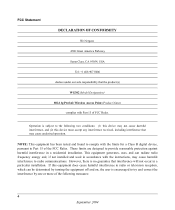
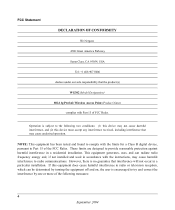
... interference will not occur in a residential installation. FCC Statement
DECLARATION OF CONFORMITY
We Netgear, 4500 Great America Parkway Santa Clara, CA 95054, USA
Tel: +1 408 907 8000 declare under our sole responsibility that the product(s)
WG302 (Model Designation) 802.11g ProSafe Wireless Access Point (Product Name)
complies with the instructions, may cause harmful interference to radio...
WG302v1 Reference Manual - Page 19


...Adapter • WG111 801.11g 54 Mbps Wireless Bridge
System Requirements
Before installing the WG302, make sure your system meets these requirements: • A 10/100 Mbps Local Area Network device such as a hub or switch • The Category 5 UTP straight through Category 5 Ethernet cable • WG302 802.11g ProSafe Wireless Access Point Installation Guide • Resource CD for the NETGEAR...
WG302v1 Reference Manual - Page 1


Reference Manual for the WG302 802.11g ProSafe Wireless Access Point
NETGEAR, Inc. 4500 Great America Parkway Santa Clara, CA 95054 USA Phone 1-888-NETGEAR
August 2003
December 2003
WG302v1 Reference Manual - Page 2


... to Comply with the FCC's of exposure requirements you must maintain a distance of at : http://www.NETGEAR.com/ through the customer service area.
Federal Communications Commission (FCC) Compliance Notice: Radio Frequency Notice
WG302 802.11g ProSafe Wireless Access Point
Tested to obtain technical support. This device complies with other transmitters. Please retain your product by...
WG302v1 Reference Manual - Page 4


... harmful interference to Part 15 of FCC Rules.
FCC Statement
DECLARATION OF CONFORMITY
We Netgear, 4500 Great America Parkway Santa Clara, CA 95054, USA
Tel: +1 408 907 8000
declare under our sole responsibility that the product(s) WG302 (Model Designation)
802.11g ProSafe Wireless Access Point (Product Name)
complies(y) with the instructions, may cause undesired operation. NOTE: This...
WG302v1 Reference Manual - Page 15


... the NETGEAR WG302 802.11g ProSafe Wireless Access Point. Connecting multiple WG302 Access Points via an antenna.
Typically, an individual in-building access point provides a maximum connectivity area with a wireless network interface card (NIC) via a wired Ethernet backbone can freely roam from one access point, it moves into the range of the WG302 802.11g ProSafe Wireless Access Point...
WG302v1 Reference Manual - Page 16


... stations can act as a standard 802.11g. - You must enter the MAC address (physical address) of the other devices upon
request. Support for WEP is easy-to-use the WG302 to gain access to -Point Bridge mode, using only your DHPC server. • SNMP Support. Reference Manual for the WG302 802.11g ProSafe Wireless Access Point
Key Features
The WG302 Access Point is included...
WG302v1 Reference Manual - Page 20


... . Power is on with the power adapter and cord correctly installed, see Chapter 4, Troubleshooting. Note: This LED may blink for the WG302 802.11g ProSafe Wireless Access Point
The following table explains the LED indicators:
LED PWR
TEST
Off On
Blink
100 Off
Green On LINK/ACT LAN
Off Green On Green Blink Amber 0n Amber Blink 802.11g WLAN
Off Green Blink
DESCRIPTION
Power Indicator No power...
WG302v1 Reference Manual - Page 25


...the security features appropriate to your network, but the data broadcast over the wireless link is still fully exposed to the WG302.
Basic Installation and Configuration
3-4
December 2003 If you can be received well beyond your walls by anyone with a compatible adapter. WG302
802.11b ProSafe Wireless Access Point
PWR
LAN
Wireless LAN
Wireless Data Security Options
Range: Up...
WG302v1 Reference Manual - Page 26
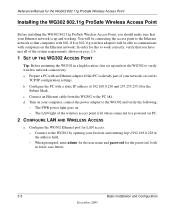
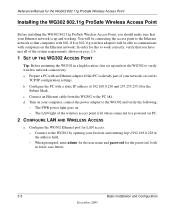
..., both in the address field. - c. When prompted, enter admin for the user name and password for LAN access. - Reference Manual for the WG302 802.11g ProSafe Wireless Access Point
Installing the WG302 802.11g ProSafe Wireless Access Point
Before installing the WG302 802.11g ProSafe Wireless Access Point, you have met all of your Ethernet network is up and test the WG302 to the PC (A).
WG302v1 Reference Manual - Page 28
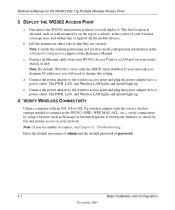
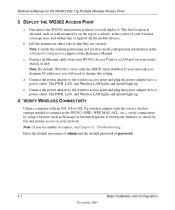
... Manual for file and printer access on your network. c.
d.
Disconnect the WG302 and position it . b. The PWR, LAN, and Wireless LAN lights and should light up .
4 VERIFY WIRELESS CONNECTIVITY
Using a computer with an 802.11b or 802.11g wireless adapter with the DHCP client disabled.
e. Connect an Ethernet cable from your WG302 Access Point to the WG302 (SSID, WEP, MAC ACL...
WG302v1 Reference Manual - Page 38


...: - Reference Manual for the wireless access point and click Apply to save your network has a requirement to use ...access point NetBIOS name settings. Use this menu. Gateway - 0.0.0.0 If your changes.
3-17
December 2003
Basic Installation and Configuration Figure 3-7: IP Settings menu
• Access Point Name (NetBIOS) Enter a new name for the WG302 802.11g ProSafe Wireless Access Point...
WG302v1 Reference Manual - Page 50
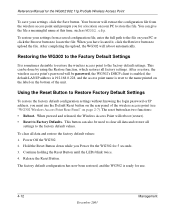
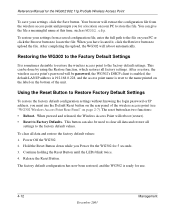
.... 3. When you Power On the WG302 for the WG302 802.11g ProSafe Wireless Access Point
To save your PC to the Factory...WG302 will extract the configuration file from a saved configuration file, enter the full path to locate the file. Hold the Reset Button down while you have located it, click the Retrieve button to Factory Defaults. Continue holding the Reset Button until the LEDs blink...
WG302v1 Reference Manual - Page 59
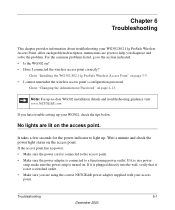
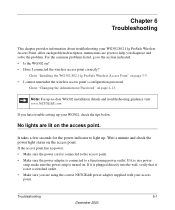
... you have trouble setting up -to "Installing the WG302 802.11g ProSafe Wireless Access Point" on . Go to -date WG302 installation details and troubleshooting guidance visit www.NETGEAR.com. If the access point has no power. • Make sure the power cord is connected to the access point. • Make sure the power adapter is connected to light up. Go to the section indicated. •...
WG302v1 Reference Manual - Page 60


... wireless adapter may not work with your network.
6-2
Troubleshooting
December 2003
Check the access point default configuration against the configuration of other devices in again. • Make sure the antennas are not working. • If the Wireless LAN activity light stays off . Reference Manual for the WG302 802.11g ProSafe Wireless Access Point
The Wireless LAN activity light...
WG302v1 Reference Manual - Page 68


... station uses its configured WEP Key that corresponds
to the station's default key. The station connects to the access point. 2. B-4
Wireless Networking Basics
December 2003 Reference Manual for the WG302 802.11g ProSafe Wireless Access Point
802.11b Authentication Open System Steps
1) Authentication request sent to AP
2) AP authenticates
Client attempting to connect
3) Client connects...
WG302v1 Reference Manual - Page 69


... Manual for the WG302 802.11g ProSafe Wireless Access Point
802.11b Authentication Shared Key Steps
1) Authentication request sent to AP
2) AP sends challenge text
Client
3) Client encrypts
attempting challenge text and
to connect sends it back to AP
Access Point
Cable/DSL ProSafeWirelessVPN Security Firewall
PWR
TEST
IN TER N ET LNK
W LA N
LO CA L
MODEL FVM318 100
ACT
Enable
LNK...
Similar Questions
Netgear Wg311v3 802.11g Wireless Pci Adapter This Device Cannot Start. (code
10)
10)
(Posted by lkjthe 9 years ago)
Netgear Wnce2001 Power Led Blinks Green And Will Not Connect To Router
(Posted by datitzerob 9 years ago)
After I Reset Wnce2001 How Long Does Power Button Blink Green
(Posted by Stoncmg 9 years ago)
Netgear Wg311v3 802.11g Wireless Pci Adapter Driver Will It Work For Windows 7
(Posted by jaDD 10 years ago)
Why Netgear Wnce2001 Led Wlan Lights Out
(Posted by jesw 10 years ago)

