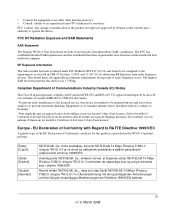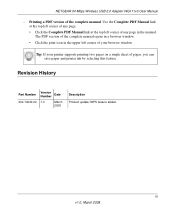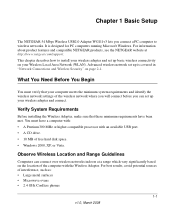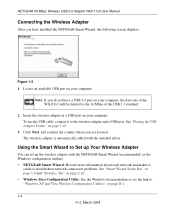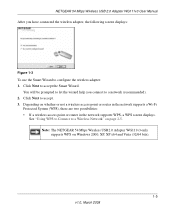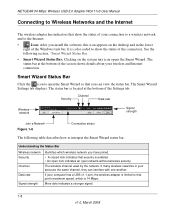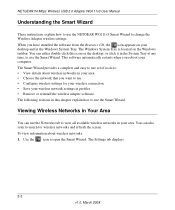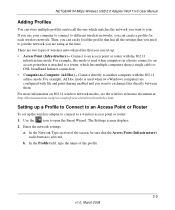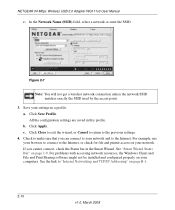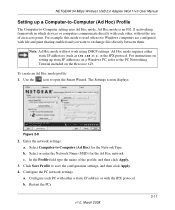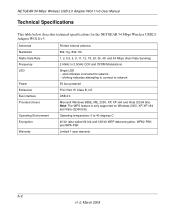Netgear WG111v3 Support Question
Find answers below for this question about Netgear WG111v3 - 54 Mbps Wireless USB 2.0 Adapter.Need a Netgear WG111v3 manual? We have 3 online manuals for this item!
Question posted by alejarj on September 10th, 2014
Will Netgear Wg111v3 Work With Windows 8
The person who posted this question about this Netgear product did not include a detailed explanation. Please use the "Request More Information" button to the right if more details would help you to answer this question.
Current Answers
Related Netgear WG111v3 Manual Pages
Similar Questions
Netgear Wg111v3 Wont Work New Install Windows 7
(Posted by Midchf 9 years ago)
Wireless Wont Work Windows Xp Netgear Says No Ip
(Posted by Stshi 10 years ago)
I Need Assistance Please Asap.
I have a USB netgear wireless internet reciever the model is NETGEAR WG111v3 Wireless-G USB 2.0 Adap...
I have a USB netgear wireless internet reciever the model is NETGEAR WG111v3 Wireless-G USB 2.0 Adap...
(Posted by poeticjustice2008 12 years ago)
Netgear 54 Mbps Wireless Usb 2.0 Adapter Wg111v3
(Posted by rostakk23 12 years ago)
Where Can I Find The Software Online For Wgr614 Wireless-g 54 Mbps Router?
I lost my setup disc for my WGR614v10 Wireless-G 54 Mbps Router. is there anyware online to download...
I lost my setup disc for my WGR614v10 Wireless-G 54 Mbps Router. is there anyware online to download...
(Posted by PatrickOfenloch 12 years ago)