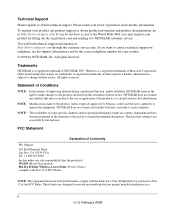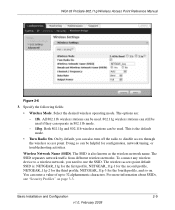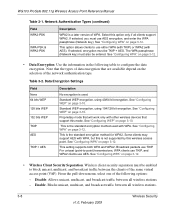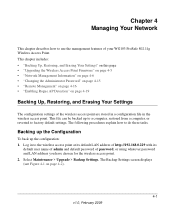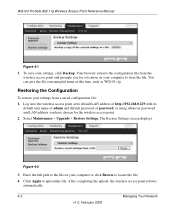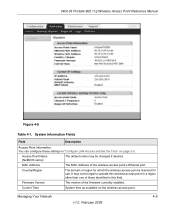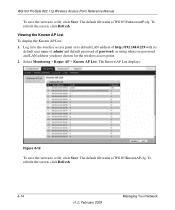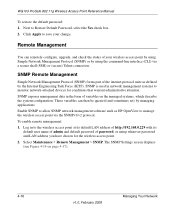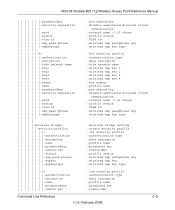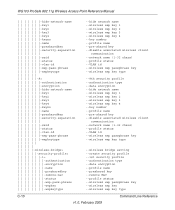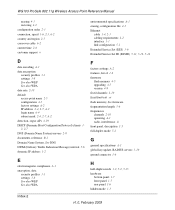Netgear WG103 Support Question
Find answers below for this question about Netgear WG103 - ProSafe - Wireless Access Point.Need a Netgear WG103 manual? We have 1 online manual for this item!
Question posted by Anonymous-124624 on November 13th, 2013
Firmware Upgrade
i have a netgear wg103 wireless access point and need to download and upgrade the firmware. I have downloaded the new version but have four types of files. Which file do i choose to upgrade the firmware? Many Thanks Marc
Current Answers
Answer #1: Posted by waelsaidani1 on November 13th, 2013 10:34 PM
To upgrade your firmware go to http://downloadcenter.netgear.com/ and select firmware upgrade, select your product type and model and continue
Related Netgear WG103 Manual Pages
Similar Questions
Cannot Access Netgear Wg103
(Posted by alanfong 9 years ago)
How To Reset Prosafe Wg103
(Posted by Rafstl 9 years ago)
How To Configure Netgear Wg103 Access Point As A Repeater
(Posted by benvale 9 years ago)
Wn2000rpt Cannot Download New Firmware
(Posted by spagKimmyA 10 years ago)
How Restore A Netgear Wnr3500 After Failed Firmware Upgrade
(Posted by pjaysch 10 years ago)