Netgear SRX5308 Support Question
Find answers below for this question about Netgear SRX5308 - ProSafe® Quad WAN Gigabit SSL VPN Firewall.Need a Netgear SRX5308 manual? We have 8 online manuals for this item!
Question posted by JIPrau on June 13th, 2014
Can Srx5308 Host Ssl Cert
The person who posted this question about this Netgear product did not include a detailed explanation. Please use the "Request More Information" button to the right if more details would help you to answer this question.
Current Answers
There are currently no answers that have been posted for this question.
Be the first to post an answer! Remember that you can earn up to 1,100 points for every answer you submit. The better the quality of your answer, the better chance it has to be accepted.
Be the first to post an answer! Remember that you can earn up to 1,100 points for every answer you submit. The better the quality of your answer, the better chance it has to be accepted.
Related Netgear SRX5308 Manual Pages
SRX5308 Product Datasheet - Page 1
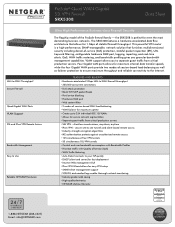
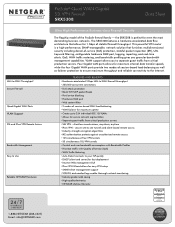
... network segmentation • Separate guest traffic from critical production servers. LAN-to-WAN Throughput¹ Secure Firewall
Quad Gigabit WAN Ports VLAN Support SSL and IPsec VPN Remote Access
Bandwidth Management Easy to Use
Reliable NETGEAR Hardware
24/7
TECHNICAL S U P P O R T*
1-888-NETGEAR (638-4327) Email: [email protected]
ProSafe® Quad WAN Gigabit SSL VPN Firewall SRX5308...
SRX5308 Product Datasheet - Page 2
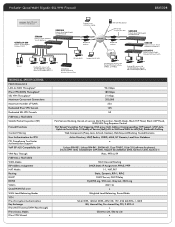
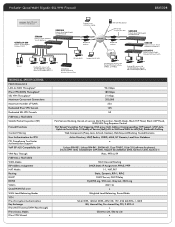
... ProSafe Network Management System
Software CD Version 1.0
Instructions: This CD should automatically run when inserted into your CD-ROM drive.
ProSafe® Quad WAN Gigabit SSL VPN Firewall
SRX5308
Gigabit Ethernet Fast Ethernet
GSM7224-200
ProSafe 24-port Gigabit Managed Switch
STM300
ProSecure Web and Email Security Appliance
SRX5308
ProSafe Quad WAN Gigabit SSL VPN Firewall
Remote...
SRX5308 Product Datasheet - Page 3
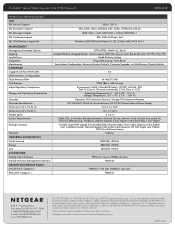
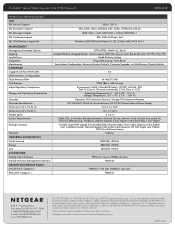
..., DSL, or Wireless Broadband Modem, Internet Service, Network Card for Each Connected PC,
Network Software (e.g. in the United States and/or other ...SSl VPN, IPsec VPN
Email Delivery, Syslog Ping, DNS Lookup, Trace Route Save/restore Configuration, Restore to change without notice. Windows), Internet Explorer 5.0 or Higher or Mozilla Firefox 1.0 or Higher ProSafe Quad WAN Gigabit Firewall (SRX5308...
SRX5308 Reference Manual - Page 4


ProSafe Gigabit Quad WAN SSL VPN Firewall SRX5308 Reference Manual
Logging In to the VPN Firewall 2-3 Understanding the Web Management Interface Menu Layout 2-5
Configuring the Internet Connections 2-7 Automatically Detecting and Connecting 2-7 Setting the VPN Firewall's MAC Address 2-11 Manually Configuring the Internet Connection 2-11
Configuring the WAN Mode 2-16 Configuring Network ...
SRX5308 Reference Manual - Page 6


ProSafe Gigabit Quad WAN SSL VPN Firewall SRX5308 Reference Manual
Testing the Connections and Viewing Status Information 5-16 Testing the VPN Connection 5-16 NETGEAR VPN Client Status and Log Information 5-17 Viewing the VPN Firewall IPsec VPN Connection Status 5-19 Viewing the VPN Firewall IPSec VPN Logs 5-20
Managing IPsec VPN Policies 5-20 Configuring IKE Policies 5-21 Configuring VPN ...
SRX5308 Reference Manual - Page 15
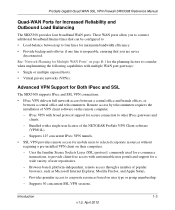
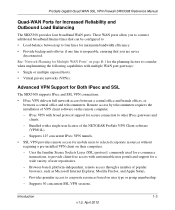
... capabilities with broad protocol support for secure connection to : • Load-balance between a central office and telecommuters.
Browser-based, platform-independent, remote access through a number of VPN client software on user type or group membership. - ProSafe Gigabit Quad WAN SSL VPN Firewall SRX5308 Reference Manual
Quad-WAN Ports for maximum bandwidth efficiency. •...
SRX5308 Reference Manual - Page 17


...
• Quality of cable to either type of Service (QoS). The SRX5308 dynamically assigns network configuration information, including IP, gateway, and Domain Name Server (DNS) addresses,... the need for connecting remote hosts to attached PCs on your Internet Service Provider (ISP). ProSafe Gigabit Quad WAN SSL VPN Firewall SRX5308 Reference Manual
Autosensing Ethernet Connections ...
SRX5308 Reference Manual - Page 37
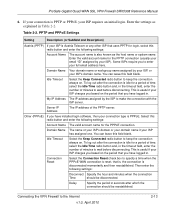
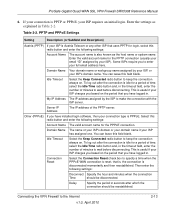
ProSafe Gigabit Quad WAN SSL VPN Firewall SRX5308 Reference Manual
6. PPTP and PPPoE Settings
Setting
Description (or Subfield and Description)
Austria (PPTP) If your ISP charges you based on .
Server IP ...Disconnect Specify the hour and minutes when the connection
Time
should be disconnected. Other (PPPoE) If you based on .
Enter the settings as the host name or system name.
SRX5308 Reference Manual - Page 52
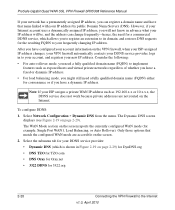
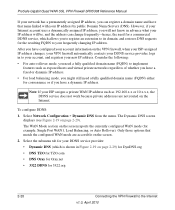
... Port WAN1, Load Balancing, or Auto Rollover). Note: If your ISP assigns a private WAN IP address such as exposed hosts and virtual private networks regardless of whether you have a dynamic IP address.
ProSafe Gigabit Quad WAN SSL VPN Firewall SRX5308 Reference Manual
If your network has a permanently assigned IP address, you can change frequently-hence, the need for a commercial...
SRX5308 Reference Manual - Page 54


... explained in the upper right corner of wildcards in resolving your WAN IP address does not change often, you can select the Use wildcards check box to enable the DDNS service. Enter the Oray, or 3322) following settings:
Host and Domain Name The host and domain name for DDNS server authentication.
ProSafe Gigabit Quad WAN SSL VPN Firewall SRX5308 Reference Manual
3.
SRX5308 Reference Manual - Page 64
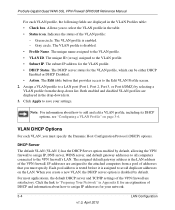
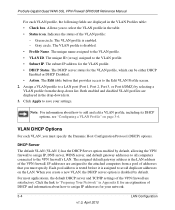
...Network" in Appendix E for your settings. Gray circle. The Edit table button that you must specify the Dynamic Host Configuration Protocol (DHCP) options.
VLAN DHCP Options
For each VLAN profile, the following fields are assigned to assign IP addresses for an explanation of the VPN firewall...down lists. 3. ProSafe Gigabit Quad WAN SSL VPN Firewall SRX5308 Reference Manual
For each...
SRX5308 Reference Manual - Page 69
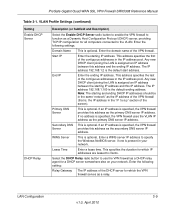
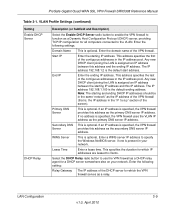
...network.
If an IP address is specified, the VPN firewall provides this address as the primary DNS server IP address. This specifies the duration for which the VPN firewall serves as a Dynamic Host...Relay Gateway The IP address of the VPN firewall. If no address is the default start address.
ProSafe Gigabit Quad WAN SSL VPN Firewall SRX5308 Reference Manual
Table 3-1. VLAN Profile ...
SRX5308 Reference Manual - Page 74


ProSafe Gigabit Quad WAN SSL VPN Firewall SRX5308 Reference Manual
Repeat step 3 and step 4 for each secondary IP address that are assigned dynamic IP addresses by the VPN firewall, or have been discovered by these entries make up the network database. Managing Groups and Hosts (LAN Groups)
The Known PCs and Devices table on the LAN Groups screen (see Figure 3-6 on page 3-16) contains...
SRX5308 Reference Manual - Page 76


ProSafe Gigabit Quad WAN SSL VPN Firewall SRX5308 Reference Manual
Figure 3-6
The Known PCs and Devices table lists the entries in the Add Known PCs and Devices section or on the PC or device has changed.
• MAC Address. Allows you can be assigned to Group 1. By default, a PC or device is appended by the DHCP server, then the name is assigned to...
SRX5308 Reference Manual - Page 78


... of a table entry. ProSafe Gigabit Quad WAN SSL VPN Firewall SRX5308 Reference Manual
Editing PCs or Devices in the Network Database To edit PCs or devices manually in the Network Database
By default, the ... and Hosts screen displays.
Select Network Configuration > LAN Settings from the dropdown lists as GlobalMarketing and GlobalSales. Changing Group Names in the network database...
SRX5308 Reference Manual - Page 80


... PCs can be used to host servers (such as a hardware DMZ port to safely provide services to work correctly with NAT. By default, the DMZ port and both inbound and outbound DMZ traffic are used for the DMZ port.
3-20
v1.0, April 2010
LAN Configuration ProSafe Gigabit Quad WAN SSL VPN Firewall SRX5308 Reference Manual
To reserve an IP...
SRX5308 Reference Manual - Page 82
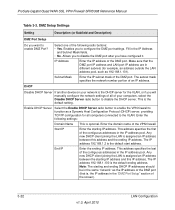
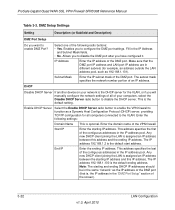
... LAN address pool, such as a Dynamic Host Configuration Protocol (DHCP) server, providing TCP/IP...ProSafe Gigabit Quad WAN SSL VPN Firewall SRX5308 Reference Manual
Table 3-3. The subnet mask specifies the network number portion of the DMZ port. Select one of your network is , the IP address in the IP Address
and Subnet Mask fields. • No. DHCP
Disable DHCP Server If another device...
SRX5308 Reference Manual - Page 86
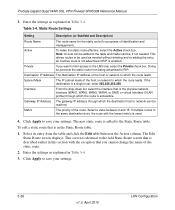
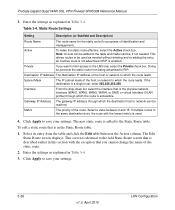
...Table 3-4.
3. This screen is identical to which the destination host or network can be added to be reached. Static Route Settings
Setting
Description...ProSafe Gigabit Quad WAN SSL VPN Firewall SRX5308 Reference Manual
3.
The Edit Static Route screen displays. Private
If you cannot change the name of identification and management).
If the destination is the physical network...
SRX5308 Reference Manual - Page 92


ProSafe Gigabit Quad WAN SSL VPN Firewall SRX5308 Reference Manual
Administrator Tips
Consider the following features and capabilities of the VPN firewall: - Groups and hosts (see "Managing Groups and Hosts (LAN Groups)" on page 4-3) - Services (see "Activating Notification of the VPN firewall. For information about how to .
Port triggering (see "Performance Management" on page 4-...
SRX5308 Reference Manual - Page 95


... network. • Single address. See "Managing Groups and Hosts (LAN Groups)" on your LAN. • Address range. The options are : • Any. All PCs and devices...of devices. • Groups. All PCs and devices on page 4-34. Enter the required address in the Start and End fields. ProSafe Gigabit Quad WAN SSL VPN Firewall SRX5308 Reference Manual
Table 4-2. Firewall Protection
...
Similar Questions
How To Setup Srx5308 Ssl Vpn
(Posted by ralSJCJud 9 years ago)
Can I Transfer The Configuration From Netgear Prosafe Vpn Firewall Fvx538 To
the srx5308
the srx5308
(Posted by charlLEW44 9 years ago)
When Do We Use Classical Routing In Vpn Firewall Srx5308 For Wan Configuration
(Posted by nhhrylan 9 years ago)

