Netgear SRX5308 Support Question
Find answers below for this question about Netgear SRX5308 - ProSafe® Quad WAN Gigabit SSL VPN Firewall.Need a Netgear SRX5308 manual? We have 8 online manuals for this item!
Question posted by mali93804 on October 19th, 2013
Hi I Haven't Change My Password Even Than I Can't Login To Router Srx5308 It Say
The person who posted this question about this Netgear product did not include a detailed explanation. Please use the "Request More Information" button to the right if more details would help you to answer this question.
Current Answers
There are currently no answers that have been posted for this question.
Be the first to post an answer! Remember that you can earn up to 1,100 points for every answer you submit. The better the quality of your answer, the better chance it has to be accepted.
Be the first to post an answer! Remember that you can earn up to 1,100 points for every answer you submit. The better the quality of your answer, the better chance it has to be accepted.
Related Netgear SRX5308 Manual Pages
SRX5308 Product Datasheet - Page 1
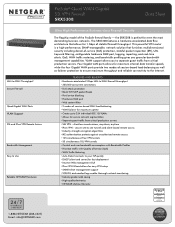
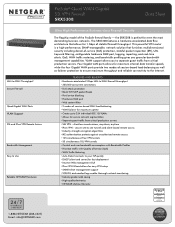
... Easy to Use
Reliable NETGEAR Hardware
24/7
TECHNICAL S U P P O R T*
1-888-NETGEAR (638-4327) Email: [email protected]
ProSafe® Quad WAN Gigabit SSL VPN Firewall SRX5308
Data Sheet
Ultra High Performance Business-class Firewall Security
The flagship model of Service (QoS) • WAN Traffic Metering • Auto Detect connects to your ISP quickly • DHCP (client and server) for fast...
SRX5308 Product Datasheet - Page 3
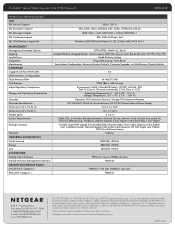
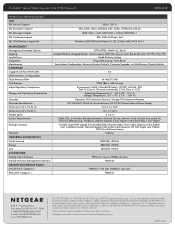
...SSl VPN, IPsec VPN
Email Delivery, Syslog Ping, DNS Lookup, Trace Route Save/restore Configuration, Restore to change without notice.
Windows), Internet Explorer 5.0 or Higher or Mozilla Firefox 1.0 or Higher ProSafe Quad WAN Gigabit Firewall (SRX5308... Modem, Internet Service, Network Card for identification purposes only and may vary. Other brand names mentioned herein...
SRX5308 Reference Manual - Page 7


ProSafe Gigabit Quad WAN SSL VPN Firewall SRX5308 Reference Manual
Adding New Network Resources 6-14 Editing Network Resources to Specify Addresses 6-15 Configuring User, Group, and Global Policies 6-17 Viewing Policies ...6-18 Adding a Policy ...6-19 Accessing the SSL Portal Login Screen 6-23 Viewing the SSL VPN Connection Status and SSL VPN Logs 6-25 Chapter 7 Managing Users, Authentication...
SRX5308 Reference Manual - Page 8


ProSafe Gigabit Quad WAN SSL VPN Firewall SRX5308 Reference Manual
Chapter 9 Monitoring System Access and Performance
Enabling the WAN Traffic Meter 9-1 Activating Notification of Events, Alerts, and Syslogs 9-5 Viewing Status and Log Screens 9-9
Viewing the System (Router) Status and Statistics 9-10 Viewing the VLAN Status 9-16 Viewing and Disconnecting Active Users 9-17 Viewing the VPN ...
SRX5308 Reference Manual - Page 9


ProSafe Gigabit Quad WAN SSL VPN Firewall SRX5308 Reference Manual
Appendix A Default Settings and Technical Specifications Appendix B Network Planning for Multiple WAN Ports
What to Consider Before You Begin B-1 Cabling and Computer Hardware Requirements B-3 Computer Network Configuration Requirements B-3 Internet Configuration Requirements B-3
Overview of the Planning Process B-5 Inbound ...
SRX5308 Reference Manual - Page 16
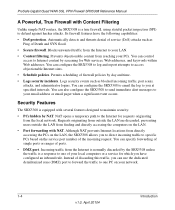
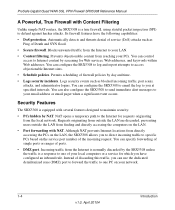
... SYN flood.
• Secure firewall. Security Features
The SRX5308 is equipped with Content Filtering
Unlike simple NAT routers, the SRX5308 is a response to one PC on the service port number of firewall policies by day and time.
• Logs security incidents. Its firewall features have configured an inbound rule. ProSafe Gigabit Quad WAN SSL VPN Firewall SRX5308 Reference Manual...
SRX5308 Reference Manual - Page 18
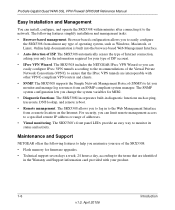
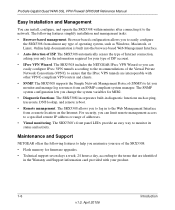
... the browser-based Web Management Interface.
• Auto detection of ISP. The SRX5308 allows you can easily configure IPsec VPN tunnels according to the recommendations of the Virtual Private Network Consortium (VPNC) to monitor its status and activity. ProSafe Gigabit Quad WAN SSL VPN Firewall SRX5308 Reference Manual
Easy Installation and Management
You can limit remote management access...
SRX5308 Reference Manual - Page 27
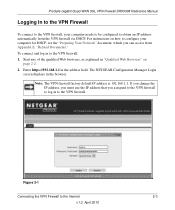
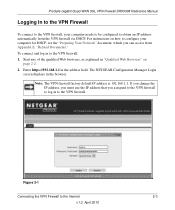
ProSafe Gigabit Quad WAN SSL VPN Firewall SRX5308 Reference Manual
Logging In to the VPN Firewall
To connect to the VPN firewall, your computer for DHCP, see the "Preparing Your Network" document, which you assigned to the VPN firewall to log in to the Internet
2-3
v1.0, April 2010 Enter https://192.168.1.1 in to the VPN firewall: 1.
If you change the IP address, you must use the IP ...
SRX5308 Reference Manual - Page 28
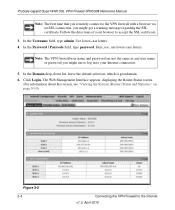
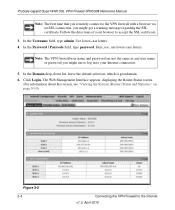
... this screen, see "Viewing the System (Router) Status and Statistics" on page 9-10). ProSafe Gigabit Quad WAN SSL VPN Firewall SRX5308 Reference Manual
Note: The first time that you remotely connect to the VPN firewall with a browser via an SSL connection, you might get a warning message regarding the SSL certificate. Note: The VPN firewall user name and password are not the same as any user...
SRX5308 Reference Manual - Page 29
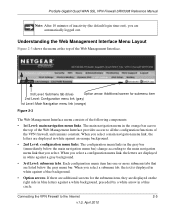
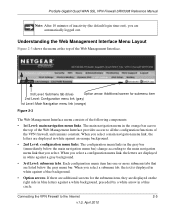
... menu links in the gray bar (immediately below the main navigation menu bar) change according to the main navigation menu link that are listed below the gray menu bar...components:
• 1st Level: main navigation menu links. ProSafe Gigabit Quad WAN SSL VPN Firewall SRX5308 Reference Manual
Note: After 10 minutes of inactivity (the default login time-out), you are displayed on the right side in...
SRX5308 Reference Manual - Page 34
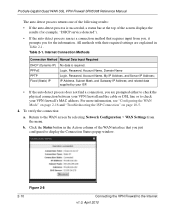
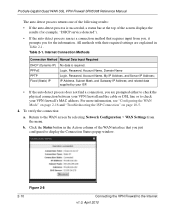
...ProSafe Gigabit Quad WAN SSL VPN Firewall SRX5308 Reference Manual
The auto detect process returns one of the WAN...Login, Password, Account Name, Domain Name Login, Password, Account Name, My IP Address, and Server IP Address;
b. To verify the connection:
a. Figure 2-8 2-10
Connecting the VPN Firewall to the WAN screen by your VPN firewall...selecting Network Configuration > WAN Settings...
SRX5308 Reference Manual - Page 36
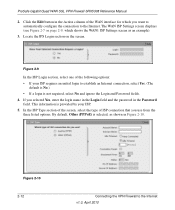
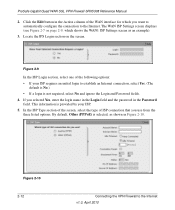
...is No.) • If a login is selected, as an example).
3. ProSafe Gigabit Quad WAN SSL VPN Firewall SRX5308 Reference Manual
2. Locate the IPS Login section on page 2-9, which you use from the three listed options.
By default, Other (PPPoE) is not required, select No and ignore the Login and Password fields. 4. Figure 2-10 2-12
Connecting the VPN Firewall to the Internet. Figure...
SRX5308 Reference Manual - Page 54


...service. Password or User Key The password that you...WAN IP address does not change often, you have selected. Update every 30 days
If your account from expiring. Click the Information option arrow in Table 2-7. Enter the Oray, or 3322) following settings:
Host and Domain Name The host and domain name for DDNS server authentication.
ProSafe Gigabit Quad WAN SSL VPN Firewall SRX5308...
SRX5308 Reference Manual - Page 243


ProSafe Gigabit Quad WAN SSL VPN Firewall SRX5308 Reference Manual
4. Allow logging in from the menu. In the Add Defined Browser... step 6 and step 7 for a guest to access the VPN firewall's Web Management Interface is added to the left of the following radio buttons: • Deny Login from Defined Browsers. Changing Passwords and Other User Settings
For any other users have read -only...
SRX5308 Reference Manual - Page 264


... number of minutes in many ways, NETGEAR highly recommends that you change the administrator login policies:
• Deny login access from any browser.
By default, the administrator can log in locally to anyone who knows its IP address and default password.
ProSafe Gigabit Quad WAN SSL VPN Firewall SRX5308 Reference Manual
5. You can configure, upgrade, and check the status of...
SRX5308 Reference Manual - Page 268
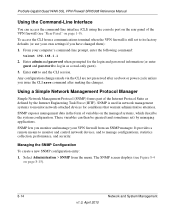
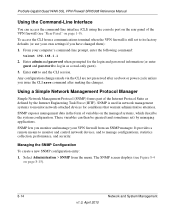
...:
telnet 192.168.1.1
2. It provides a remote means to monitor and control network devices, and to end the CLI session. SNMP exposes management data in as defined by managing applications. Managing the SNMP Configuration To create a new SNMP configuration entry: 1.
ProSafe Gigabit Quad WAN SSL VPN Firewall SRX5308 Reference Manual
Using the Command-Line Interface
You can then be queried...
SRX5308 Reference Manual - Page 309


... from a PC on your local network, check the following : • Make sure that the Ethernet cable connections are supplied with the devices. Note: If your PC's IP address is turned on page 10-8.
Troubleshooting and Using Online Support v1.0, April 2010
10-3 ProSafe Gigabit Quad WAN SSL VPN Firewall SRX5308 Reference Manual
LAN or WAN Port LEDs Not On
If either...
SRX5308 Reference Manual - Page 310


... old configuration. ProSafe Gigabit Quad WAN SSL VPN Firewall SRX5308 Reference Manual
Tip: If you do , ensure that your browser has Java, JavaScript, or ActiveX enabled. If the VPN firewall does not save changes you are using Internet Explorer, click Refresh to another menu or tab, or your changes are correct. The factory default login name is admin, and the password is off when...
SRX5308 Reference Manual - Page 311
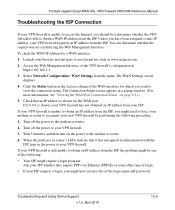
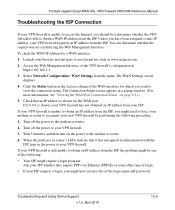
... the power to the modem or router. 2. The WAN Settings screen
displays. 4. You can determine whether the request was successful using the Web Management Interface. If 0.0.0.0 is shown for the WAN port. Launch your browser and navigate to obtain a WAN IP address from your ISP. ProSafe Gigabit Quad WAN SSL VPN Firewall SRX5308 Reference Manual
Troubleshooting the ISP Connection...
SRX5308 Reference Manual - Page 382
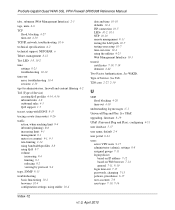
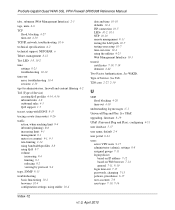
... general 7-11, 8-10 login time-out 7-15 passwords, changing 7-15 policies, precedence 6-17 user accounts 7-9 user types 7-10, 7-16
Index-12
v1.0, April 2010 See WiKID. ProSafe Gigabit Quad WAN SSL VPN Firewall SRX5308 Reference Manual
tabs, submenu (Web Management Interface) 2-5
tags, meta 6-6
TCP flood, blocking 4-27 time-out 4-30
TCP/IP, network, troubleshooting 10-6
technical specifications...
Similar Questions
Cannot Login Netgear Srx5308 After Firmware Upgrade
(Posted by b3nroSl 10 years ago)
How To Change Password On Netgear Srx5308
(Posted by thedcut 10 years ago)
Unable To Login To Netgear Vpn Firewall
I am unable to login to netgear vpn firewall through webpage
I am unable to login to netgear vpn firewall through webpage
(Posted by nikhil 12 years ago)

