Netgear R6300 Support Question
Find answers below for this question about Netgear R6300.Need a Netgear R6300 manual? We have 3 online manuals for this item!
Question posted by JanNnay on August 4th, 2014
How To Plug Your Netgear Router Into Phone Line R6300
The person who posted this question about this Netgear product did not include a detailed explanation. Please use the "Request More Information" button to the right if more details would help you to answer this question.
Current Answers
There are currently no answers that have been posted for this question.
Be the first to post an answer! Remember that you can earn up to 1,100 points for every answer you submit. The better the quality of your answer, the better chance it has to be accepted.
Be the first to post an answer! Remember that you can earn up to 1,100 points for every answer you submit. The better the quality of your answer, the better chance it has to be accepted.
Related Netgear R6300 Manual Pages
R6300 Install Guide - Page 1


... you for product updates and web support. After installing your device, locate the serial number on the label of your NETGEAR dealer.
Dual Band 11ac WiFi Router R6300 Installation Guide
NETGEAR, Inc. 350 East Plumeria Drive San Jose, CA 95134, USA
April 2012
Package Contents
The box should contain the following items. If any...
R6300 Install Guide - Page 2
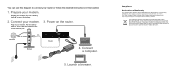
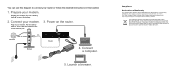
... jurisdiction implementing the WEEE Directive. Internet
DSL or Cable
Modem
Router
4. Connect your modem. Compliance
Declarations of Conformity
For complete DoC please visit the NETGEAR EU Declarations of your router or follow the detailed instructions in accordance with the European Union Directive 2002/96 on the router. If disposed of within the European Union, this product...
R6300 Install Guide - Page 3


Contents
Install Your Router 2 Prepare your modem 2 Connect your modem 2 Power on the router 3 Connect a computer 3 Launch a browser 4
Preset Wireless Security 4 Wireless Network Settings 5
Add Wireless Devices to the Network 6 WPS Method 6 Manual Method 6
Access the Router to Make More Changes 7 Troubleshooting 9 ReadySHARE Access 9 ReadySHARE Printer 10 Other Features 15
1
R6300 Install Guide - Page 4


... batteries.
1
DSL or cable
c.
Plug in, then turn on your modem. (Replace the batteries if you install the router. With the yellow Ethernet cable that came with the router, connect your modem to another
Internet
router, disconnect the cable
between your modem and
that your router.
2 Install Your Router
Make sure that router. If your modem was already connected to the...
R6300 Install Guide - Page 11
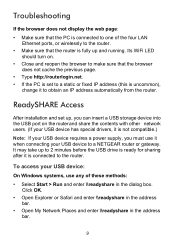
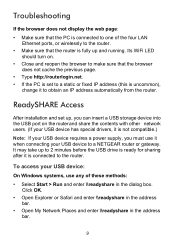
... your USB device requires a power supply, you must use any of the four LAN Ethernet ports, or wirelessly to the router.
• Make sure that the browser does not cache the previous page.
• Type http://routerlogin.net. •...fixed IP address (this is uncommon),
change it is connected to make sure that the router is ready for sharing after it to a NETGEAR router or gateway.
R6300 Install Guide - Page 16


... you do not see the User Manual by clicking the Documentation link in the router management interface or on the R6300 product page on the Support website http://support.netgear.com).
14 For more detailed information about ReadySHARE Printer, see the printer in the Available state, and click the Network Scanner button. This...
R6300 Product Datasheet (PDF) - Page 1


... backward compatible with 802.11 a/b/g and n devices, it ideal for computers & smartphones
The NETGEAR R6300 WiFi Router delivers next generation WiFi at Gigabit speeds.
The NETGEAR Genie® app provides easy installation from the Google Play or App Store. The R6300 with simultaneous dual band WiFi technology offers speeds up to 3x faster than 802...
R6300 Product Datasheet (PDF) - Page 3


R 6 3 0 0
DATA SHEET
Package Contents • R6300 WiFi Router • Ethernet cable • Quick install guide • Power adapter, localized to
monitor, control & repair your region visit support.netgear.com. Plus 90-day basic customer support. NETGEAR, the NETGEAR Logo, Connect with high-powered radio amplifiers • Memory: 128 MB flash and 128 MB RAM • Advanced...
R6300 User Manual (PDF) - Page 2


... without notice. R6300 WiFi Router 802.11ac Dual Band Gigabit
©2012 NETGEAR, Inc.
No part of Conditions
To improve internal design, operational function, and/or reliability, NETGEAR reserves the right to make changes to change without the written permission of , the product(s) or circuit layout(s) described herein.
2 Phone (US & Canada only): 1-888-NETGEAR Phone (Other Countries...
R6300 User Manual (PDF) - Page 4


R6300 WiFi Router 802.11ac Dual Band Gigabit
WAN Setup 34 Default DMZ Server 35 Change the MTU Size 35
LAN Setup 37 LAN Setup Screen Settings 38 Use the Router as a DHCP Server ...Utility 61
Control Center Configuration 62 USB Printer 62 Scan with a Multi-Function Printer 63 Desktop NETGEAR Genie 64
Chapter 7 Security
Keyword Blocking of HTTP Traffic 66 Block Services (Port Filtering 67...
R6300 User Manual (PDF) - Page 5


R6300 WiFi Router 802.11ac Dual Band Gigabit
Restore Configuration Settings 78 Erase 79 Set Password 79 Password Recovery 79
Chapter 9 Advanced Settings
Advanced Wireless Settings 82 Set Up the Router in Bridge ... 95 Dynamic DNS 97 Static Routes 99 Remote Management 101 USB Settings 102 Universal Plug and Play 102 IPv6 103 Traffic Meter 104
Chapter 10 Troubleshooting
Quick Tips 107 ...
R6300 User Manual (PDF) - Page 7


... and construction, and network overhead, lower actual data throughput rate and wireless coverage. This makes it enables HD streaming throughout your router
The NETGEAR R6300 WiFi Router delivers next generation WiFi at www.netgear.com/genie or from the Google Play or App Store. Wirelessly access and share a USB hard drive and USB printer using...
R6300 User Manual (PDF) - Page 8


...line of your wireless connection can limit the range.
Check the package contents
Your box contains the following items: • R6300 WiFi Router 802.11ac Dual Band Gigabit • AC power adapter and power cord (plug.... R6300 WiFi Router 802.11ac Dual Band Gigabit
Unpack Your Router
Open the box and remove the router, cables, and installation guide. For best results, place your router: ...
R6300 User Manual (PDF) - Page 10


...
The router is ...router. You can use this button to use WPS to add a wireless device or computer to the modem has been detected. • Off. Router... router. R6300 WiFi Router ...Blinking: The router is in and...wirelessly to the router.
• ...Solid amber. See www.netgear.com/support. • ...the router is...modem.
USB
• Solid blue: The USB device has been accepted by the router...
R6300 User Manual (PDF) - Page 36


.... • You used a program to use for pinging. (Larger packets are willing to experiment, you do not use VPN and have large email attachments, for NETGEAR routers, adapters, and switches. Genie Advanced Home 36 Common MTU Sizes
MTU 1500
1492 1472 1468
Application
The largest Ethernet packet size and the default value...
R6300 User Manual (PDF) - Page 88


... disable the DHCP server function on the wireless repeater AP.
To configure the router as the base station, but different from the Internet to your outbound traffic.
Note: If you are using the R6300 base station with a non-NETGEAR router as the repeater, you should be the repeater. In particular, you might need...
R6300 User Manual (PDF) - Page 107


...you set up an access list in the modem and turn it on the
same network as the router. R6300 WiFi Router 802.11ac Dual Band Gigabit
Quick Tips
...router by an Ethernet cable, the
corresponding numbered router LAN port LED is plugged in securely and the modem and router are securely plugged in. • The Internet LED on the router is on if the Ethernet cable connecting the router and the
modem...
R6300 User Manual (PDF) - Page 109


... at www.netgear.com/support. R6300 WiFi Router 802.11ac Dual Band Gigabit
LEDs Never Turn Off
When the router is turned on, the LEDs turn on for the wireless device you are adding to the
wireless network. • Make sure you have a hardware problem and should contact technical support at the modem
or computer...
R6300 User Manual (PDF) - Page 110


R6300 WiFi Router 802.11ac Dual Band Gigabit
Cannot Log In to the Router
If you are unable to log in to set up your NETGEAR router as the router. NETGEAR does not support such a configuration. • If you are attempting to the router from a computer on your local network, check the following:
• If you are using an...
R6300 User Manual (PDF) - Page 124


R6300 WiFi Router 802.11ac Dual Band Gigabit
Interference Reduction Table
The table below shows the Recommended Minimum Distance between NETGEAR equipment and ... of Compliance 124 Analog Cordless phone - Digital Bluetooth devices ZigBee
Recommended Minimum Distance (in feet and meters). Analog Baby Monitor -
Digital Cordless phone - Household Appliance
Microwave ovens Baby Monitor -
Similar Questions
Can You Use A Net Gear Dgn220v3 With A Standard Phone Line?
I am trying to help my neighbor setup his internet. He wants to use his telephone line for internet ...
I am trying to help my neighbor setup his internet. He wants to use his telephone line for internet ...
(Posted by nancal01 11 years ago)

