Netgear R6300 Support Question
Find answers below for this question about Netgear R6300.Need a Netgear R6300 manual? We have 3 online manuals for this item!
Question posted by schafCagou on January 9th, 2014
Cannot Login To Routerlogin.net R6300
The person who posted this question about this Netgear product did not include a detailed explanation. Please use the "Request More Information" button to the right if more details would help you to answer this question.
Current Answers
There are currently no answers that have been posted for this question.
Be the first to post an answer! Remember that you can earn up to 1,100 points for every answer you submit. The better the quality of your answer, the better chance it has to be accepted.
Be the first to post an answer! Remember that you can earn up to 1,100 points for every answer you submit. The better the quality of your answer, the better chance it has to be accepted.
Related Netgear R6300 Manual Pages
R6300 Install Guide - Page 6
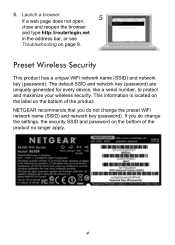
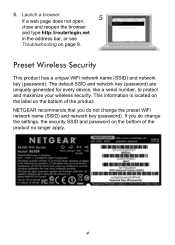
..., the security SSID and password on the bottom of the product.
If a web page does not open,
5
close and reopen the browser
and type http://routerlogin.net
in the address bar, or see
Troubleshooting on the bottom of the product no longer apply.
4
5. Launch a browser. If you do change the preset WiFi...
R6300 Install Guide - Page 7


... place: WiFi Network Name (SSID): Network Key (Password): To retrieve or update your wireless password.
5 Select Wireless Settings to locate your wireless password, type www.routerlogin.net in a web browser and log in the space below for easy reference.
Wireless Network Settings
Record the default preset wireless settings that are printed on...
R6300 Install Guide - Page 9


... can log in to the router to view its settings or make changes. To log in the
address field of the browser. Type www.routerlogin.net or www.routerlogin.com in to the router. 2. A login screen displays: admin
********
3. Launch a web browser from a computer or wireless devices that
is connected to the router: 1.
R6300 Install Guide - Page 10


Type your old password, and type the new password twice. When the login screen displays, click Cancel. Click Apply. 6. You are prompted to answer questions, which are...; To change your password.
4. Select the Enable Password Recovery check box. 5. Type www.routerlogin.net or www.routerlogin.com in to use the password recovery feature when you can log in order to the router. 2.
R6300 Install Guide - Page 11
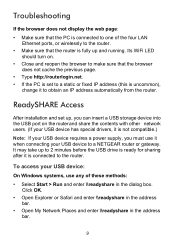
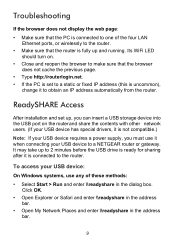
... the USB port on .
• Close and reopen the browser to make sure that the browser does not cache the previous page.
• Type http://routerlogin.net. • If the PC is set up to 2 minutes before the USB drive is ready for sharing after it to obtain an IP address automatically...
R6300 Install Guide - Page 17
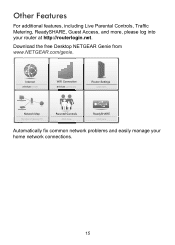
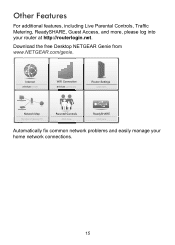
...
Network Map
Number of devices 16
Parental Controls
Click here
ReadySHARE
Click here
Automatically fix common network problems and easily manage your router at http://routerlogin.net.
R6300 User Manual (PDF) - Page 10


....
• WiFi On/Off button. You can use this button to use WPS to add a wireless device or computer to the modem has been detected. • Off. The LED stays solid green when wireless security is ready. • Solid amber. Front panel LED... wirelessly to the router. The WiFi and WPS buttons toggle the WiFi and WPS functions on . R6300 WiFi Router 802.11ac Dual Band Gigabit
Table 1.
R6300 User Manual (PDF) - Page 11
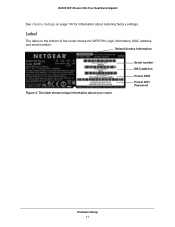
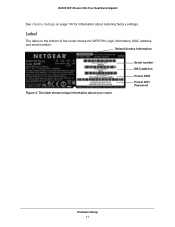
Default Access Information
Figure 4.
The label shows unique information about restoring factory settings. R6300 WiFi Router 802.11ac Dual Band Gigabit
See Factory Settings on the bottom of the router shows the WPS PIN, login information, MAC address, and serial number. Label
The label on page 116 for information about your router
Serial...
R6300 User Manual (PDF) - Page 13


...bottom of the information needed to connect to the Internet. If you cannot locate this login. • ISP login logs you in to your Internet service. See Use
NETGEAR Genie after Installation on your... settings so that have the settings described here.
When your Internet connection is correct. R6300 WiFi Router 802.11ac Dual Band Gigabit
Router Setup Preparation
You can set up your router...
R6300 User Manual (PDF) - Page 14


... Internet connection for your ISP to verify that you already used the NETGEAR Genie, type http://www.routerlogin.net in the address field for your router, the browser goes to
obtain an IP address automatically from the... Genie 14 NETGEAR Genie guides you have been successfully completed.
R6300 WiFi Router 802.11ac Dual Band Gigabit
NETGEAR Genie Setup
NETGEAR Genie runs on page 15.
4.
R6300 User Manual (PDF) - Page 15


...connection. Getting Started with the latest firmware. Type http://www.routerlogin.net or http://www.routerlogin.com. Note: The router user name and password are ...up, and click Yes to upgrade the router with NETGEAR Genie 15
R6300 WiFi Router 802.11ac Dual Band Gigabit
Use NETGEAR Genie after Installation
... displayed on the top of Logins and Access on page 72 for more information about upgrading firmware.
Upgrade...
R6300 User Manual (PDF) - Page 19


.... The fields that display in this screen depend on whether or not your Internet connection requires a login. • Yes. This might
also be called the host name. • Domain Name (If... the Home screen, select Internet. If you view or change the login time-out, enter a new value in the Internet Setup screen.
R6300 WiFi Router 802.11ac Dual Band Gigabit
Internet Setup
The Internet Setup ...
R6300 User Manual (PDF) - Page 20


...these addresses. • Use Static IP Address. Router MAC Address. R6300 WiFi Router 802.11ac Dual Band Gigabit
• Login. If you want to assign your router will connect. Internet IP ...address that you want to use . You have to change the login timeout, enter a new value in to which your IP address. The login name provided by the router on their names. • Get...
R6300 User Manual (PDF) - Page 36


... portal - Click Apply to access certain websites, frames within websites, secure login pages, or FTP or POP servers.
Table 2. Common MTU Sizes
MTU ... value to connect to dial-up ISPs.
To change the MTU to change the MTU size:
1. R6300 WiFi Router 802.11ac Dual Band Gigabit
- The following table describes common MTU sizes and applications. Select Advanced >...
R6300 User Manual (PDF) - Page 50
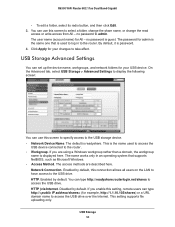
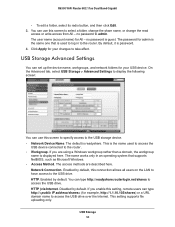
...share name, or change the read
access or write access from All - If you are described here. R6300 WiFi Router 802.11ac Dual Band Gigabit
• To edit a folder, select its radio button, ...is readyshare. Enabled by default, this setting, remote users can type http://readyshare.routerlogin.net/shares to access the USB drive over the Internet. Enabled by default. You can type http:// (for...
R6300 User Manual (PDF) - Page 110


...quitting the browser and launching it again. • Make sure that you are using the correct login information. If your IP address is in this information. • If you are attempting to... at www.routerlogin.net. 3. Select Administration > Router Status. Start your browser, and select an external site such as 169.254.x.x, recent versions of 192.168.1.2 to factory defaults. R6300 WiFi Router ...
R6300 User Manual (PDF) - Page 111


R6300 WiFi Router 802.11ac ... use the
router's MAC address. - You might need to force your cable or DSL modem to recognize your new router by DHCP, reboot the computer, and verify the gateway address...., and select Never dial a connection. If your network, as WinPoET), you might require a login program. Check that software after installing your ISP provided a program to log you in to the...
R6300 User Manual (PDF) - Page 112
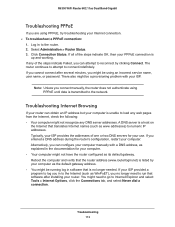
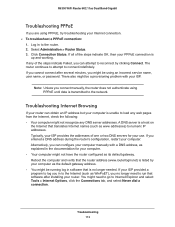
... (such as explained in to the network. Reboot the computer and verify that the router address (www.routerlogin.net) is no longer need to go to connect indefinitely. If any DNS server addresses.
Troubleshooting 112
R6300 WiFi Router 802.11ac Dual Band Gigabit
Troubleshooting PPPoE
If you entered a DNS address during the router...
R6300 User Manual (PDF) - Page 114


R6300 WiFi Router 802.11ac Dual Band Gigabit
• Use the Reset button on the back of the following problems: •... that the appropriate LEDs are both installed and configured on your computer. If the error persists, you see this example:
ping www.routerlogin.net 3. Check that the Ethernet card driver software and TCP/IP software are on for the port to blink, the unit might have...
R6300 User Manual (PDF) - Page 116
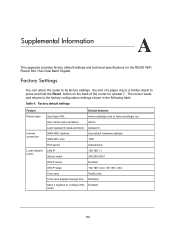
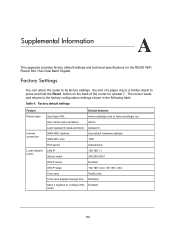
... of the router for the R6300 WiFi Router 802.11ac Dual Band Gigabit. The router resets, and returns to configure this Enabled router
116 Factory default settings
Feature Router login
Internet connection
Local network (LAN)
Default behavior
User login URL
www.routerlogin.com or www.routerlogin.net
User name (case-sensitive)
admin
Login password (case-sensitive) password...
Similar Questions
I Cant Login To Routerlogin.net Wndr3400
(Posted by bobzs 9 years ago)
Can Not Login To Routerlogin.net Wnr2000v3
(Posted by FuturRCHAV 10 years ago)

