Netgear R6300 Support Question
Find answers below for this question about Netgear R6300.Need a Netgear R6300 manual? We have 3 online manuals for this item!
Question posted by ivonarolls on December 13th, 2013
How To Increase R6300 Distance
The person who posted this question about this Netgear product did not include a detailed explanation. Please use the "Request More Information" button to the right if more details would help you to answer this question.
Current Answers
There are currently no answers that have been posted for this question.
Be the first to post an answer! Remember that you can earn up to 1,100 points for every answer you submit. The better the quality of your answer, the better chance it has to be accepted.
Be the first to post an answer! Remember that you can earn up to 1,100 points for every answer you submit. The better the quality of your answer, the better chance it has to be accepted.
Related Netgear R6300 Manual Pages
R6300 Install Guide - Page 1


....
After installing your device, locate the serial number on the label of your product and use our telephone support service. Dual Band 11ac WiFi Router R6300 Installation Guide
NETGEAR, Inc. 350 East Plumeria Drive San Jose, CA 95134, USA
April 2012
Package Contents
The box should contain the following items. If...
R6300 Install Guide - Page 16


... Print utility from accessing the USB printer.
For more detailed information about ReadySHARE Printer, see the printer in the router management interface or on the R6300 product page on the Support website http://support.netgear.com).
14 Step 8: If your printer supports scanning, make sure that the printer is in the...
R6300 Product Datasheet (PDF) - Page 1


...security with multiple devices.
It offers the ultimate mobility for computers & smartphones
The NETGEAR R6300 WiFi Router delivers next generation WiFi at Gigabit speeds
Ultimate mobility for WiFi devices
Perfect ...Genie® app provides easy installation from the Google Play or App Store. The R6300 with speeds up to manage, monitor, and repair your home. NETGEAR customers can download...
R6300 Product Datasheet (PDF) - Page 3


...174; (WPS). Network conditions and environmental factors, including volume of NETGEAR, Inc. D-R6300-1 NETGEAR, the NETGEAR Logo, Connect with Innovation, ReadySHARE, and NETGEAR Genie, are for...data throughput and wireless coverage will vary. R 6 3 0 0
DATA SHEET
Package Contents • R6300 WiFi Router • Ethernet cable • Quick install guide • Power adapter, localized to
...
R6300 User Manual (PDF) - Page 1
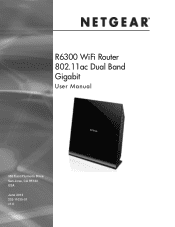
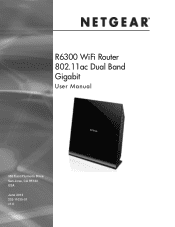
R6300 WiFi Router 802.11ac Dual Band Gigabit
User Manual
350 East Plumeria Drive San Jose, CA 95134 USA June 2012 202-11030-01 v1.0
R6300 User Manual (PDF) - Page 2


To register your product, get the latest product updates, or get support online, visit us at http://support.netgear.com. R6300 WiFi Router 802.11ac Dual Band Gigabit
©2012 NETGEAR, Inc.
All rights reserved. Technical Support
Thank you for choosing NETGEAR. Trademarks
NETGEAR, the NETGEAR ...
R6300 User Manual (PDF) - Page 4


R6300 WiFi Router 802.11ac Dual Band Gigabit
WAN Setup 34 Default DMZ Server 35 Change the MTU Size 35
LAN Setup 37 LAN Setup Screen ...
R6300 User Manual (PDF) - Page 5


R6300 WiFi Router 802.11ac Dual Band Gigabit
Restore Configuration Settings 78 Erase 79 Set Password 79 Password Recovery 79
Chapter 9 Advanced Settings
Advanced Wireless Settings ...
R6300 User Manual (PDF) - Page 6


R6300 WiFi Router 802.11ac Dual Band Gigabit Wireless Connectivity 113
Wireless Signal Strength 113 Restore the Factory Settings and Password 113 Troubleshoot Your Network Using ...
R6300 User Manual (PDF) - Page 8


... adapter
Power cord
Figure 1. Check the package contents
Your box contains the following items: • R6300 WiFi Router 802.11ac Dual Band Gigabit • AC power adapter and power cord (plug varies ... parts are incorrect, missing, or damaged, contact your wireless network. However, the operating distance or range of your wireless connection can limit the range. Hardware Setup 8
For example,...
R6300 User Manual (PDF) - Page 10


...the router. You can use this button to use WPS to add a wireless device or computer to the modem has been detected. • Off. Back Panel
The back panel has the connections shown in WPS mode...the router. The LED below the WPS button blinks green when the router is not supplied to the modem. R6300 WiFi Router 802.11ac Dual Band Gigabit
Table 1. Power is trying to the router.
• WPS ...
R6300 User Manual (PDF) - Page 83


one cabled to the modem) has an Internet connection
and that you could install the first R6300 WiFi Router in a room like NAS, Smart TV, NeoTV, Blu-ray Player,...mode, you connect multiple devices wirelessly at
Gigabit WiFi speeds using a WiFi link • Avoid the need two R6300 WiFi Routers; Cable the router in Bridge mode to your Internet connection. Make sure that the first router (the...
R6300 User Manual (PDF) - Page 99


... static route, telling your router that all traffic for these addresses should be accessed through a cable modem to an ISP. • You have to be
forwarded to the company where
you first configured ...on your home network for connecting to the ISDN router at 192.168.1.100. R6300 WiFi Router 802.11ac Dual Band Gigabit
Static Routes
Static routes provide additional routing information to...
R6300 User Manual (PDF) - Page 103


...be necessary to propagate for automatic device configuration. The default setting for UPnP is allowed to increase this feature to live is 4 hops, which ports (internal and external) that control points...status at the expense of steps a broadcast packet is disabled. The time to 255. R6300 WiFi Router 802.11ac Dual Band Gigabit
Turn UPnP On. This value can significantly reduce ...
R6300 User Manual (PDF) - Page 107


...each computer to obtain an IP address automatically using DHCP. • Some cable modem service providers require you to use the MAC address of the router and wireless computer...wireless
security settings of the computer initially registered on the router and wait 2 minutes. 5.
R6300 WiFi Router 802.11ac Dual Band Gigabit
Quick Tips
This section describes tips for troubleshooting some common...
R6300 User Manual (PDF) - Page 109


...the router and disabled this previously). • Check that was supplied with the cable or DSL modem. Troubleshooting 109 Wireless LEDs Are Off
If the Wireless LEDs stay off, check to its factory settings... as explained in
Restore the Factory Settings and Password on and off . R6300 WiFi Router 802.11ac Dual Band Gigabit
LEDs Never Turn Off
When the router is not in...
R6300 User Manual (PDF) - Page 111


... your computer's MAC address. A DNS server is no longer need to force your cable or DSL modem to run that translates Internet names (such as the account name in the Internet Setup screen. •...your ISP that you no longer needed. If your ISP. Check that is a host on page 107. R6300 WiFi Router 802.11ac Dual Band Gigabit
4.
If 0.0.0.0 is shown, your router has not obtained an ...
R6300 User Manual (PDF) - Page 115


...address of the remote device. • Check that your cable or DSL modem is the IP address of your broadband modem.
If this information is the case, configure your router to the MAC address... address of your computer (the portion of a single computer connected to a remote device. 1. R6300 WiFi Router 802.11ac Dual Band Gigabit
Verify that the IP address for your router and your computer...
R6300 User Manual (PDF) - Page 122
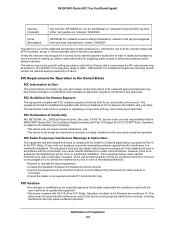
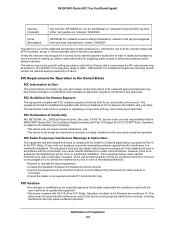
...interference, and (2) this device must accept any interference received, including interference that the R6300 WiFi Router 802.11ac Dual Band Gigabit complies with the instructions, may cause harmful ... end-user should be used with minimum distance of the following methods:
• Reorient or relocate the receiving antenna. • Increase the separation between the radiator and your ...
R6300 User Manual (PDF) - Page 124


...
Microwave ovens Baby Monitor - Analog Cordless phone - Digital Bluetooth devices ZigBee
Recommended Minimum Distance (in feet and meters). Digital Cordless phone - R6300 WiFi Router 802.11ac Dual Band Gigabit
Interference Reduction Table
The table below shows the Recommended Minimum Distance between NETGEAR equipment and household appliances to reduce interference (in feet and meters...
Similar Questions
How To Create One Network With A R6300 Ac Router And A Motorola Surfboard Cable
I would like to create a single network with my Motorola Surfboard CAble moden and my R6300. I have ...
I would like to create a single network with my Motorola Surfboard CAble moden and my R6300. I have ...
(Posted by gerryhawk 10 years ago)

