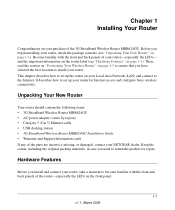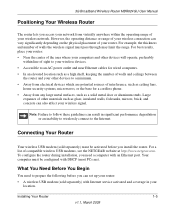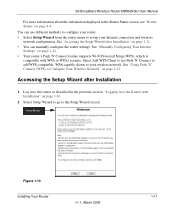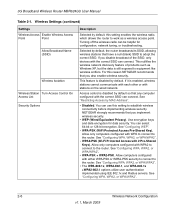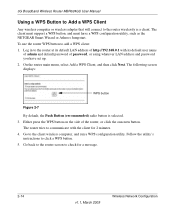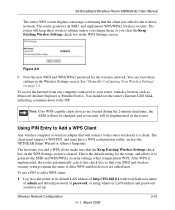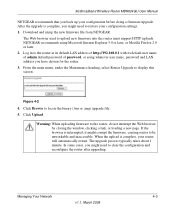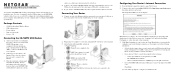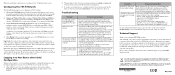Netgear MBR624GU Support Question
Find answers below for this question about Netgear MBR624GU - 3G Mobile Broadband Wireless Router.Need a Netgear MBR624GU manual? We have 2 online manuals for this item!
Question posted by kcclintn on September 6th, 2011
Why Support For Netgear Users Has To Go Through Had Way?
I bought Netgear 3G product and I wanted to get it installed..so I needed to get hands on the manual but I was supprise I have to go through this kind of hostile way of getting the manual..Why?
Current Answers
Related Netgear MBR624GU Manual Pages
Similar Questions
Come Si Sblocca Il Router?netgear Mbr624gu.
(Posted by bubeklepa 11 years ago)
This Router Gong To Have An Upgrade For The New Big Pond Ultmate Usb.
(Posted by bbsapiatzer 12 years ago)
Netgear Wnr1000 Cd Doesn't Support The 64 Bit Vista, I Want To Know The Manual P
Netgear WNR1000 CD doesn't support the 64 bit vista, I want to know the manual process to install th...
Netgear WNR1000 CD doesn't support the 64 bit vista, I want to know the manual process to install th...
(Posted by kunathiru 13 years ago)
How To Setup Access To Ip Address' On Lan Side Of Router
I have a Netgear MBR624GU with public IP Address of 166.141.100.254. I need to be able to goto this ...
I have a Netgear MBR624GU with public IP Address of 166.141.100.254. I need to be able to goto this ...
(Posted by jamiecutting 13 years ago)
Wndr3700 My Wireless Drops Out All The Time And I Need To Restart The Router To
my wireless keeps on stopping and the only way to make it work is to turn off then on my wndr3700 ag...
my wireless keeps on stopping and the only way to make it work is to turn off then on my wndr3700 ag...
(Posted by jwf109 14 years ago)