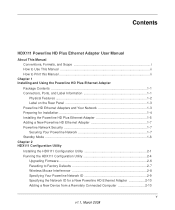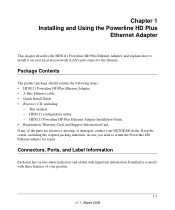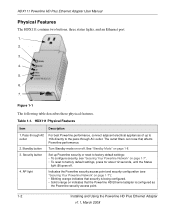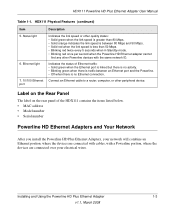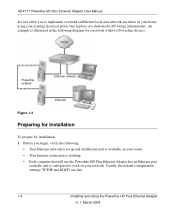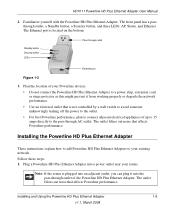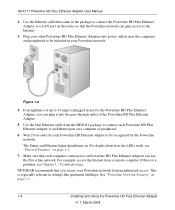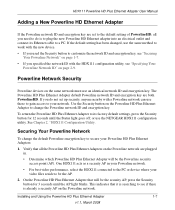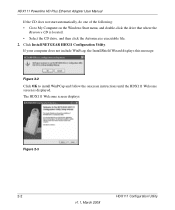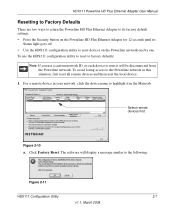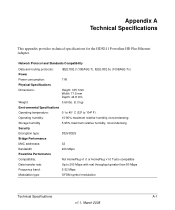Netgear HDXB111 Support Question
Find answers below for this question about Netgear HDXB111 - Powerline HD Plus EN Adapter.Need a Netgear HDXB111 manual? We have 1 online manual for this item!
Question posted by onghieu777 on August 31st, 2012
Does It Compatible With Hdx111 ????
The person who posted this question about this Netgear product did not include a detailed explanation. Please use the "Request More Information" button to the right if more details would help you to answer this question.
Current Answers
Related Netgear HDXB111 Manual Pages
Similar Questions
Is Netgear 4-port Powerline Device Compatible With Tp-link?
(Posted by 1bb185b 8 years ago)
Mbrn3000
Is the MBRN3000 compatible with a Sierra Wireless 250U modem?
Is the MBRN3000 compatible with a Sierra Wireless 250U modem?
(Posted by stormchaser15 12 years ago)
Compatible With What Modems
(Posted by ccconnect 12 years ago)
Netgear Xav101 Compatibility
I would like to extend my home network with the above but am unable to find another XAV101. is there...
I would like to extend my home network with the above but am unable to find another XAV101. is there...
(Posted by colin79461 12 years ago)
Is Verizon Pantec Uml290 Air Card 4g Compatible With Mbr3000?
is Verizon pantec uml290 air card 4G compatible with mbr3000? if yes, is there a howto?
is Verizon pantec uml290 air card 4G compatible with mbr3000? if yes, is there a howto?
(Posted by jonathan23213 13 years ago)