Netgear GS724Tv3 Support Question
Find answers below for this question about Netgear GS724Tv3 - ProSafe Gigabit Managed Switch.Need a Netgear GS724Tv3 manual? We have 3 online manuals for this item!
Question posted by cuttance on September 2nd, 2012
Multiple Public Ip Addresses
How do i handle multiple public static IP addresses with this switch.
Current Answers
There are currently no answers that have been posted for this question.
Be the first to post an answer! Remember that you can earn up to 1,100 points for every answer you submit. The better the quality of your answer, the better chance it has to be accepted.
Be the first to post an answer! Remember that you can earn up to 1,100 points for every answer you submit. The better the quality of your answer, the better chance it has to be accepted.
Related Netgear GS724Tv3 Manual Pages
GS716Tv2/GS724Tv3 Hardware manual - Page 9


Reset PWR
® ProSafe 24 Port Gigabit Smart Switch
1 3 5 7 9 11 13 15 17 19 21 23 LINK/ACT SPD Green (1000M) Yellow...
Auto™ Uplink
Factory Defaults
Figure 1-1
Introduction
1-3
v1.0, June 2009 GS716T/GS724T Hardware Installation Guide
• Automatic address learning function to minimize packet loss/frame drops. • Half-duplex back-pressure control. • Per port LEDs,...
GS716Tv2/GS724Tv3 Hardware manual - Page 11


...the operation duplex mode with the link partner automatically
Figure 2-1 illustrates the NETGEAR GS716T Smart Switch front panel:
System LEDs
Reset PWR
® ProSafe 16 Port Gigabit Smart Switch
1 3 5 7 9 11 13 15 LINK/ACT SPD Green (1000M) Yellow ...8226; 16 RJ-45 connectors for 10/100/1000 Mbps auto sensing Gigabit Ethernet switching ports. • Two SFP slots for SFP modules supporting 1000 (...
GS716Tv2/GS724Tv3 Hardware manual - Page 12


...duplex mode with the link partner automatically
Figure 2-3 illustrates the NETGEAR GS724T Smart Switch front panel:
System LEDs
Reset PWR
® ProSafe 24 Port Gigabit Smart Switch
1 3 5 7 9 11 13 15 17 19 21 23 LINK/...: • 24 RJ-45 connectors for 10/100/1000 Mbps auto-sensing Gigabit Ethernet switching ports. • Two slots for SFP slots for accommodating the supplied power cord...
GS716Tv2/GS724Tv3 Hardware manual - Page 22


The ports can be used without using the management software. After powering up , there is a default IP address already configured on the Smart Switch Resource CD. The default IP address is not required for viewing, changing, and monitoring the way it works. However, the management software enables the setup of VLAN and Trunking features, and also improves the...
GS716Tv2/GS724Tv3 Hardware manual - Page 29


... Combo Ports 1-2 Connecting Devices to the Switch 4-16 Copper 1-1 Crossover 2-8
D
Default IP Address 4-18 Default Reset Button 2-5, 2-6 Device Hardware Interfaces 2-8 Duplex Mode 2-8
E
Example of Desktop Switching 3-11
F
Factory Default Button 2-9 Factory Defaults 2-5 Fiber Connectivity 1-1 Flat Surface 4-14 Full-duplex 1-2
G
GBIC 1-2, 2-9 Gigabit Ports 1-1
H
High-speed Servers 1-1 Hz 2-6, 2-7
v1...
GS716Tv2/GS724Tv3 Installation Guide - Page 2
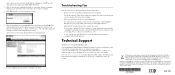
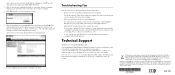
...uses static IP addresses, be sure to the online Reference Manual is strongly recommended. All rights reserved. in to the switch with configuration procedures. Turn off the switch ... Tips
Here are multiple switches in Ethernet cable, the corresponding switch LAN port status light will display the switch settings main page. Go to configure. 4. Configure the switch for product updates...
GS716Tv2/GS724Tv3 Software Admin Manual - Page 2
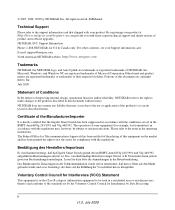
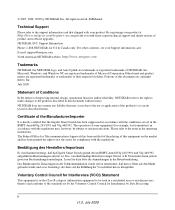
Technical Support
Please refer to the support information card that the Gigabit Smart Switch has been suppressed in accordance with the conditions set by the ...described herein. Bestätigung des Herstellers/Importeurs
Es wird hiermit bestätigt, daß dasGigabit Smart Switch gemäß der im BMPT-AmtsblVfg 243/1991 und Vfg 46/1992 aufgeführten Bestimmungen entstö...
GS716Tv2/GS724Tv3 Software Admin Manual - Page 3


Read instructions for correct handling. Product and Publication Details
Model Number: Publication Date: Product Family: Product Name: Home or Business Product: Language: Publication Part Number: Publication Version Number:
GS716T and GS724T July 2009 GS716T/GS724T Series Smart Switch Gigabit Smart Switch Business English 202-10484-01 1.0
iii v1.0, July 2009
When used near a radio or TV ...
GS716Tv2/GS724Tv3 Software Admin Manual - Page 9


... and GS724Tv3 Software Administration Manual
Chapter 6 Monitoring the System
Switch Statistics ...6-1 Viewing Port Statistics ...6-4
Port Statistics ...6-4 Port Detailed Statistics 6-5 EAP Statistics ...6-12 Managing Logs ...6-14 Memory Logs ...6-14 FLASH Log Configuration 6-16 Server Log Configuration 6-19 Trap Logs ...6-21 Event Logs ...6-22 Configuring Port Mirroring 6-23 Multiple Port...
GS716Tv2/GS724Tv3 Software Admin Manual - Page 11
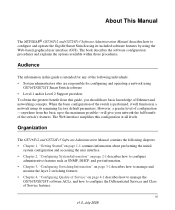
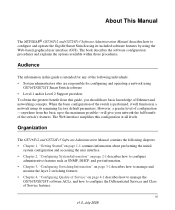
..."Configuring Switching Information" on page 3-1 describes how to manage and
monitor the layer 2 switching features. • Chapter 4, "Configuring Quality of Service" on page 4-1 describes how to manage the
GS716T...Manual
The NETGEAR® GS716Tv2 and GS724Tv3 Software Administration Manual describes how to configure and operate the Gigabit Smart Switch using its included software features by ...
GS716Tv2/GS724Tv3 Software Admin Manual - Page 13


... Version Manual Publication Date
GS716T and GS724T Gigabit Smart Switch July 2009
Note: Product updates for the GS724T are available on the NETGEAR, Inc. xiii v1.0, July 2009 website at http://kb.netgear.com/app/products/list/p3/322. website at http://kb.netgear.com/app/products/list/p3/322. GS716Tv2 and GS724Tv3 Software...
GS716Tv2/GS724Tv3 Software Admin Manual - Page 17
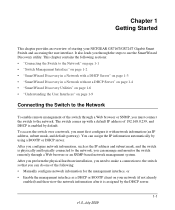
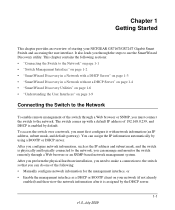
... BOOTP client on your NETGEAR GS716T/GS724T Gigabit Smart Switch and accessing the user interface. To access the switch over a network, you must connect the switch to the network. This chapter contains the following : • Manually configure network information for the management interface, or • Enable the management interface as the IP address and subnet mask, and the...
GS716Tv2/GS724Tv3 Software Admin Manual - Page 19


...1-2 on page 1-4. Figure 1-1
6. Make a note of the displayed IP address assigned by connecting its AC-DC power adapter. 3.
The SmartWizard Discovery ... access the switch directly from a Web browser (without using the SmartWizard Discovery utility).
7.
Select your computer. 4. Connect the Gigabit Smart Switch to a DHCP network. 2. GS716Tv2 and GS724Tv3 Software Administration ...
GS716Tv2/GS724Tv3 Software Admin Manual - Page 21


... has DHCP service. Enter your chosen switch IP address, gateway IP address and subnet mask, and then type your PC and the GS716T or GS724T Gigabit Smart Switch are in the AC-DC power adapter. (Default IP is 192.168.0.239), 3. If you choose, you must assign a static IP address to disable DHCP. 8. GS716Tv2 and GS724Tv3 Software Administration Manual
Manually Assigning Network...
GS716Tv2/GS724Tv3 Software Admin Manual - Page 23


... computer to confirm the new one. Firmware Upgrade
The application software for the GS716T/GS724T Gigabit Smart Switch is only available at the boot level.
2. The Password Change screen
appears. You can set a new password: 1. GS716Tv2 and GS724Tv3 Software Administration Manual
• "Password Change" on page 1-7 • "Firmware Upgrade" on page 7-5. Note: Password...
GS716Tv2/GS724Tv3 Software Admin Manual - Page 31
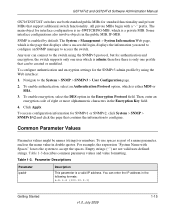
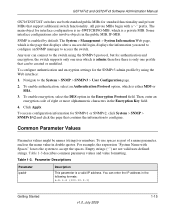
...) or numbers. For example, the expression "System Name with a "-" prefix. GS716Tv2 and GS724Tv3 Software Administration Manual
GS716T/GS724T switches use spaces as part of eight or more alphanumeric characters in the Encryption Key field.
4.
Any user can enter the IP address in the following formats: a.b.c.d (100.10.2.1)
Getting Started
v1.0, July 2009
1-15 Navigate...
GS716Tv2/GS724Tv3 Software Admin Manual - Page 41


...SNTP modes the client supports.
Specifies the IP address of the server for the last received ...Last Attempt Time Last Attempt Status
Server IP Address Address Type Server Stratum Reference Clock Id Server... server.
Specifies the claimed stratum of an unsolicited message.
Multiple modes may be supported by the client. • Server...Specifies the address type of the server for the last received...
GS716Tv2/GS724Tv3 Software Admin Manual - Page 130


... Configured Servers
The number of the current server. Accounting Mode
Use the drop down menu to the system.
5-4
Managing Device Security
v1.0, July 2009 RADIUS Configuration Fields
Field
Description
Current Server IP Address
Shows the IP address of RADIUS servers that have been configured.
Max Number of Retransmits
Timeout Duration (secs)
The value of the...
GS716Tv2/GS724Tv3 Software Admin Manual - Page 223


... 2009
Appendix A Hardware Specifications and Default Values
GS7xxT Gigabit Smart Switch Specifications
The GS7xxT Gigabit Smart Switch conforms to the TCP/IP, UDP, HTTP, ICMP, TFTP, DHCP, IEEE 802.1D, IEEE 802.1p, and IEEE 802.1Q standards. Switch Performance Feature Switching capacity Forwarding method Packet forwarding rate
MAC addresses MAC buffer memory size Green Ethernet
Value
Non...
GS716Tv2/GS724Tv3 Software Admin Manual - Page 224


...GS724Tv3 Software Administration Manual
GS7xxTR Gigabit Smart Switch Features and Defaults
Table A-3. Port Characteristics
Feature
Auto negotiation/static speed/ duplex Auto MDI/MDIX 802.3x flow control/back pressure Port mirroring Port trunking (aggregation) 802.1D spanning tree 802.1w RSTP 802.1s spanning tree Static... GS724T
Learning process
Supports Static and dynamic MAC entries
Default...
Similar Questions
What Is The Ip Address For The Netgear Gs605
(Posted by suejwades 9 years ago)
Default Ip Address
What is the default IP Address and how do you log in?
What is the default IP Address and how do you log in?
(Posted by Anonymous-79780 11 years ago)
What Is The Ip Address To Access The Switch? Default Logon And Password Too.
Netgear JFS516
Netgear JFS516
(Posted by psflaten 12 years ago)
Set Ip Address So To Access Internet
How do I set the ip address that my isp instructed. We run static ips on machines and want to do the...
How do I set the ip address that my isp instructed. We run static ips on machines and want to do the...
(Posted by sbc 12 years ago)
Change Management Ip Address
I have a switch that I can access through IE. I want to changethat IP address that I connect to but ...
I have a switch that I can access through IE. I want to changethat IP address that I connect to but ...
(Posted by GDelaney 13 years ago)

