Netgear FVS318N Support Question
Find answers below for this question about Netgear FVS318N.Need a Netgear FVS318N manual? We have 3 online manuals for this item!
Question posted by Erclust on December 7th, 2013
How To Set Up Fvs318n
The person who posted this question about this Netgear product did not include a detailed explanation. Please use the "Request More Information" button to the right if more details would help you to answer this question.
Current Answers
There are currently no answers that have been posted for this question.
Be the first to post an answer! Remember that you can earn up to 1,100 points for every answer you submit. The better the quality of your answer, the better chance it has to be accepted.
Be the first to post an answer! Remember that you can earn up to 1,100 points for every answer you submit. The better the quality of your answer, the better chance it has to be accepted.
Related Netgear FVS318N Manual Pages
FVS318 Reference Manual - Page 6


...Your Network
Protecting Access to Your FVS318 VPN Firewall 4-1 How to Change the Built-In Password 4-1 How to Change the Administrator Login Timeout 4-2
Using Basic Firewall ...Setting Times and Scheduling Firewall Services 4-10 How to Set Your Time Zone 4-10 How to Schedule Firewall Services 4-11
Chapter 5 Advanced WAN and LAN Configuration
Configuring Advanced WAN Settings 5-1 Setting...
FVS318 Reference Manual - Page 13


... has basic to the Internet through an external broadband access device (such as a cable modem or DSL modem).
Scope
This manual is provided in the Appendices and on your purchase of the NETGEAR® FVS318 Broadband ProSafe VPN Firewall . However, basic computer network, Internet, firewall, and VPN technologies tutorial information is written for multiple...
FVS318 Reference Manual - Page 34


...begin to a numeric IP address. You will need the configuration parameters from the Setup Basic Settings link, click on page 3-3.
2.
Reference Manual for Recording Your Internet Connection Information" on ... translating an Internet name such as Dial-Up Networking or Enternet to connect, log in to the firewall, then, from your firewall, and how to troubleshoot problems that may occur.
...
FVS318 Reference Manual - Page 48
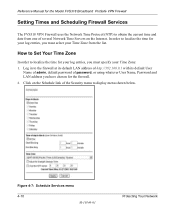
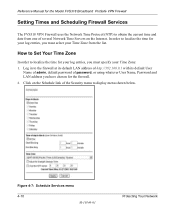
... of the Security menu to the firewall at its default LAN address of http://192.168.0.1 with its default User
Name of admin, default password of several Network Time Servers on the Internet. In order to localize the time for your log entries, you must select your Time Zone: 1.
How to Set Your Time...
FVS318 Reference Manual - Page 49
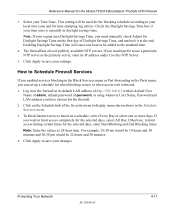
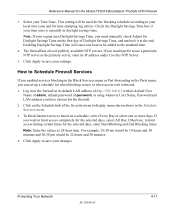
...address of the Security menu to limit access during certain times for the Model FVS318 Broadband ProSafe VPN Firewall
3. Click Apply to save your region uses Daylight Savings Time, you can set up a ...in daylight savings time. Check the Daylight Savings Time box if your Time Zone. Protecting Your Network
M-10146-01
4-11 Select your time zone is currently in to use a particular NTP ...
FVS318 Reference Manual - Page 58


... particularly some using PPPoE, your network. Using the Router as a DHCP Server
By default, the Firewall will be part of the range for devices with fixed addresses.
5-8
Advanced ...done unless you will manually configure the network settings of all computers connected to automatically reduce the MTU. Specify the pool of the Firewall. The assigned default gateway address is ...
FVS318 Reference Manual - Page 59
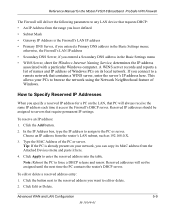
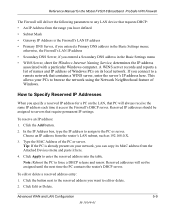
... will always receive the same IP address each time it here. 4. Click the button next to a remote network that require permanent IP settings.
Choose an IP address from the Attached Devices menu and paste it access the Firewall's DHCP server. How to servers that contains a WINS server, enter the server's IP address here. Tip...
FVS318 Reference Manual - Page 63


...your ISP as a precautionary security measure in case RIP is selected only as the gateway, and a second static route was created to your request to access a device on Static Routes to ...Menu of the browser interface, under Advanced, click on the 134.177.0.0 network, your Firewall will likely be
forwarded to the Firewall at its default LAN address of 1 will work since the ISDN router ...
FVS318 Reference Manual - Page 78


... will limit the VPN tunnel to connecting to any device on LAN B. Under Secure Association, select Main Mode and fill in the Connection Name VPN settings as the WAN IP Address for the Model FVS318 Broadband ProSafe VPN Firewall
b. Note: With these IP settings, using this VPN network. • Local IPSec Identifier in the FVS318 on...
FVS318 Reference Manual - Page 85


...) checkbox. • Select Diffie-Hellman Group 1 for the Model FVS318 Broadband ProSafe VPN Firewall
c. Virtual Private Networking
M-10146-01
6-21 Figure 6-15: Security Policy Editor Security Policy
• Select Main Mode in the SafeNet VPN Client Software. • In the Network Security Policy list, expand the new connection by double clicking its name or clicking on...
FVS318 Reference Manual - Page 86


... Security Policy Editor window, select Global Policy Settings.
• Increase the Retransmit Interval period to 45 seconds. • Check the Allow to provide:
- e. The Pre-Shared Key that you will need to Specify Internal Network Address checkbox and click OK. Configure the Global Policy Settings.
Reference Manual for the Model FVS318 Broadband ProSafe VPN Firewall...
FVS318 Reference Manual - Page 87


... a dial-up Internet account. Reference Manual for the Model FVS318 Broadband ProSafe VPN Firewall
Figure 6-17: Security Policy Editor My Identity
• Choose None in the Select Certificate menu.
• Select IP Address in the FVS318 configuration.
• In the Network Security Policy list on the left side of encryption (DES or 3DES) to...
FVS318 Reference Manual - Page 98


... of the browser interface, under Maintenance, select Router Status to the firewall in Figure 7-1. The default is 255.255.255.0
If set to ON, the firewall is configured to local PCs on the LAN.
7-2
Managing Your Network
M-10146-01 If set to OFF, the firewall will not assign IP addresses to the Local (WAN) port of...
FVS318 Reference Manual - Page 102
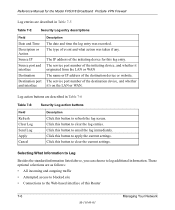
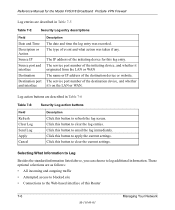
.... The service port number of the destination device or website. Log action buttons are described in Table 7-5
Table 7-5:
Security Log entry descriptions
Field
Date and Time Description... to clear the current settings.
Click this button to log additional information. The IP address of the initiating device for the Model FVS318 Broadband ProSafe VPN Firewall
Log entries are as...
FVS318 Reference Manual - Page 131


... of intrusion or attack can fend off the hacker by your network from operating or communicating by simply sending a packet with incorrect length information.
Stateful Packet Inspection
Unlike simple Internet sharing routers, a firewall uses a process called stateful packet inspection to ensure secure firewall filtering to prevent your router or gateway. Several known types of...
FVS318 Reference Manual - Page 154


... one computer. For a single-user Internet account, your router, you need to contract with the TCP/IP information that dynamic information.
The firewall then allows the PCs on the local network to masquerade as WinPOET or EnterNet, then your account uses PPP over Ethernet (PPPoE). More and more, ISPs are configured, the...
FVS318 Reference Manual - Page 157


Reference Manual for the Model FVS318 Broadband ProSafe VPN Firewall
Restarting the Network
Once you've set up your FVS318 VPN Firewall, you must reset the network for TCP/IP networking and restarting them, and connecting them to the local network of your computers to work with the broadband
network. 4. Restart any computer that it is connected to the...
FVS318 Reference Manual - Page 160


... a local Internet connection and then set up connection to provide the following elements:
D-2
Virtual Private Networking
M-10146-01
What Is IPSec and How Does It Work?
A dial-up a secure IPSec-based VPN communications to access e-mail and business applications. Common uses for the Model FVS318 Broadband ProSafe VPN Firewall
• Remote Access: Remote access...
FVS318N Install Guide - Page 1


... cord to use the computer you used when you perform the VPN firewall setup steps be on , see the Troubleshooting Tips in the diagram....set up , open a browser such as shown in the power cord to the FVS318N Internet port and the modem. From the Ethernet connected computer you in the diagram) that software. Securely insert the Ethernet cable from connecting to restart your network...
FVS318N Install Guide - Page 2


...Make sure the network settings of within the European Union, this sequence:
1. After installing your VPN firewall, see the ...securely plugged in .
• The WAN port LED on the FVS318N will be on the modem, wait two minutes.
3. Technical Support
Thank you need to restart your network and click Apply.
4.
For additional information about setting up, configuring, and using your device...

