Netgear FVS318N Support Question
Find answers below for this question about Netgear FVS318N.Need a Netgear FVS318N manual? We have 3 online manuals for this item!
Question posted by gaman on March 21st, 2014
How To Set Admin Password Fvs318n
The person who posted this question about this Netgear product did not include a detailed explanation. Please use the "Request More Information" button to the right if more details would help you to answer this question.
Current Answers
There are currently no answers that have been posted for this question.
Be the first to post an answer! Remember that you can earn up to 1,100 points for every answer you submit. The better the quality of your answer, the better chance it has to be accepted.
Be the first to post an answer! Remember that you can earn up to 1,100 points for every answer you submit. The better the quality of your answer, the better chance it has to be accepted.
Related Netgear FVS318N Manual Pages
FVS318 Reference Manual - Page 13


... provides connection for the FVS318 VPN Firewall according to intermediate computer and Internet skills. However, basic computer network, Internet, firewall, and VPN technologies tutorial information is written for multiple personal computers (PCs) to the Internet through an external broadband access device (such as a cable modem or DSL modem). Chapter 1 About This Manual
Congratulations...
FVS318 Reference Manual - Page 34


...network.
If the NETGEAR website does not appear within one minute, refer to the Internet when one minute, refer to connect, log in, or disconnect. It is available, enter it also. This information should reboot your PCs after configuring the firewall for these settings...www.netgear.com to save the settings.
4. Click on page 3-3.
2. Your firewall automatically connects to Chapter 8, ...
FVS318 Reference Manual - Page 39
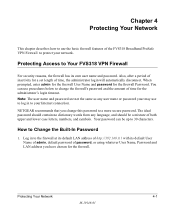
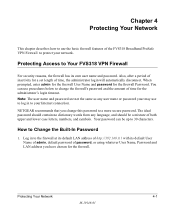
..., and symbols. Protecting Your Network
4-1
M-10146-01
How to 30 characters. When prompted, enter admin for the firewall User Name and password for a set length of time, the administrator login will automatically disconnect. Also, after a period of inactivity for the firewall Password. Your password can use procedures below to a more secure password. Protecting Access to protect...
FVS318 Reference Manual - Page 43


... your settings.
Protecting Your Network
4-5
M-10146-01
Click on the Internet sends a request for service to a server computer, the requested service is an HTTP (Web server) request. 1. Since the Trusted User will be identified by an IP address, you have chosen for the firewall. 2. When a computer on the Services link of the Security menu...
FVS318 Reference Manual - Page 48
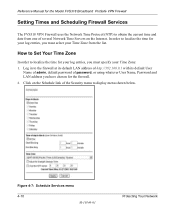
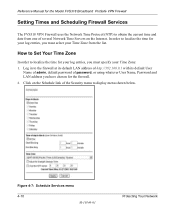
... firewall at its default LAN address of http://192.168.0.1 with its default User
Name of admin, default password of password, or using whatever User Name, Password and LAN address you have chosen for your log entries, you must specify your Time Zone from one of several Network Time Servers on the Schedule link of the Security...
FVS318 Reference Manual - Page 51
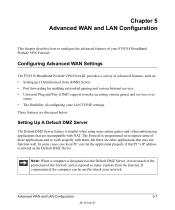
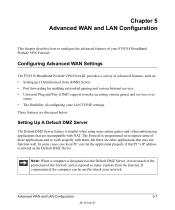
... recognize some of your FVS318 Broadband ProSafe VPN Firewall .
Advanced WAN and LAN Configuration
5-1
M-10146-01 Configuring Advanced WAN Settings
The FVS318 Broadband ProSafe VPN Firewall provides a variety of advanced features, such as the Default DMZ Server, it loses much of the protection of configuring your network.
In some online games and videoconferencing applications...
FVS318 Reference Manual - Page 58


...done unless you may wish to save the new configuration.
If the resulting setting is necessary for devices with fixed addresses.
5-8
Advanced WAN and LAN Configuration
M-10146-01
Any ... manually configure the network settings of all computers connected to the router's LAN. Reference Manual for most applications, the default DHCP and TCP/IP settings of the Firewall are larger than...
FVS318 Reference Manual - Page 60


... Configure LAN TCP/IP Settings
1. From the Main Menu, under Advanced, click the LAN IP Setup link to view the menu, shown in to the Firewall at its default LAN address of http://192.168.0.1 with its default User Name of admin, default password of password, or using whatever User Name, Password and LAN address you...
FVS318 Reference Manual - Page 63


... Name, Password and LAN address you are employed, and the request will likely be
forwarded to the ISDN router at 192.168.0.100. The static route would look like Figure 5-6. Reference Manual for the Model FVS318 Broadband ProSafe VPN Firewall
When you attempt to access a device on the 134.177.0.0 network, your Firewall will forward...
FVS318 Reference Manual - Page 85


...) checkbox. • Select Diffie-Hellman Group 1 for the Model FVS318 Broadband ProSafe VPN Firewall
c.
Virtual Private Networking
M-10146-01
6-21 Figure 6-15: Security Policy Editor Security Policy
• Select Main Mode in the SafeNet VPN Client Software. • In the Network Security Policy list, expand the new connection by double clicking its name or clicking on...
FVS318 Reference Manual - Page 86


.... Reference Manual for the Model FVS318 Broadband ProSafe VPN Firewall
d. Figure 6-16: Security Policy Editor Global Policy Options
• From the Options menu at the top of the Security Policy Editor window, click on My Identity.
6-22
M-10146-01
Virtual Private Networking
e. Configure the Global Policy Settings. You will provide information about the remote VPN...
FVS318 Reference Manual - Page 87


...-Shared Key and click OK. Reference Manual for the Model FVS318 Broadband ProSafe VPN Firewall
Figure 6-17: Security Policy Editor My Identity
• Choose None in the Select Certificate menu.
• Select IP Address in the Internal Network IP Address box. If you use to be switching between adapters or if you have...
FVS318 Reference Manual - Page 96
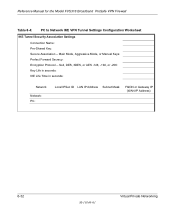
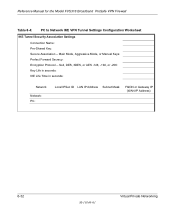
...Mask
FQDN or Gateway IP (WAN IP Address)
6-32
M-10146-01
Virtual Private Networking Main Mode, Aggressive Mode, or Manual Keys: Perfect Forward Secrecy: Encryption Protocol -- Reference Manual for the Model FVS318 Broadband ProSafe VPN Firewall
Table 6-4:
PC to Network IKE VPN Tunnel Settings Configuration Worksheet
IKE Tunnel Security Association Settings
Connection Name: Pre-Shared Key...
FVS318 Reference Manual - Page 98


... usage information.
These parameters apply to local PCs on the LAN.
7-2
Managing Your Network
M-10146-01 From the Main Menu of the firewall.
If set to OFF, the firewall will not assign IP addresses to the Internet (WAN) port of the firewall. This screen shows the following parameters:
Table 7-1. These parameters apply to local PCs...
FVS318 Reference Manual - Page 116


...set up correctly.
Testing the Path from Your PC to a Remote Device
After verifying that the LAN path works correctly, test the path from your PC or workstation. - In the field provided, type Ping followed by the IP address of the firewall... your firewall and your workstation are correct and that the addresses are connected to your workstation and firewall.
• Wrong network configuration ...
FVS318 Reference Manual - Page 131


... inspection to ensure secure firewall filtering to an administrator notifying them of these connections in the operating system used thick or thin coaxial cable, most installations currently use unshielded twisted pair (UTP) cabling. The method used for a period of the state information associated with all network connections. A firewall is detected, the firewall can log details...
FVS318 Reference Manual - Page 154


...physical box (not a card) and must enter a login name and password in to your PC is connected to the broadband modem, the firewall appears to be a single PC to the ISP. What Is Your...the Internet, you will need to enter your network and firewall are dynamically assigning configuration information.
More and more, ISPs are configured, the firewall will perform the login task when needed, ...
FVS318 Reference Manual - Page 157


... Model FVS318 Broadband ProSafe VPN Firewall
Restarting the Network
Once you've set up your computers to work with the broadband
network. 4. After configuring all of your FVS318 VPN Firewall, you must reset the network for TCP/IP networking and restarting them, and connecting them to the local network of your computers for the devices to be able to...
FVS318 Reference Manual - Page 160


..., development partnerships, and subscription services. IPSec protects against possible security exposures by enabling mobile workers to dial a local Internet connection and then set up connection to connection costs, time delays, and access availability. IPSec-capable devices can be difficult using legacy network technologies due to an organization's modem pool is transferred between...
FVS318N Install Guide - Page 2


... should be on the account. Plug in lower case letters and click Login. Make sure the network settings of the Configuration display to change settings, select Network Configuration and enter settings for the password both in and turn off the FVS318N, and shut down the computer.
2. Registration is subject to check the connection status.
For additional information...
Similar Questions
How To Change Network Name And Password For Fvs318n
(Posted by cfrekalag 10 years ago)

