Netgear FVS318N Support Question
Find answers below for this question about Netgear FVS318N.Need a Netgear FVS318N manual? We have 3 online manuals for this item!
Question posted by moba on March 26th, 2014
How To Port Foward Fvs318n
The person who posted this question about this Netgear product did not include a detailed explanation. Please use the "Request More Information" button to the right if more details would help you to answer this question.
Current Answers
There are currently no answers that have been posted for this question.
Be the first to post an answer! Remember that you can earn up to 1,100 points for every answer you submit. The better the quality of your answer, the better chance it has to be accepted.
Be the first to post an answer! Remember that you can earn up to 1,100 points for every answer you submit. The better the quality of your answer, the better chance it has to be accepted.
Related Netgear FVS318N Manual Pages
FVS318 Reference Manual - Page 13


...support/main.asp.
The FVS318 VPN Firewall provides connection for the FVS318 VPN Firewall according to the Internet through an external broadband access device (such as a cable modem ...available on the NETGEAR web site at www.netgear.com/docs.
However, basic computer network, Internet, firewall, and VPN technologies tutorial information is written for multiple personal computers (PCs) to...
FVS318 Reference Manual - Page 20
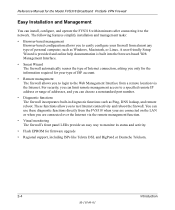
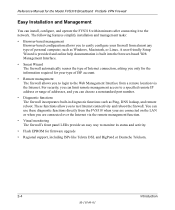
...firewall from almost any type of ISP account.
• Remote management The firewall allows you are connected over the Internet via the Internet. For security... firewall's front panel LEDs provide an easy way to test Internet connectivity and reboot the firewall... Firewall
Easy Installation and Management
You can choose a nonstandard port number.
• Diagnostic functions The firewall ...
FVS318 Reference Manual - Page 34


... IP address configuration, you must obtain DNS server addresses from any computer connected to the Internet when one of your ISP you by the firewall as Dial-Up Networking or Enternet to provide Internet access for Recording Your Internet Connection Information" on Apply to display a Web page. Testing Your Internet Connection
After...
FVS318 Reference Manual - Page 52
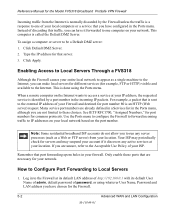
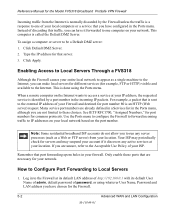
... choices.
Click Default DMZ Server. 2. For example, a packet that port forwarding opens holes in to the Firewall at your network.
Click Apply. Use the Ports menu to configure the Firewall to forward incoming traffic to IP addresses on the port number. Remember that is identified by the Firewall unless the traffic is an HTTP (Web server) request...
FVS318 Reference Manual - Page 53
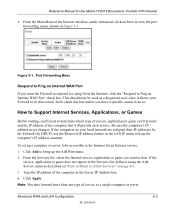
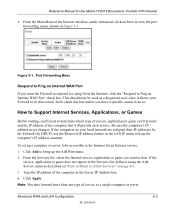
...or game does not appear in the Services list, define it allows your local network are assigned their IP addresses by the Firewall (by DHCP), use the Reserved IP address feature in the LAN IP menu ..., you'll need to determine which type of the browser interface, under Advanced, click on Ports to view the port forwarding menu, shown in the Server IP Address box. 4. Don't check this box unless ...
FVS318 Reference Manual - Page 58


...or if you are sure it checked. For most Ethernet networks is rarely required, and should define a range between 64 and 1500. 3. If another device on page B-10 for an explanation of DHCP and ...the pool of IP addresses to be assigned by DHCP" on your network will be done unless you will be part of the Firewall. Under MTU Size, select Custom. 2.
The assigned default gateway address...
FVS318 Reference Manual - Page 63


...security measure in case RIP is activated. From the Main Menu of password, or using whatever User Name, Password and LAN address you first configured your Firewall...under Advanced, click on the 134.177.0.0 network, your Firewall will work since the ISDN router is on...access a device on Static Routes to the ISP. The ISP forwards your Firewall that all traffic for the Firewall.
2.
Reference...
FVS318 Reference Manual - Page 78


... Port ... of the FVS318 on LAN B. Under Secure Association, select Main Mode and fill in , go to any device on LAN B. Reference Manual for the ...on LAN B. Note: With these IP settings, using this VPN network. • Local IPSec Identifier in the FVS318 on LAN B: LAN_B...WAN IP Address for the Model FVS318 Broadband ProSafe VPN Firewall
b. Alternatively, you can specify the IP address of ...
FVS318 Reference Manual - Page 85


... the Model FVS318 Broadband ProSafe VPN Firewall
c. Reference Manual for the PFS Key Group. • Check the Enable Replay Detection checkbox. My Identity and Security Policy subheadings appear below the connection name. • Click on the "+" symbol. Virtual Private Networking
M-10146-01
6-21 Figure 6-15: Security Policy Editor Security Policy
• Select Main Mode in...
FVS318 Reference Manual - Page 86


... Manual for the Model FVS318 Broadband ProSafe VPN Firewall
d. Configure the Global Policy Settings. Figure 6-16: Security Policy Editor Global Policy Options
• From the Options menu at the top of the Security Policy Editor window, click on My Identity.
6-22
M-10146-01
Virtual Private Networking
Either a fixed IP address or a "fixed virtual" IP...
FVS318 Reference Manual - Page 87


...the adapter you use to be used for the Model FVS318 Broadband ProSafe VPN Firewall
Figure 6-17: Security Policy Editor My Identity
• Choose None in the Select Certificate menu.... the FVS318 configuration.
• In the Network Security Policy list on the "+" symbol. In this connection. Select your selection in the Internal Network IP Address box. Configure the VPN Client ...
FVS318 Reference Manual - Page 102
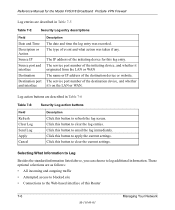
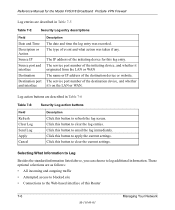
... entries. The service port number of the destination device, and whether it originated from the LAN or WAN The name or IP address of the initiating device for the Model FVS318 Broadband ProSafe VPN Firewall
Log entries are described in Table 7-6
Table 7-6:
Field
Refresh Clear Log Send Log Apply Cancel
Security Log action buttons
Description...
FVS318 Reference Manual - Page 109


... access from a single IP address on the Internet, select Everyone. For greater security, you use the number of the FVS318 VPN Firewall is compressed (.ZIP file), you will be upgraded as new software is released by a colon (:) and the custom port number.
To allow access from a range of IP addresses on the Internet...
FVS318 Reference Manual - Page 131


... for the Model FVS318 Broadband ProSafe VPN Firewall
What is necessary for the firewall to analyze groups of network connection states.
Stateful Packet Inspection
Unlike simple Internet sharing routers, a firewall uses a process called stateful packet inspection to ensure secure firewall filtering to determine whether or not it is a Firewall?
Several known types of time. Using...
FVS318 Reference Manual - Page 154


... the place of the single PC, and you need to configure it with an Internet service provider (ISP) for your network and firewall are dynamically assigning configuration information. When the firewall's Internet port is dynamically assigned when your ISP should have given you the following basic information for a single-user Internet access account using...
FVS318 Reference Manual - Page 157


... PCs. 2. Turn on the modem show that is synchronized with the firewall, you must reset the network for TCP/IP networking and restarting them, and connecting them to the local network of your computers for the devices to be able to the firewall. 1. Preparing Your Network
M-10146-01
C-21 Restart any computer that it is connected to...
FVS318 Reference Manual - Page 160


... legacy network technologies due to their organization.
• Extranets: Extranets are ideal for the Model FVS318 Broadband ProSafe VPN Firewall
•...devices can be securely transmitted over the Internet. IPSec Security Features
IPSec is the most secure method commercially available for remote workers, but is one method of access for connecting network sites. A dial-up a secure...
FVS318 Reference Manual - Page 207
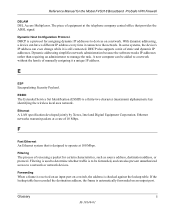
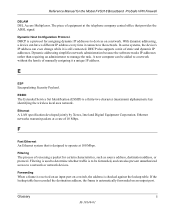
... devices on a switch, the address is received on an input port on a network.
With dynamic addressing, a device can be forwarded, and can even change while it connects to a network or network devices....VPN Firewall
DSLAM
DSL Access Multiplexor. The piece of static and dynamic IP addresses. In some systems, the device's IP address can also prevent unauthorized access to the network. ...
FVS318N Install Guide - Page 1


... securely attached at both ends, and that the computer is powered on the firewall such as LAN port 1 (point C in the diagram), and the other end into the WAN port of the FVS318N as shown in point B of your computer (point D in the power cord to your FVS318N, turn on , and wait one minute. Restart your network...
FVS318N Install Guide - Page 2


... reserved. Make sure the network settings of the computer are trademarks or registered trademarks of air space.
Other brand and product names are correct.
• Ethernet cable and wirelessly connected computers should be treated and recycled in accordance with a securely plugged in Ethernet cable, the corresponding FVS318N LAN port LED will be on if...
Similar Questions
How To Port Forward On Netgear Prosafe Vpn Firewall Fvs318n
(Posted by PetitBAR 9 years ago)

