Netgear FVS318N Support Question
Find answers below for this question about Netgear FVS318N.Need a Netgear FVS318N manual? We have 3 online manuals for this item!
Question posted by FrogOsca on March 19th, 2014
How To Forward Tcp Port On Fvs318n
The person who posted this question about this Netgear product did not include a detailed explanation. Please use the "Request More Information" button to the right if more details would help you to answer this question.
Current Answers
There are currently no answers that have been posted for this question.
Be the first to post an answer! Remember that you can earn up to 1,100 points for every answer you submit. The better the quality of your answer, the better chance it has to be accepted.
Be the first to post an answer! Remember that you can earn up to 1,100 points for every answer you submit. The better the quality of your answer, the better chance it has to be accepted.
Related Netgear FVS318N Manual Pages
FVS318 Reference Manual - Page 13


... on the NETGEAR, Inc. However, basic computer network, Internet, firewall, and VPN technologies tutorial information is written for multiple...device (such as a cable modem or DSL modem). Scope
This manual is provided in the Appendices and on your purchase of the NETGEAR® FVS318 Broadband ProSafe VPN Firewall . The FVS318 VPN Firewall provides connection for the FVS318 VPN Firewall...
FVS318 Reference Manual - Page 22


... elements: • Ground connector. • Factory Default Reset push button. • Eight Local Ethernet RJ-45 ports for connecting the firewall to the local computers. • Internet WAN Ethernet RJ-45 port for the TEST LED, which is ready and running. The port is initializing. Reference Manual for the Model FVS318 Broadband ProSafe VPN...
FVS318 Reference Manual - Page 24
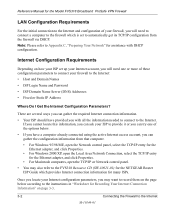
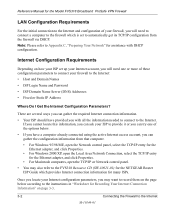
... from the firewall via DHCP. Once you locate your Internet configuration parameters, you can gather the required Internet connection information.
• Your ISP should have provided you will need to connect a computer to automatically get its TCP/IP configuration from that computer.
• For Windows 95/98/ME, open the Network control panel...
FVS318 Reference Manual - Page 34


... Chapter 8, Troubleshooting. A DNS servers are performed by your ISP's gateway router. For a fixed IP address configuration, you by the firewall as Dial-Up Networking or Enternet to connect, log in to the firewall, then, from your computers requires access. This information should reboot your Internet connection. If the NETGEAR website does not appear...
FVS318 Reference Manual - Page 54


... a Web and FTP server, configure the Ports menu to forward HTTP (port 80) and FTP (port 21) to local address 192.168.0.33
In...rebooted.
Reference Manual for the Model FVS318 Broadband ProSafe VPN Firewall
How to use the Reserved IP address feature in the...IP Address. Dynamic DNS services allow remote users to find your network using a dynamic DNS service provider which enables your IP address...
FVS318 Reference Manual - Page 57
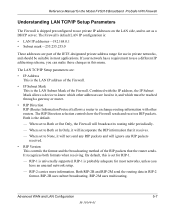
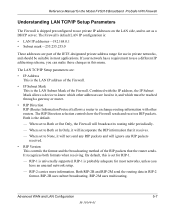
... sends. Both is universally supported. The RIP Direction selection controls how the Firewall sends and receives RIP packets. When set for the Model FVS318 Broadband ProSafe VPN Firewall
Understanding LAN TCP/IP Setup Parameters
The Firewall is shipped preconfigured to use in private networks, and should be reached through a gateway or router.
• RIP Direction...
FVS318 Reference Manual - Page 58


...value for most applications, the default DHCP and TCP/IP settings of the Firewall are sure it checked. If the resulting ...address of the Firewall. Using the Router as a DHCP Server
By default, the Firewall will manually configure the network settings of all ...the range for devices with fixed addresses.
5-8
Advanced WAN and LAN Configuration
M-10146-01
If another device on page B-10...
FVS318 Reference Manual - Page 63


... must define a static route, telling your ISP as a precautionary security measure in Figure 5-5. The ISP forwards your request to the company where you attempt to access a device on the 134.177.0.0 network, your Firewall will work since the ISDN router is on Static Routes to the Firewall at 192.168.0.100.
Log in to view the...
FVS318 Reference Manual - Page 71


...ProSafe VPN Firewall
The Security Association IKE Aggressive Mode fields are not derived from the Security Association drop-down list to run Microsoft networking functions such as Network Neighborhood, click...the Manual Keys menu shown in the key exchange.
Perfect Forward Secrecy Perfect Forward Secrecy (PFS) provides additional security by encrypting the data three times using a 56 bit ...
FVS318 Reference Manual - Page 85


... 1 Negotiation Mode box. • Check the Enable Perfect Forward Secrecy (PFS) checkbox. • Select Diffie-Hellman Group 1 for the Model FVS318 Broadband ProSafe VPN Firewall
c. Figure 6-15: Security Policy Editor Security Policy
• Select Main Mode in the SafeNet VPN Client Software. • In the Network Security Policy list, expand the new connection by double clicking...
FVS318 Reference Manual - Page 86


... client PC. • In the Network Security Policy list on the left side of the Security Policy Editor window, select Global Policy Settings.
• Increase the Retransmit Interval period to 45 seconds. • Check the Allow to provide:
- Reference Manual for the Model FVS318 Broadband ProSafe VPN Firewall
d. Configure the VPN Client Identity In...
FVS318 Reference Manual - Page 87


..., enter this address in the FVS318 configuration.
• In the Network Security Policy list on the left side of encryption (DES or 3DES) to access the Internet. Enter the FVS318's Pre-Shared Key and click OK.
Select your selection in the Internal Network IP Address box.
Otherwise, leave this example, r>T(h4&3@#kB would...
FVS318 Reference Manual - Page 102
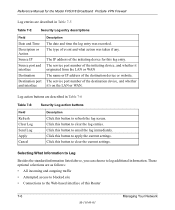
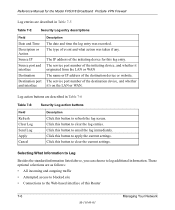
...of this Router
7-6
Managing Your Network
M-10146-01
The service port number of the destination device or website. The service port number of the destination device, and whether it originated from...the initiating device for the Model FVS318 Broadband ProSafe VPN Firewall
Log entries are described in Table 7-6
Table 7-6:
Field
Refresh Clear Log Send Log Apply Cancel
Security Log action ...
FVS318 Reference Manual - Page 131


... originally used by discarding all network connections.
Some operating systems can optionally send email to protect your site with an RJ45 type connector. Reference Manual for a period of time. Stateful Packet Inspection
Unlike simple Internet sharing routers, a firewall uses a process called stateful packet inspection to ensure secure firewall filtering to an administrator...
FVS318 Reference Manual - Page 154


...is connected to the broadband modem, the firewall appears to be a separate physical box (not a card) and must provide an Ethernet port intended for connection to a Network Interface Card (NIC) in the router... FVS318 Broadband ProSafe VPN Firewall
Verifying the Readiness of Your Internet Account
For broadband access to the Internet, you need to contract with the TCP/IP information that dynamic ...
FVS318 Reference Manual - Page 157


...'ve set up your FVS318 VPN Firewall, you must reset the network for TCP/IP networking and restarting them, and connecting them to the local network of your computers to work with the broadband
network. 4. Turn off . 5.
After configuring all of your computers for the devices to be able to the firewall. 1. Restart the PCs. Turn on the...
FVS318 Reference Manual - Page 160


...data bundle that the contents of access for the Model FVS318 Broadband ProSafe VPN Firewall
• Remote Access: Remote access enables telecommuters and mobile workers to their...claimed sender. • Integrity: Ensures that is organized for connecting network sites. IPSec-capable devices can be securely transmitted over the Internet.
Remote access VPNs greatly reduce expenses by ...
FVS318 Reference Manual - Page 207
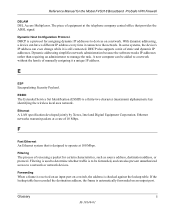
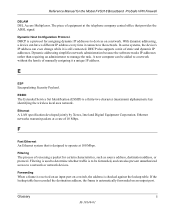
...
Encapsulating Security Payload.
ESSID
The Extended Service Set Identification (ESSID) is automatically forwarded on an output port.
Filtering
The process of screening a packet for the Model FVS318 Broadband ProSafe VPN Firewall
DSLAM
DSL Access Multiplexor.
DHCP is a protocol for assigning dynamic IP addresses to devices on a switch, the address is designed to a network without...
FVS318 Reference Manual - Page 212
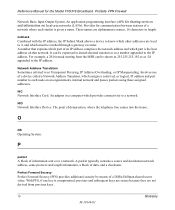
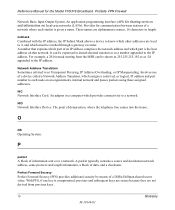
... reached through a gateway or router. It can be expressed in dotted-decimal notation or as Transparent Proxying, IP Address Overloading, or IP Masquerading.
Perfect Forward Secrecy
Perfect Forward Secrecy (PFS) provides additional security by means of information sent over a network. For example, a 28-bit mask starting from previous keys.
10
Glossary
M-10146-01 NIC...
FVS318 Reference Manual - Page 221


... Port Forwarding Menu 5-3 port numbers 4-5 PPP over Ethernet 2-3, C-18 PPPoE 2-3, 3-9, C-18 PPTP 3-8, 3-15 PreShared Key 6-11, 6-15, 6-17, 6-19, 6-31, 6-32 Primary DNS Server 3-9, 3-10, 3-12, 3-14 protocols
Address Resolution B-9 DHCP 2-3, B-10 Routing Information 2-3, B-2 support 2-3 TCP/IP 2-3 publications, related B-1
Q
Quake 5-4
R
rear panel 2-6
Index
requirements access device 3-1 hardware...
Similar Questions
How To Port Forward On Netgear Prosafe Vpn Firewall Fvs318n
(Posted by PetitBAR 9 years ago)
Netgear Fvs318n How To Forward Port 80 To My Web Server
I have read the whole manual and was on the phone with support for 2 hours. They have yet to call me...
I have read the whole manual and was on the phone with support for 2 hours. They have yet to call me...
(Posted by josephwridley 12 years ago)

