Netgear FVS318N Support Question
Find answers below for this question about Netgear FVS318N.Need a Netgear FVS318N manual? We have 3 online manuals for this item!
Question posted by njmichelLOUIESJ on April 29th, 2014
How To Enable Vpn Using Active Directory With Fvs318n
The person who posted this question about this Netgear product did not include a detailed explanation. Please use the "Request More Information" button to the right if more details would help you to answer this question.
Current Answers
There are currently no answers that have been posted for this question.
Be the first to post an answer! Remember that you can earn up to 1,100 points for every answer you submit. The better the quality of your answer, the better chance it has to be accepted.
Be the first to post an answer! Remember that you can earn up to 1,100 points for every answer you submit. The better the quality of your answer, the better chance it has to be accepted.
Related Netgear FVS318N Manual Pages
FVS318 Reference Manual - Page 10


... Association D-4
Mode ...D-5 Key Management ...D-6 Understand the Process Before You Begin D-6 VPN Process Overview D-7 Network Interfaces and Addresses D-7
Interface Addressing D-7 Firewalls ...D-8 Setting Up a VPN Tunnel Between Gateways D-8 VPNC IKE Security Parameters D-10 VPNC IKE Phase I Parameters D-10 VPNC IKE Phase II Parameters D-11 Testing and Troubleshooting D-11 Additional...
FVS318 Reference Manual - Page 15


... JavaScript enabled. The Print button prints the currently displayed topic. Right pane. Use the right pane to view the contents of this manual
1. Reference Manual for easy later retrieval.
2. Use the left...locates the currently displayed topic in the manual for the Model FVS318 Broadband ProSafe VPN Firewall
How to Use the HTML Version of this Manual
The HTML version of this button when ...
FVS318 Reference Manual - Page 19
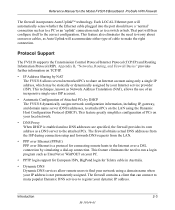
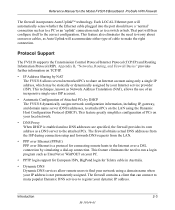
... the need to worry about crossover cables, as Network Address Translation (NAT), allows the use of an inexpensive single-user ISP account.
• Automatic Configuration of PCs on the LAN using a domain name when your IP address is enabled and no DNS addresses are specified, the firewall provides its own address as EnterNet or WinPOET...
FVS318 Reference Manual - Page 39
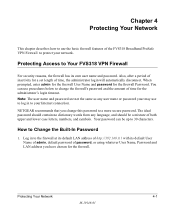
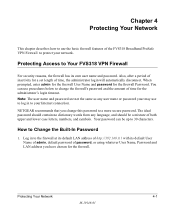
... be up to Change the Built-In Password
1. Your password can use procedures below to change this password to a more secure password.
Protecting Your Network
4-1
M-10146-01 Chapter 4 Protecting Your Network
This chapter describes how to use the basic firewall features of the FVS318 Broadband ProSafe VPN Firewall to protect your Internet connection.
How to 30 characters. When...
FVS318 Reference Manual - Page 51
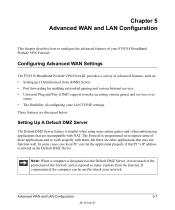
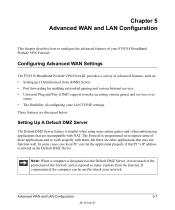
... that are discussed below. The Firewall is helpful when using some cases, one local PC can be used to attack your network. In some online games and ...enabling networked gaming and various Internet services. • Universal Plug and Play (UPnP) support to make accessing various games and services over
easier. • The flexibility of configuring your FVS318 Broadband ProSafe VPN Firewall...
FVS318 Reference Manual - Page 58


... ProSafe VPN Firewall
Note: If you change the MTU size: 1. Under MTU Size, select Custom. 2. Otherwise, leave it is assigned to the new IP address and log in this menu. Using the ... some ISPs, particularly some using PPPoE, your router will be assigned by DHCP" on page B-10 for your network will need to assign IP addresses for devices with fixed addresses.
5-8
Advanced...
FVS318 Reference Manual - Page 63


...Firewall that all traffic for these addresses should be accessed through the ISDN router at its default User Name of admin, default password of password, or using...security measure in case RIP is activated. Log in to the Firewall at 192.168.0.100. A default route was created to your local network... VPN Firewall
When you attempt to access a device on the 134.177.0.0 network, your Firewall will...
FVS318 Reference Manual - Page 65
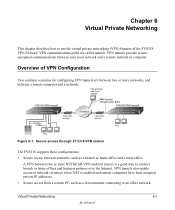
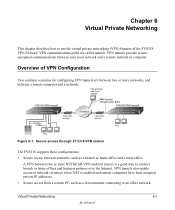
Overview of the FVS318 VPN Firewall.
Virtual Private Networking
6-1
M-10146-01
Figure 6-1: Secure access through FVS318 VPN routers
The FVS318 supports these configurations: • Secure access between two or more NETGEAR VPN-enabled routers is enabled and remote computers have been assigned private IP addresses. • Secure access from a remote PC, such as a branch or ...
FVS318 Reference Manual - Page 72
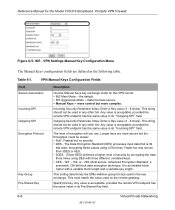
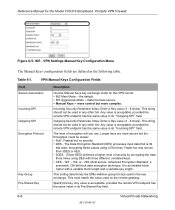
... ProSafe VPN Firewall
Figure 6-5: IKE - more control but more secure but less secure than 3DES or AES. • 3DES - (Triple DES) achieves a higher level of encryption will you use. Enter..., provided the
remote VPN endpoint has the same value in its Pre-Shared Key field.
6-8
Virtual Private Networking
M-10146-01 The level of security by encrypting the data three times using a 56 bit key...
FVS318 Reference Manual - Page 73


... end of this drop-down list to run Microsoft networking functions such as Network Neighborhood, click the NETBIOS Enable check box. These topics are provided at www.netgear.com/docs/ for the Model FVS318 Broadband ProSafe VPN Firewall
Table 6-1. The default is acceptable, provided the remote VPN endpoint has the same value in its Authentication Protocol...
FVS318 Reference Manual - Page 81
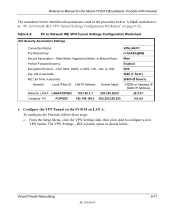
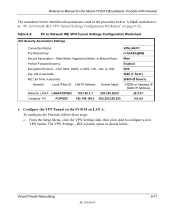
...
Connection Name:
VPNLANPC
Pre-Shared Key:
r>T(h4&3@#kB
Secure Association -- A blank worksheet is at, "PC to Network IKE VPN Tunnel Settings Configuration Worksheet" on LAN A. Reference Manual for the Model FVS318 Broadband ProSafe VPN Firewall
The worksheet below identifies the parameters used in seconds:
28800 (8 hours)
Network
Local IPSec ID LAN IP Address Subnet Mask
FQDN or...
FVS318 Reference Manual - Page 84


... with 0 as the last number.
• Enter 255.255.255.0 in the Mask field as the network address of the Security Policy Editor, click Add, then Connection. In this example, 24.0.0.1 would be used.
6-20
M-10146-01
Virtual Private Networking Reference Manual for the Model FVS318 Broadband ProSafe VPN Firewall
Figure 6-14: Security Policy Editor New Connection
b.
FVS318 Reference Manual - Page 85


... on the "+" symbol.
Virtual Private Networking
M-10146-01
6-21 Reference Manual for the PFS Key Group. • Check the Enable Replay Detection checkbox. Configure the Security Policy in the Select Phase 1 Negotiation Mode box. • Check the Enable Perfect Forward Secrecy (PFS) checkbox. • Select Diffie-Hellman Group 1 for the Model FVS318 Broadband ProSafe VPN Firewall
c.
FVS318 Reference Manual - Page 86


..." IP address of the VPN client PC. • In the Network Security Policy list on the left side of the Security Policy Editor window, select Global Policy Settings.
• Increase the Retransmit Interval period to 45 seconds. • Check the Allow to provide:
- Reference Manual for the Model FVS318 Broadband ProSafe VPN Firewall
d. Configure the Global...
FVS318 Reference Manual - Page 87


... Networking
M-10146-01
6-23 Use 192.168.100.2 for this step, you have only one adapter.
• Click the Pre-Shared Key button. f. In this example.
• In the Internet Interface box, select the adapter you have dedicated Cable or DSL line.
Reference Manual for the Model FVS318 Broadband ProSafe VPN Firewall
Figure 6-17: Security...
FVS318 Reference Manual - Page 95
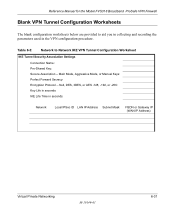
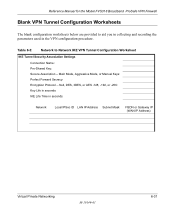
... used in seconds:
Network
Local IPSec ID LAN IP Address Subnet Mask
FQDN or Gateway IP (WAN IP Address)
Virtual Private Networking
M-10146-01
6-31
Reference Manual for the Model FVS318 Broadband ProSafe VPN Firewall
Blank VPN Tunnel Configuration Worksheets
The blank configuration worksheets below are provided to Network IKE VPN Tunnel Configuration Worksheet
IKE Tunnel Security...
FVS318 Reference Manual - Page 129


... Manual for the Model FVS318 Broadband ProSafe VPN Firewall
MAC Addresses and Address Resolution Protocol
An IP address alone cannot be used . An ARP request is very helpful at the application level, but the descriptive name must convert the IP address of network resources to the sending device. The destination IP address for Management of...
FVS318 Reference Manual - Page 131


...requests than it can create complex patterns of network traffic, it will be recognized when they occur. Stateful Packet Inspection
Unlike simple Internet sharing routers, a firewall uses a process called stateful packet inspection to ensure secure firewall filtering to exploit some types of the hacker.
A central cache within the firewall keeps track of the state information associated...
FVS318 Reference Manual - Page 159
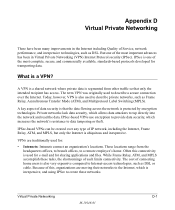
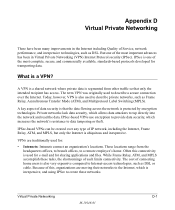
... home users is one of the most complete, secure, and commercially available, standards-based protocols developed for transporting data. A VPN is a shared network where private data is protected by encryption technologies. IPSec-based VPNs use encryption to provide data security, which increases the network's resistance to describe private networks, such as DSL. IPSec is also very expensive...
FVS318 Reference Manual - Page 160


...) standard suite of access for the Model FVS318 Broadband ProSafe VPN Firewall
• Remote Access: Remote access enables telecommuters and mobile workers to connection costs, time delays, and access availability. IPSec Security Features
IPSec is the most secure method commercially available for transmission across a network, and includes a header and payload (the data in transit. IPSec...
Similar Questions
Remote Desktop How To Vpn Setup Instructions-netgear Fvs318n
(Posted by bdupuericbo 9 years ago)

