Netgear FVS318N Support Question
Find answers below for this question about Netgear FVS318N.Need a Netgear FVS318N manual? We have 3 online manuals for this item!
Question posted by deuo on July 9th, 2014
How To Configure Nat Route On Netgear Fvs318n
The person who posted this question about this Netgear product did not include a detailed explanation. Please use the "Request More Information" button to the right if more details would help you to answer this question.
Current Answers
There are currently no answers that have been posted for this question.
Be the first to post an answer! Remember that you can earn up to 1,100 points for every answer you submit. The better the quality of your answer, the better chance it has to be accepted.
Be the first to post an answer! Remember that you can earn up to 1,100 points for every answer you submit. The better the quality of your answer, the better chance it has to be accepted.
Related Netgear FVS318N Manual Pages
FVS318 Reference Manual - Page 7
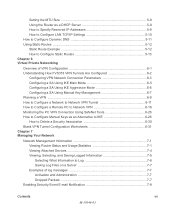
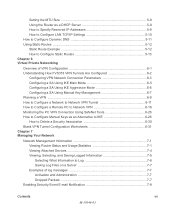
... Manual Keys as an Alternative to IKE 6-28 How to Delete a Security Association 6-30 Blank VPN Tunnel Configuration Worksheets 6-31 Chapter 7 Managing Your Network
Network Management Information 7-1 Viewing Router Status and Usage Statistics 7-1 Viewing Attached Devices 7-4 Viewing, Selecting, and Saving Logged Information 7-5 Selecting What Information to Log 7-6 Saving Log Files on...
FVS318 Reference Manual - Page 9


... B-10 Internet Security and Firewalls B-10 What is a Firewall B-11 Stateful Packet Inspection B-11 Denial of Service Attack B-11 Ethernet Cabling ...B-11 Category 5 Cable Quality B-12 Inside Twisted Pair Cables B-13 Uplink Switches, Crossover Cables, and MDI/MDIX Switching B-14 Appendix C Preparing Your Network
Preparing Your Computers for TCP/IP Networking C-1 Configuring Windows 95, 98...
FVS318 Reference Manual - Page 13


Scope
This manual is provided in the Appendices and on the NETGEAR web site at www.netgear.com/docs. Documentation updates are available on the Netgear website. However, basic computer network, Internet, firewall, and VPN technologies tutorial information is written for multiple personal computers (PCs) to intermediate computer and Internet skills.
Manual Specifications
...
FVS318 Reference Manual - Page 23


... Modem Requirement The cable modem or DSL modem must use the FVS318 VPN Firewall on your Local Area Network (LAN), connect to the Internet, perform basic configuration of your FVS318 Broadband ProSafe VPN Firewall using the Setup Wizard, or how to manually configure your DSL or Cable modem
account. Computer Requirements To use a Category 5 (CAT5...
FVS318 Reference Manual - Page 34


... how to troubleshoot problems that may occur.
3-12
M-10146-01
Connecting the Firewall to Chapter 8, Troubleshooting. This information should reboot your PCs after configuring the firewall for Recording Your Internet Connection Information" on page 3-3.
2.
If the NETGEAR website does not appear within one of your Internet connection. Enter the IP address of your computers...
FVS318 Reference Manual - Page 40
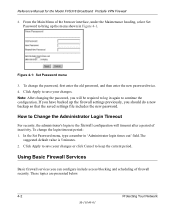
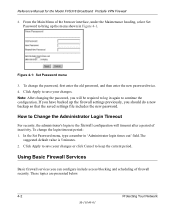
...' field.The
suggested default value is 5 minutes. 2. Click Apply to bring up the firewall settings previously, you can configure include access blocking and scheduling of firewall security. How to Change the Administrator Login Timeout
For security, the administrator's login to the firewall configuration will be required to log in again to keep the current period. From the...
FVS318 Reference Manual - Page 58


... will manually configure the network settings of the Firewall are larger than the configured MTU size will be repackaged into smaller packets to avoid duplicate addresses on your network will be... all of the range for devices with fixed addresses.
5-8
Advanced WAN and LAN Configuration
M-10146-01 Reference Manual for the Model FVS318 Broadband ProSafe VPN Firewall
Note: If you change the...
FVS318 Reference Manual - Page 61
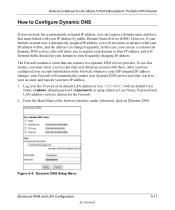
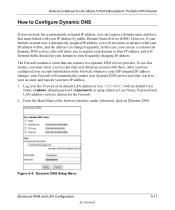
... a commercial dynamic DNS service, who will allow you have configured your account information in the Firewall, whenever your ISP-assigned IP address changes, your Firewall will not know in to a dynamic DNS service provider. From... DNS service provider, log in advance what your network has a permanently assigned IP address, you can register a domain name and have that can change frequently....
FVS318 Reference Manual - Page 62


...secure.
Type the FQDN that your dynamic DNS account. 8. If your network.
You must configure static routes only for your dynamic DNS service provider gave you are using. 5.
Static Route... the Firewall has adequate routing information after it has been configured for your Firewall. This router's address on your LAN is 192.168.0.100. • Your company's network is ...
FVS318 Reference Manual - Page 63


... fields specifies that this configuration, if you are employed, and the request will work since the ISDN router is on Static Routes to your local network for these addresses should be denied by the company's firewall. How to the company where you attempt to access a device on the 134.177.0.0 network, your Firewall will forward your request...
FVS318 Reference Manual - Page 80
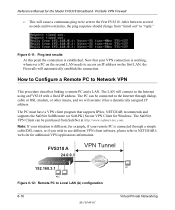
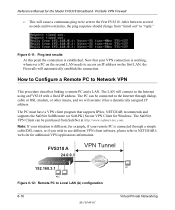
... A
24.0.0.1
VPN Tunnel
192.168.3.1
Figure 6-12: Remote PC to Network VPN
This procedure describes linking a remote PC and a LAN. Note: If...NETGEAR recommends and supports the SafeNet SoftRemote (or Soft-PK) Secure VPN Client for the Model FVS318 Broadband ProSafe VPN Firewall
c. How to Configure a Remote PC to Local LAN (A) configuration
6-16
M-10146-01
Virtual Private Networking...
FVS318 Reference Manual - Page 85


...
• Select Main Mode in the SafeNet VPN Client Software. • In the Network Security Policy list, expand the new connection by double clicking its name or clicking on the Security Policy subheading to show the Security Policy menu. Configure the Security Policy in the Select Phase 1 Negotiation Mode box. • Check the Enable Perfect Forward...
FVS318 Reference Manual - Page 86


... a fixed IP address or a "fixed virtual" IP address of the VPN client PC. • In the Network Security Policy list on My Identity.
6-22
M-10146-01
Virtual Private Networking The Pre-Shared Key that you will need to Specify Internal Network Address checkbox and click OK. Configure the VPN Client Identity In this step, you...
FVS318 Reference Manual - Page 87


... VPN Client Authentication Proposal.
Reference Manual for the Model FVS318 Broadband ProSafe VPN Firewall
Figure 6-17: Security Policy Editor My Identity
• Choose None in the Select Certificate menu.
• Select IP Address in the FVS318 configuration.
• In the Network Security Policy list on the left side of encryption (DES or 3DES) to be...
FVS318 Reference Manual - Page 95
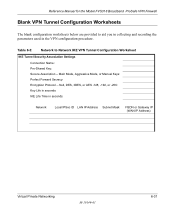
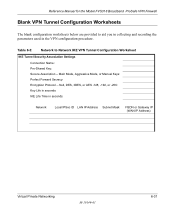
... Address Subnet Mask
FQDN or Gateway IP (WAN IP Address)
Virtual Private Networking
M-10146-01
6-31
Reference Manual for the Model FVS318 Broadband ProSafe VPN Firewall
Blank VPN Tunnel Configuration Worksheets
The blank configuration worksheets below are provided to Network IKE VPN Tunnel Configuration Worksheet
IKE Tunnel Security Association Settings
Connection Name: Pre-Shared Key...
FVS318 Reference Manual - Page 131


... simply sending a packet with incorrect length information. A firewall incorporates the functions of the NAT router, while adding features for a period of network connection states. In some weakness in Table B-1
Networks, Routing, and Firewall Basics
M-10146-01
B-11
Denial of Service Attack
A hacker may attempt to pass through the firewall is necessary for such an attack can be...
FVS318 Reference Manual - Page 138


... name server (DNS) address, and a default gateway address. Install or Verify Windows Networking Components
To install or verify the necessary components for use in private networks. Follow the instructions provided with your computer. The firewall assigns the following TCP/IP configuration information automatically when the PCs are rebooted: • PC or workstation IP addresses...
FVS318 Reference Manual - Page 143
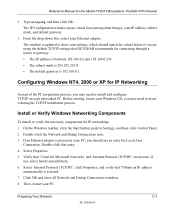
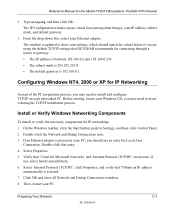
...Firewall
2. Double-click that 'Client for Microsoft Networks' and 'Internet Protocol (TCP/IP)' are using the default TCP/IP settings that "Obtain an IP address
automatically is 192.168.0.1
Configuring..., point to install and configure TCP/IP on each networked PC. Select 'Internet Protocol (TCP/IP)', click Properties, and verify that NETGEAR recommends for IP Networking
As part of the PC...
FVS318 Reference Manual - Page 154


... Card (NIC) in order to access the Internet. With a typical account, much of the configuration information is called Network Address Translation (NAT) or IP masquerading. What Is Your Configuration Information?
When the firewall's Internet port is not necessary to uninstall the login program. Are Login Protocols Used? For a single-user Internet account, your ISP supplies...
FVS318N Install Guide - Page 2


... detect your VPN firewall, see the Reference Manual.
• Some cable modem ISPs require you can click Connect on the label of NETGEAR, Inc. You can manually enter the MAC address by selecting Network Configuration > LAN Settings > LAN Groups and editing the address.
For help with a securely plugged in securely and the modem and FVS318N are some...
Similar Questions
Can I Use The Backup Configuration File From Netgear Prosafe Vpn Firewall
fvx538 to restore the srx5308 configuration
fvx538 to restore the srx5308 configuration
(Posted by youbnl1 9 years ago)

