Netgear DGN3500 Support Question
Find answers below for this question about Netgear DGN3500 - Wireless-N Gigabit Router.Need a Netgear DGN3500 manual? We have 2 online manuals for this item!
Question posted by Olba on September 5th, 2014
How To Configure A Netgear Dgn3500 Router For Optimized Performance
The person who posted this question about this Netgear product did not include a detailed explanation. Please use the "Request More Information" button to the right if more details would help you to answer this question.
Current Answers
There are currently no answers that have been posted for this question.
Be the first to post an answer! Remember that you can earn up to 1,100 points for every answer you submit. The better the quality of your answer, the better chance it has to be accepted.
Be the first to post an answer! Remember that you can earn up to 1,100 points for every answer you submit. The better the quality of your answer, the better chance it has to be accepted.
Related Netgear DGN3500 Manual Pages
DGN3500 Setup Manual - Page 26


... of admin and default password of any wireless adapters must know the following: • SSID. NETGEAR strongly recommends that each wireless adapter supports. • Wireless security option.
Setting Your SSID and Wireless Security Manually
To specify the wireless settings, you must match the SSID you configure in to save your wireless router: http://www.routerlogin.net or http://www...
DGN3500 Setup Manual - Page 29
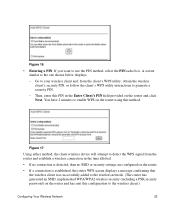
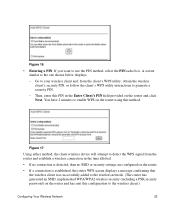
... this PIN in the time allotted.
• If no connection is detected, then no SSID or security settings are configured on the router.
• If a connection is established, the router WPS screen displays a message confirming that the wireless client was successfully added to detect the WPS signal from the client's WPS utility, obtain the...
DGN3500 Setup Manual - Page 30
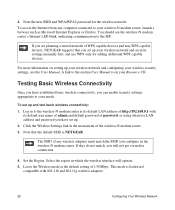
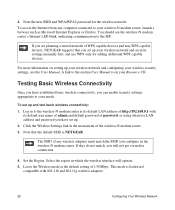
... http://192.168.0.1 with 802.11b and 802.11g wireless adapters.
26
Configuring Your Wireless Network To access the Internet from any wireless adapters must match the SSID you are planning a mixed network of the wireless-N modem router. 3. Click the Wireless Settings link in which the wireless interface will not get a wireless connection.
4. Note that you can enable security settings...
DGN3500 Setup Manual - Page 31
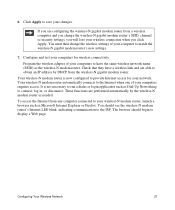
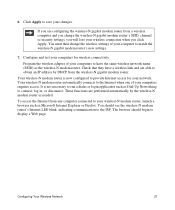
... page. These functions are performed automatically by DHCP from the wireless-N gigabit modem router. Program the wireless adapter of your wireless connection when you are able to match the wireless-N gigabit modem router's new settings.
7. Configuring Your Wireless Network
27 To access the Internet from a wireless computer and you change the wireless settings of your network. 6. If...
DGN3500 User Manual - Page 3
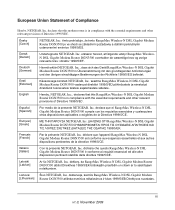
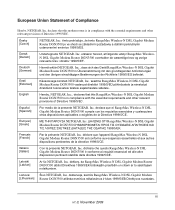
... con los requisitos esenciales y cualesquiera otras disposiciones aplicables o exigibles de la Directiva 1999/5/CE. Greek]
NETGEAR, Inc RangeMax Wireless-N DSL Gigabit Modem Router DGN3500 1999/5/ΕΚ. déclare que l'appareil RangeMax Wireless-N DSL Gigabit Modem Router DGN3500 est conforme aux exigences essentielles et aux autres dispositions pertinentes de la directive 1999/5/CE...
DGN3500 User Manual - Page 21


... position to provide the best side-to-side coverage. RangeMax Wireless-N DSL Gigabit Modem Router DGN3500 User Manual
See "Manually Configuring Your Wireless Security" on page 2-7.
• Push 'N' Connect (WPS) automatically implements wireless security on the modem router while, at the same time, allowing you to automatically implement wireless security on any WPS-enabled devices (such as PCs...
DGN3500 User Manual - Page 22
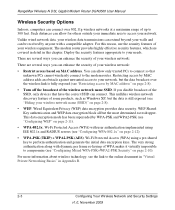
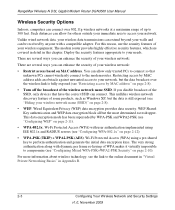
... access by MAC address adds an obstacle against unwanted access to compromise (see "Configuring WPA-802.1x" on page 2-12).
• WPA-PSK (TKIP) + WPA2-PSK (AES). RangeMax Wireless-N DSL Gigabit Modem Router DGN3500 User Manual
Wireless Security Options
Indoors, computers can connect over the wireless link is still exposed (see "Hiding your network. Wi-Fi Protected Access...
DGN3500 User Manual - Page 24


...that they do not match, you specify in which the modem router will not get a wireless connection.
3. This is the primary LAN where you specified in this mode are: 1+5, 2+6, 3+7, 4+8, 5+9, 6+10, and 7+11. Enter a 32-character (maximum) name in the Wireless Settings screen. RangeMax Wireless-N DSL Gigabit Modem Router DGN3500 User Manual
Table 2-1 describes the information that is displayed...
DGN3500 User Manual - Page 25
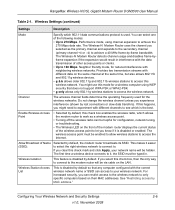
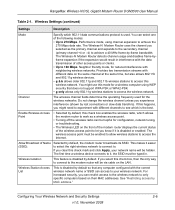
... to the wireless network to the modem router will be hidden.
Wireless Isolation
This feature is disabled or enabled. The wireless channel fields determine the operating frequency used . The wireless access point must be enabled to allow wireless stations to . If you experience interference (shown by MAC address." RangeMax Wireless-N DSL Gigabit Modem Router DGN3500 User Manual...
DGN3500 User Manual - Page 27
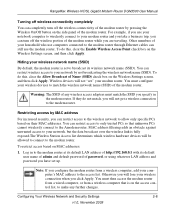
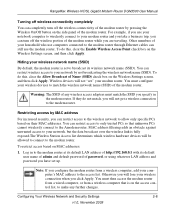
... side panel of the modem router. Note: If you configure the modem router from a wireless computer that unknown PCs cannot wirelessly connect to your computer's MAC address to broadcast its default user name of admin and default password of the modem router. RangeMax Wireless-N DSL Gigabit Modem Router DGN3500 User Manual
Turning off wireless connectivity completely
You can completely...
DGN3500 User Manual - Page 28
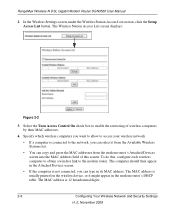
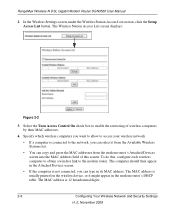
... this , configure each wireless computer to obtain a wireless link to access your wireless network.
• If a computer is 12 hexadecimal digits.
2-9
Configuring Your Wireless Network and Security...Wireless-N DSL Gigabit Modem Router DGN3500 User Manual
2. The MAC address is connected to the network, you want to allow to the modem router. In the Wireless Settings screen, under the Wireless...
DGN3500 User Manual - Page 29
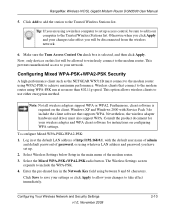
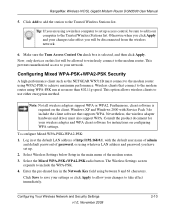
... either encryption method. Configuring Mixed WPA-PSK+WPA2-PSK Security
A high-performance client such as the NETGEAR WN511B must also support WPA. Windows XP and Windows 2000 with the default user name of admin
and default password of the modem router. 3. Select the Mixed WPA-PSK+WPA2-PSK radio button. RangeMax Wireless-N DSL Gigabit Modem Router DGN3500 User Manual
5. Make...
DGN3500 User Manual - Page 32
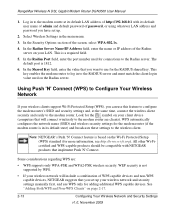
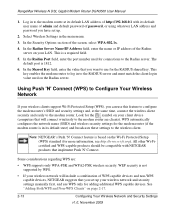
...configure the modem router's SSID and security settings and, at its default state) and broadcasts these settings to Configure Your Wireless Network
If your LAN.
Some considerations regarding WPS are clients). Note: NETGEAR... address of the screen, select WPA-802.1x. 4. RangeMax Wireless-N DSL Gigabit Modem Router DGN3500 User Manual
1. In the Radius Port field, enter the port...
DGN3500 User Manual - Page 42


...to configure ...modem router to your PCs. RangeMax Wireless-N DSL Gigabit Modem Router DGN3500 User Manual
Table 3-1. To clear the log entries, click the Clear Log button.
The modem router...modem router at its default LAN address of http://192.168.0.1 with its content filtering feature, the Wireless-N Modem Router prevents objectionable content from the Internet to perform these ...
DGN3500 User Manual - Page 59
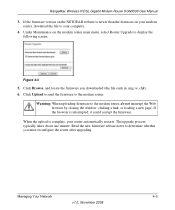
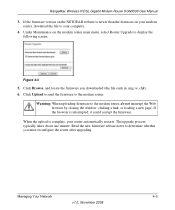
...Web browser by closing the window, clicking a link, or loading a new page. RangeMax Wireless-N DSL Gigabit Modem Router DGN3500 User Manual
3. If the firmware version on the NETGEAR website is complete, your computer.
4.
Under Maintenance on your modem router, download the file to your router automatically restarts. Click Upload to send the firmware to display the following screen:
Figure...
DGN3500 User Manual - Page 66
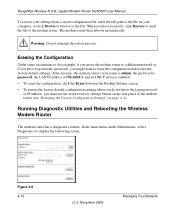
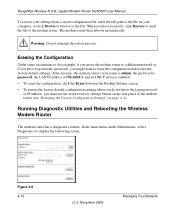
... forgotten the password), you might want to erase the configuration and restore the factory default settings. RangeMax Wireless-N DSL Gigabit Modem Router DGN3500 User Manual
To restore your computer, or click Browse to browse to the file. Erasing the Configuration
Under some circumstances (for example, if you move the modem router to a different network or if you have located...
DGN3500 User Manual - Page 67


... Management. RangeMax Wireless-N DSL Gigabit Modem Router DGN3500 User Manual
You can reach a remote host. • Perform a DNS lookup to test if an Internet name resolves to an IP address to verify that the
DNS server configuration is working. • Display the Routing table to identify what other modem routers the modem router is
communicating with the modem router's network connection...
DGN3500 User Manual - Page 87


... is in use.
4. Configuring a Repeater with Wireless Client Association
In the repeater mode with wireless client association, the DGN3500 modem router sends all traffic to -point bridge configuration (shown in Figure 5-10):
1. Alternatively, you must have AP 2's MAC address in its Remote MAC Address field.
3. RangeMax Wireless-N DSL Gigabit Modem Router DGN3500 User Manual
Both access...
DGN3500 User Manual - Page 97


... following table explains the fields and buttons in the USB Storage Advanced Settings screen. Table 6-2. RangeMax Wireless-N DSL Gigabit Modem Router DGN3500 User Manual
Configuring USB Storage Advanced Settings
To configure advanced USB settings, under the USB heading on the modem router main menu, select Advanced Settings. The USB Storage (Advanced Settings) screen displays:
Figure 6-5
You can...
DGN3500 User Manual - Page 108
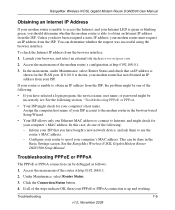
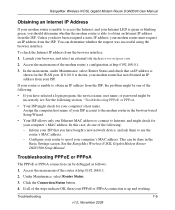
... address from the ISP. Under Maintenance, select Router Status. 3. RangeMax Wireless-N DSL Gigabit Modem Router DGN3500 User Manual
Obtaining an Internet IP Address
If your modem router is unable to access the Internet, and your computer's MAC address. You can be debugged as www.netgear.com.
2. Access the main menu of the router at http://192.168.0.1.
3. This can determine...
Similar Questions
How To Configure Netgear Router Wpn824v3 In Bridge Mode
(Posted by yanma 9 years ago)
How To Connect A Netgear Modem Router Dgn3500 Verizon Dsl
(Posted by trstud 9 years ago)
What Do The Lights Mean On My Netgear Dgn3500 Router
(Posted by chejb9 9 years ago)
How To Configure Netgear Dgn3500 As Access Point, Youtube
(Posted by dsedbkevi 10 years ago)
How To Configure Netgear Router Wnr2000v3 For Xbox 360
(Posted by cag3 10 years ago)

