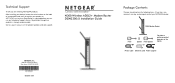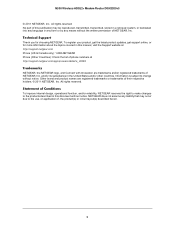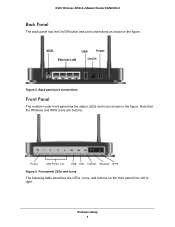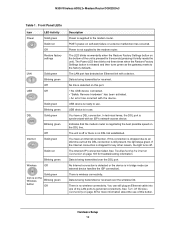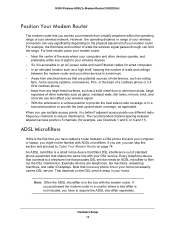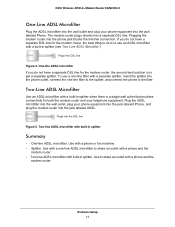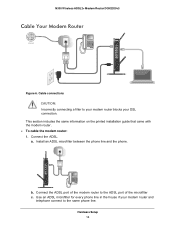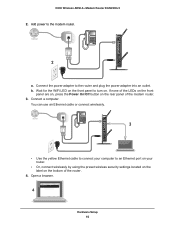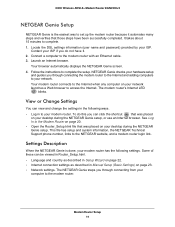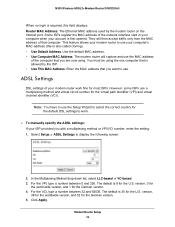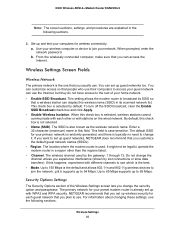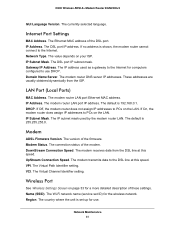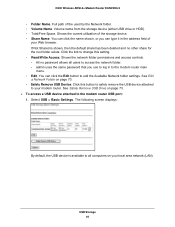Netgear DGN2200v3 Support Question
Find answers below for this question about Netgear DGN2200v3.Need a Netgear DGN2200v3 manual? We have 3 online manuals for this item!
Question posted by bwcookie on December 18th, 2012
Increase Speed With 2 Dsl Lines
Does the Netgear n300 DGN220v3 router have the ability to use 2 dsl lines to increase bandwidth?
Current Answers
Related Netgear DGN2200v3 Manual Pages
Similar Questions
Where Is Wps For N300 Wireless Adsl2 Modem Router (dgn2200v3)
(Posted by nikkkGWMF 9 years ago)
Netgear N300 Wireless Router Dgn2200v3 Will Not Accept My At&t Used And
password
password
(Posted by dmiisoei 10 years ago)
How Can I Set Up The N300 Wireless Router Without Modem?
(Posted by swintherea 10 years ago)
Can You Use A Net Gear Dgn220v3 With A Standard Phone Line?
I am trying to help my neighbor setup his internet. He wants to use his telephone line for internet ...
I am trying to help my neighbor setup his internet. He wants to use his telephone line for internet ...
(Posted by nancal01 11 years ago)
Is The Netgear Dgn2200v3 Modem Router Compatible With Earthlink Isp?
For last week I have been troubleshooting with Netgear and Earthlink connection issues - Netgear det...
For last week I have been troubleshooting with Netgear and Earthlink connection issues - Netgear det...
(Posted by Anonymous-77047 11 years ago)