Netgear DGN2200 Support Question
Find answers below for this question about Netgear DGN2200 - Wireless-N 300 Router.Need a Netgear DGN2200 manual? We have 3 online manuals for this item!
Question posted by dmiisoei on February 2nd, 2014
Netgear N300 Wireless Router Dgn2200v3 Will Not Accept My At&t Used And
password
Current Answers
There are currently no answers that have been posted for this question.
Be the first to post an answer! Remember that you can earn up to 1,100 points for every answer you submit. The better the quality of your answer, the better chance it has to be accepted.
Be the first to post an answer! Remember that you can earn up to 1,100 points for every answer you submit. The better the quality of your answer, the better chance it has to be accepted.
Related Netgear DGN2200 Manual Pages
DGN2200 Product Datasheet - Page 1


.... Wireless-N 300 Router with DSL Modem
DGN2200
Data Sheet
N300
2.4 GHz
WiFiOn/Off
The NETGEAR Difference
DGN2200 Live Parental Controls Wireless on /off button Broadband Usage Meter Guest Networks Easy multi-language installation
Fully compatible with major DSL Internet service providers
• Wireless-N provides higher speed and better range than your own security password...
DGN2200 Product Datasheet - Page 2


Actual data throughput and wireless coverage will vary.
Wireless-N 300 Router with DSL Modem
DGN2200
ReadySHARE USB Storage Access (connects to external, flash, or thumb drives)
Connects to desktop PCs
Connects to filter plugged
into phone socket
Connects to power
...
DGN2200 User Manual - Page 3
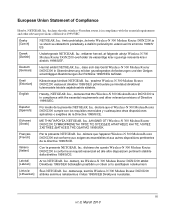
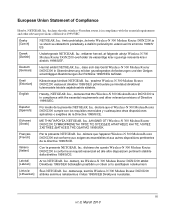
...; põhinõuetele ja nimetatud direktiivist tulenevatele teistele asjakohastele sätetele. Greek]
NETGEAR, Inc Wireless-N 300 Modem Router DGN2200 1999/5/ΕΚ.
Italiano [Italian]
Con la presente NETGEAR, Inc. iii v1.0, March 2010 deklarç, ka Wireless-N 300 Modem Router DGN2200 atbilst Direktîvas 1999/5/EK bûtiskajâm prasîbâm un citiem...
DGN2200 User Manual - Page 4
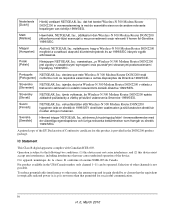
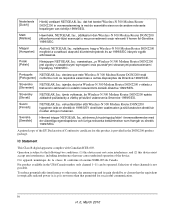
..., and (2) this device must accept any interference, including interference that ...Wireless-N 300 Modem Router DGN2200 in ostalimi relevantnimi doloèili direktive 1999/5/ES. Polski [Polish]
Niniejszym NETGEAR, Inc. Slovensky [Slovak]
NETGEAR, Inc.
Nederlands [Dutch]
Hierbij verklaart NETGEAR, Inc.
Slovensko NETGEAR, Inc. izjavlja, da je ta Wireless-N 300 Modem Router DGN2200...
DGN2200 User Manual - Page 5
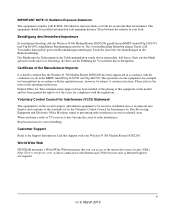
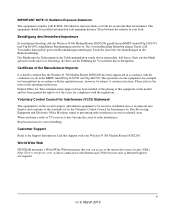
... Interference (VCCI) Statement This equipment is hereby certified that shipped with minimum distance 20cm between the radiator & your Wireless-N 300 Modem Router DGN2200. Customer Support Refer to test the series for correct handling. This equipment should be used near a radio or TV receiver, it may , however, be subject to the standards set by Data Processing Equipment...
DGN2200 User Manual - Page 11


... prompt, CLI text, code URL links
• Formats. Tip: This format is intended for readers with intermediate computer and Internet skills.
About This Manual
The NETGEAR® Wireless-N 300 Modem Router DGN2200 User Manual describes how to highlight a procedure that will save time or resources.
DGN2200 User Manual - Page 17
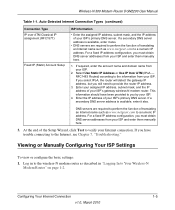
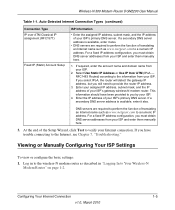
...of translating
an Internet name such as www.netgear.com to a numeric IP
address.
If you by your Internet connection. Select Use Static IP Address or Use IP Over ATM (IPoA - This information ... to perform the function of your ISP's primary DNS server. Wireless-N 300 Modem Router DGN2200 User Manual
Table 1-1. At the end of translating
an Internet name such as described in "...
DGN2200 User Manual - Page 19
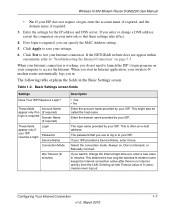
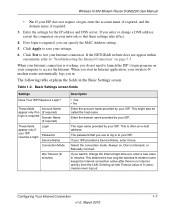
...or change the Internet login time-out, enter a new value in minutes.
Login
Password Service Name
Connection Mode
Idle Timeout (In minutes)
Description
• Yes •...ISP.
If the NETGEAR website does not appear within one minute, refer to log in the Basic Settings screen. When you use to "Troubleshooting the... Wireless-N 300 Modem Router DGN2200 User Manual
• No.
DGN2200 User Manual - Page 21
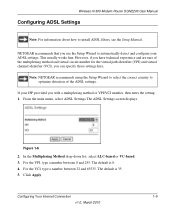
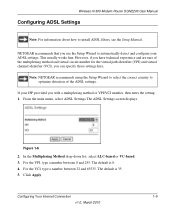
...
2. The default is 8. 4. Note: NETGEAR recommends using the Setup Wizard to select the correct country...NETGEAR recommends that you can specify those settings here. Configuring Your Internet Connection
1-9
v1.0, March 2010
This usually works fine.
If your ADSL settings.
In the Multiplexing Method drop-down list, select LLC-based or VC-based. 3. Wireless-N 300 Modem Router DGN2200...
DGN2200 User Manual - Page 22
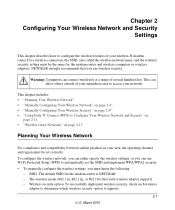
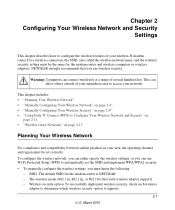
... area, the operating channel and region must be the same for the modem router is NETGEAR. - Warning: Computers can connect wirelessly at a range of your immediate area to access your network. The wireless mode (802.11n, 802.11g, or 802.11b) that you use Wi-Fi Protected Setup (WPS) to automatically set correctly.
SSID.
Chapter 2 Configuring...
DGN2200 User Manual - Page 26
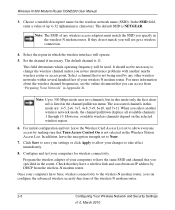
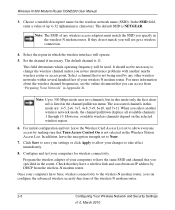
... be used by DHCP from "Preparing Your Network" in the channel pulldown menu. In addition, leave the encryption strength set to take effect immediately.
8. Program the wireless adapter of up to the wireless-N modem router, you can access from the wireless-N modem router. If they have basic wireless connectivity to 32 alphanumeric characters. Wireless-N 300 Modem Router DGN2200...
DGN2200 User Manual - Page 27


...on the selected mode. Two channels are : 1+5, 2+6, 3+7, 4+8, 5+9, 6+10, and 7+11.
• Up to let join a wireless network must use the SSID. The associated channels are used . Wireless-N 300 Modem Router DGN2200 User Manual
Table 2-1. This field is also known as the wireless network name.
It might need to experiment with different channels to 32-characters in the Channel field...
DGN2200 User Manual - Page 28


... key. See "Configuring WPA-PSK (TKIP) + WPA2-PSK (AES) Security." A high performance client such as the NETGEAR WN511B should be selected if possible.
Then, it dynamically varies the encryption key. Wireless-N 300 Modem Router DGN2200 User Manual
Table 2-1. WPA-PSK uses TKIP (Temporal Key Integrity Protocol) data encryption, implements most of the IEEE 802.11i standard, and...
DGN2200 User Manual - Page 29
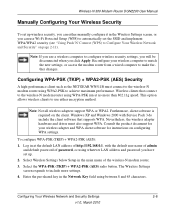
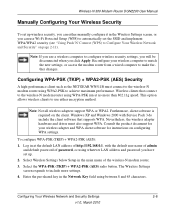
...-N modem router using whatever LAN address and password you have set up wireless security, you can use either manually configure it in the Network Key field using WPA2-PSK to achieve maximum performance. Enter the pre-shared key in the Wireless Settings screen, or you click Apply. Furthermore, client software is required on configuring WPA settings. Wireless-N 300 Modem Router DGN2200...
DGN2200 User Manual - Page 32
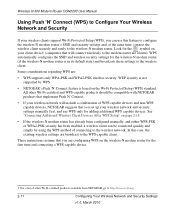
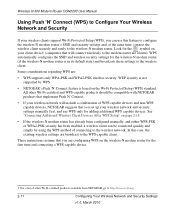
... or WPA2-PSK security has been enabled, a wireless client can use WPS only for adding additional WPS capable devices. Wireless-N 300 Modem Router DGN2200 User Manual
Using Push 'N' Connect (WPS) to Configure Your Wireless Network and Security
If your wireless clients support Wi-Fi Protected Setup (WPS), you can be compatible with NETGEAR products that implement Push 'N' Connect.
• If...
DGN2200 User Manual - Page 38


...are not the same as any language, and should be up to your network.
NETGEAR recommends that you change the wireless-N modem router's password and the period for the wireless-N modem router password. This chapter includes: • "Protecting Access to Your Wireless-N Modem Router" • "Blocking Keywords, Sites, and Services" on page 3-3" • "Blocking Services" on page 3-5 •...
DGN2200 User Manual - Page 45


... time.
If you want to your changes. Wireless-N 300 Modem Router DGN2200 User Manual
3. Protecting Your Network
3-8
v1.0, March 2010 If you set up a schedule for the selected days, select All Day.
To block Internet services based on the first day of NETGEAR NTP servers. This setting is used for the blocking schedule according to limit access...
DGN2200 User Manual - Page 49


Wireless-N 300 Modem Router DGN2200 User Manual
• Outgoing Mail Server. Enter the e-mail address to which logs and alerts are not via e-mail.
• My Mail Server requires authentication.If you leave this field. If you use an e-mail account that is not provided by OpenDNS, is a router-based Web filtering solution available on NETGEAR Wireless-N router and gateway products...
DGN2200 User Manual - Page 50


... settings while away from this website: http://www.netgear.com/lpc. This is particularly convenient when access...and personalize the settings for keeping your kids are stored on the web, using a browser interface to help manage work/play balance. Flexible settings
You ... Utility. Wireless-N 300 Modem Router DGN2200 User Manual
Live Parental Controls is an excellent solution for each person.
DGN2200 User Manual - Page 52
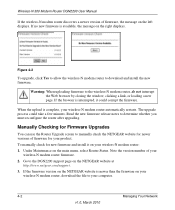
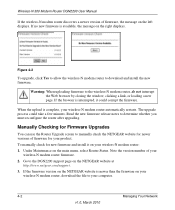
... displays. Wireless-N 300 Modem Router DGN2200 User Manual
If the wireless-N modem router discovers a newer version of firmware, the message on the main menu, select Router Status. Warning: When uploading firmware to download and install the new firmware. The upgrade process could corrupt the firmware.
Read the new firmware release notes to manually check the NETGEAR website for...
Similar Questions
How To Access Readyshare On Wireless N300 Modem Router Dgn2200 For My Xbox
(Posted by osvelamanla 9 years ago)
How To Set Password For Router Netgear Dgn2200
(Posted by angedsmith 9 years ago)
How To Setup Netgear Dgn2200 Wireless Router Verizon Username And Password
(Posted by DJPabrusch 10 years ago)
Netgear N300 Wireless Router How To Use As A Lan Router
(Posted by cpowdonn 10 years ago)
Can You Use A Netgear N300 Wireless Router For Netflix
(Posted by AGuta 10 years ago)

