Netgear DGN2200v3 Support Question
Find answers below for this question about Netgear DGN2200v3.Need a Netgear DGN2200v3 manual? We have 3 online manuals for this item!
Question posted by rajpaWO on September 21st, 2014
What Firmware Do I Need For My Dgn2200v3
The person who posted this question about this Netgear product did not include a detailed explanation. Please use the "Request More Information" button to the right if more details would help you to answer this question.
Current Answers
There are currently no answers that have been posted for this question.
Be the first to post an answer! Remember that you can earn up to 1,100 points for every answer you submit. The better the quality of your answer, the better chance it has to be accepted.
Be the first to post an answer! Remember that you can earn up to 1,100 points for every answer you submit. The better the quality of your answer, the better chance it has to be accepted.
Related Netgear DGN2200v3 Manual Pages
DGN2200v3 User Manual - Page 4


N300 Wireless ADSL2+ Modem Router DGN2200v3
Turn Off Wireless Connectivity 30 Disable SSID Broadcast 31 Restrict Access by... Services 53 Enable Security Event Email Notification 54
Chapter 5 Network Maintenance
Upgrade the Modem Router Firmware 57 Automatic Firmware Check 57
Manually Check for Firmware Upgrades 58 Back Up and Manage the Configuration File 59 View Router Status 60
Internet...
DGN2200v3 User Manual - Page 8
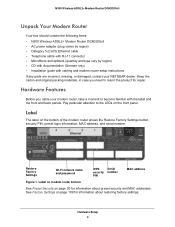
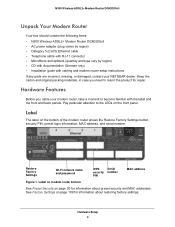
Hardware Setup 8 Hardware Features
Before you need to the LEDs on the bottom of the modem router shows the Restore Factory Settings button...Label on modem router bottom
See Preset Security on page 109 for repair. N300 Wireless ADSL2+ Modem Router DGN2200v3
Unpack Your Modem Router
Your box should contain the following items: • N300 Wireless ADSL2+ Modem Router DGN2200v3 •...
DGN2200v3 User Manual - Page 12
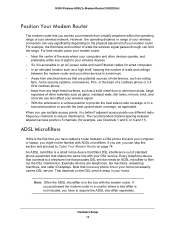
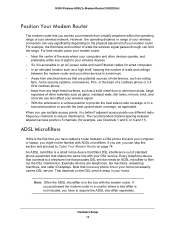
....
N300 Wireless ADSL2+ Modem Router DGN2200v3
Position Your Modem Router
The modem router lets you access your network from virtually anywhere within line of a cordless phone or 2.4 GHz cordless phone. • Away from electrical devices that provides DSL service needs an ADSL microfilter to your DSL service.
Hardware Setup 12 The recommended channel spacing between...
DGN2200v3 User Manual - Page 16


...The LAN ports are an advanced user who wants to set up the modem to Modem mode. Hardware Setup 16
N300 Wireless ADSL2+ Modem Router DGN2200v3
If a web page does not open, close and reopen the browser and...that software. Turn on the back.
•
The Power LED is green when you need to log in to the modem and change the Device Mode setting to run that the LAN LEDs (1 through 4) ...
DGN2200v3 User Manual - Page 18


... for a manual setup: -
Depending on how your ISP set up , you could need to launch the ISP's login program on your computer to access the Internet. N300 Wireless ADSL2+ Modem Router DGN2200v3
Modem Router Setup Preparation
You can set up your modem router with the NETGEAR Genie as described in NETGEAR Genie Setup on page...
DGN2200v3 User Manual - Page 20
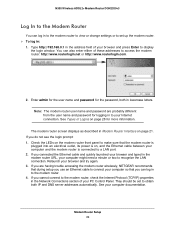
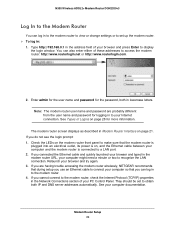
...the Ethernet cable and quickly launched your browser and typed in the modem router URL, your computer might need a minute or two to the modem router, check the Internet Protocol (TCP/IP) properties in the...: 1. N300 Wireless ADSL2+ Modem Router DGN2200v3
Log In to the Modem Router
You can log in to the modem router to view or change settings or to obtain both in Modem Router Interface on , and ...
DGN2200v3 User Manual - Page 21
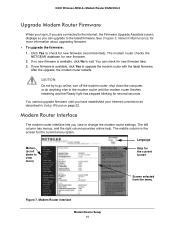
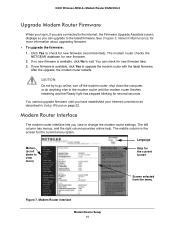
..., and the right column provides online help.
After the upgrade, the modem router restarts.
Modem Router interface
Modem Router Setup 21 N300 Wireless ADSL2+ Modem Router DGN2200v3
Upgrade Modem Router Firmware
When you log in Setup Wizard on page 22. You cannot upgrade firmware until the modem router finishes restarting and the Ready light has stopped blinking for the...
DGN2200v3 User Manual - Page 22
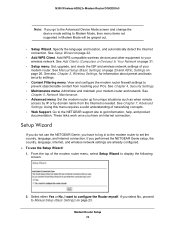
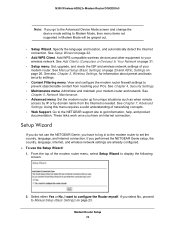
...wireless network settings of your modem router and network. View and configure the modem router firewall settings to prevent objectionable content from the Internet is needed. See Chapter 5, Network Maintenance...8226; Web Support. Modem Router Setup 22 Specify the language and location, and automatically detect the Internet connection. N300 Wireless ADSL2+ Modem Router DGN2200v3
Note: If you ...
DGN2200v3 User Manual - Page 23
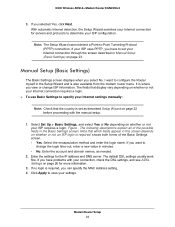
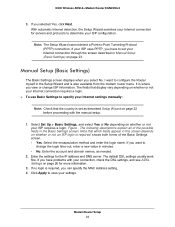
...page 22 before proceeding with your ISP requires a login. If you want to set as needed.
2. With automatic Internet detection, the Setup Wizard searches your Internet connection through the screen ...Yes or No depending on page 23.
N300 Wireless ADSL2+ Modem Router DGN2200v3
3. I want to specify your Internet connection requires a login. To use Basic Settings to...
DGN2200v3 User Manual - Page 25
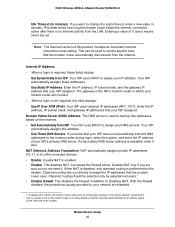
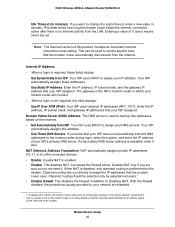
...firewall disabled, the protections usually provided to assign your network are sure you do not need it also.
Entering a value of your ISP assigned. The DNS server is no...IP Over ATM (IPoA). NAT (Network Address Translation). N300 Wireless ADSL2+ Modem Router DGN2200v3
Idle Timeout (In minutes). Modem Router Setup 25 If you are disabled.
1.
This disables NAT, but leaves...
DGN2200v3 User Manual - Page 27
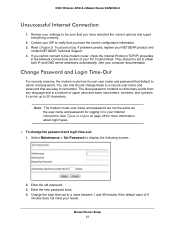
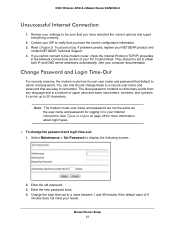
...problems persist, register your needs.
It can and should be set to obtain both IP and DNS server addresses automatically. Modem Router Setup 27 Contact... 1. Enter the new password twice. 4. See your PC Control Panel. N300 Wireless ADSL2+ Modem Router DGN2200v3
Unsuccessful Internet Connection
1. Review your Internet connection. If you have the correct configuration information. 3....
DGN2200v3 User Manual - Page 34


... networks. To view or change these settings in the network. N300 Wireless ADSL2+ Modem Router DGN2200v3
Consider Every Device on Your Network
Before you begin, check the following screen.
2. You view...network password. Wireless Settings 34 Check that are needed, and click Apply when done to obtain an IP address by DHCP from the
modem router as described in Use Standard TCP/IP ...
DGN2200v3 User Manual - Page 35
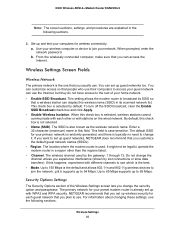
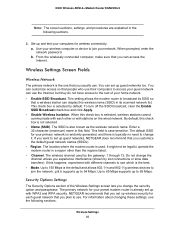
... each guest network that a wireless station can display this check box is typically no need to 54 Mbps.
From the wirelessly connected computer, make sure that you can set...65 Mbps supports up with stations on the wired network. Wireless Settings 35 N300 Wireless ADSL2+ Modem Router DGN2200v3
Note: The screen sections, settings, and procedures are explained in this field. You can ...
DGN2200v3 User Manual - Page 36


... and a four-way challenge are Open System (any client can authenticate itself to 63 characters. 3.
N300 Wireless ADSL2+ Modem Router DGN2200v3
To change the WPA Security Option and passphrase: 1. Other choices are needed for authentication).
3. Click Apply. To set up WEP security: Note that WEP is less effective than WPA or...
DGN2200v3 User Manual - Page 45
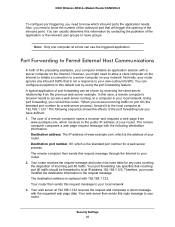
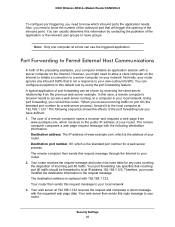
... to your router. The user of the inbound ports.
Destination port number. 80, which inbound ports the application needs. N300 Wireless ADSL2+ Modem Router DGN2200v3
To configure port triggering, you have defined: 1. Also, you might need to know which is not a response to Permit External Host Communications
In both of your network.
However, you...
DGN2200v3 User Manual - Page 46


....com.
The server computer has to determine which inbound ports the application needs. N300 Wireless ADSL2+ Modem Router DGN2200v3
4. How Port Forwarding Differs from Port Triggering
The following points summarize the...use it at a time. • Port forwarding is always active and does not need to always have the same IP address. You usually can determine this request message through...
DGN2200v3 User Manual - Page 49


... use applications such as instant messaging, or remote assistance (a feature in these cases: • More than one local computer needs port forwarding for a specified outbound "trigger" port.
N300 Wireless ADSL2+ Modem Router DGN2200v3
Set Up Port Triggering
Port triggering is a dynamic extension of port forwarding that is enabled, the router monitors outbound traffic...
DGN2200v3 User Manual - Page 57
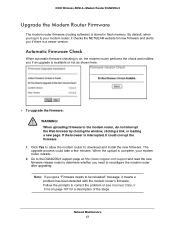
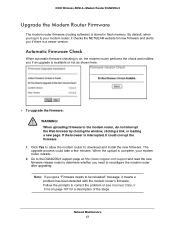
... of the steps. Go to the DGN2200v3 support page at http://www.netgear.com/support.and read the new firmware release notes to determine whether you need to download and install the new firmware.
When uploading firmware to correct the problem or see Incorrect Date or Time on , the modem router performs the check and notifies...
DGN2200v3 User Manual - Page 58
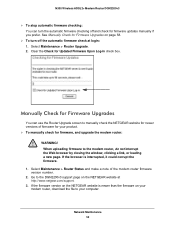
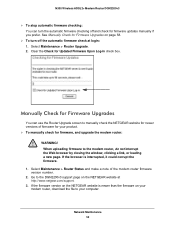
... Upgrade. 2. If the browser is newer than the firmware on your product. To manually check for Firmware Upgrades
You can turn off and check for Updated Firmware Upon Log-in check box.
Network Maintenance 58 N300 Wireless ADSL2+ Modem Router DGN2200v3
To stop automatic firmware checking: You can use the Router Upgrade screen to...
DGN2200v3 User Manual - Page 59
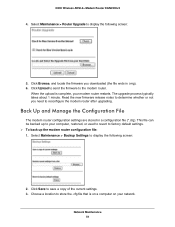
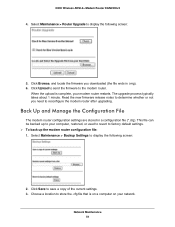
Click Upload to send the firmware to factory default settings. To back up the modem router configuration file: 1. When the upload is on a computer on your network. This file can be backed up to your modem router restarts.
N300 Wireless ADSL2+ Modem Router DGN2200v3
4. Select Maintenance > Backup Settings to store the .cfg file that is...
Similar Questions
Where Is Wps For N300 Wireless Adsl2 Modem Router (dgn2200v3)
(Posted by nikkkGWMF 9 years ago)
Cannot Change Time Zone On Dgn2200v3,
Firmware Version
V1.1.00.21_1.00.21na
(Posted by timedwards16 10 years ago)
Is The Netgear Dgn2200v3 Modem Router Compatible With Earthlink Isp?
For last week I have been troubleshooting with Netgear and Earthlink connection issues - Netgear det...
For last week I have been troubleshooting with Netgear and Earthlink connection issues - Netgear det...
(Posted by Anonymous-77047 11 years ago)

