Netgear DGN2200 Support Question
Find answers below for this question about Netgear DGN2200 - Wireless-N 300 Router.Need a Netgear DGN2200 manual? We have 3 online manuals for this item!
Question posted by gummmoren on April 25th, 2014
What The Difference Between Static Ip And Auto Ip Address On The Netgear
DGN2200
Current Answers
There are currently no answers that have been posted for this question.
Be the first to post an answer! Remember that you can earn up to 1,100 points for every answer you submit. The better the quality of your answer, the better chance it has to be accepted.
Be the first to post an answer! Remember that you can earn up to 1,100 points for every answer you submit. The better the quality of your answer, the better chance it has to be accepted.
Related Netgear DGN2200 Manual Pages
DGN2200 Product Datasheet - Page 1


... Internet phone calls (VoIP) Larger homes and multiple room s ReadyShare USB Storage Access Quality of antennas No.
Wireless-N 300 Router with DSL Modem
DGN2200
Data Sheet
N300
2.4 GHz
WiFiOn/Off
The NETGEAR Difference
DGN2200 Live Parental Controls Wireless on /off button Broadband Usage Meter Guest Networks Easy multi-language installation
Fully compatible with major DSL...
DGN2200 Product Datasheet - Page 2


...174;
Warranty • Localized to country of sale
Package Contents • Wireless-N 300 Router with DSL Modem
(DGN2200) • Stand • Ethernet cable • Phone cable •...NETGEAR, Inc. All rights reserved.
*Basic technical support provided for each computer • Microsoft® Windows® 7, Vista, XP, 2000, Me, Mac® OS, or other operating systems running a TCP/IP...
DGN2200 User Manual - Page 9


Wireless-N 300 Modem Router DGN2200 User Manual
Connecting to the USB Drive from a Remote Computer 5-11 Locating the Internet Port IP Address 5-11 Accessing the Router's USB Drive Remotely Using FTP 5-11
Connecting to the USB Drive with Microsoft Network Settings 5-11 Chapter 6 Advanced Configuration
Configuring WAN Settings 6-1 Setting Up a Default ...
DGN2200 User Manual - Page 11


... User input, IP addresses, GUI screen text Command prompt, CLI text, code URL links
• Formats.
This manual uses the following formats to highlight special messages:
Note: This format is used to highlight a procedure that will save time or resources. xi v1.0, March 2010 About This Manual
The NETGEAR® Wireless-N 300 Modem Router DGN2200 User Manual describes...
DGN2200 User Manual - Page 17
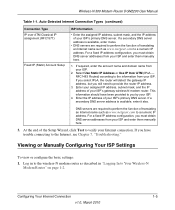
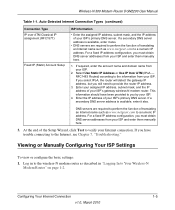
... ISP Settings
To view or configure the basic settings:
1. Wireless-N 300 Modem Router DGN2200 User Manual
Table 1-1. RFC1483 Routed) according to the Internet, see Chapter 7, "Troubleshooting." Enter your assigned IP address, subnet mask, and the IP address of your ISP's gateway wireless-N modem router.
If a secondary DNS server address is available, enter it also.
• DNS...
DGN2200 User Manual - Page 19
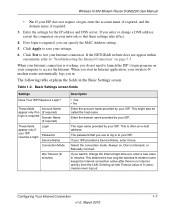
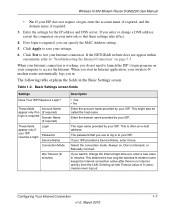
... the NETGEAR website does not appear within one minute, refer to test your ISP requires a login. Domain Name
(If required)
These fields appear only if your Internet connection. Click Test to "Troubleshooting the Internet Connection" on Demand, or Manually Connect.
Select the connection mode: Always on, Dial on page 7-5.
Wireless-N 300 Modem Router DGN2200 User Manual...
DGN2200 User Manual - Page 20


... 300 Modem Router DGN2200 User Manual
Table 1-2. Basic Settings screen fields (continued)
Settings
Description
Internet IP Address Domain Name Server (DNS) Address
NAT (Network Address Translation)
This field appears only if your ISP does not
automatically transmit DNS addresses to install the wireless-N modem router in . Your ISP automatically assigns these addresses.
• Use Static...
DGN2200 User Manual - Page 26
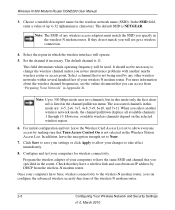
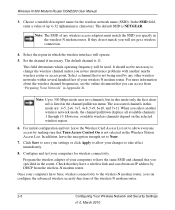
... that they do not match, you select another nearby wireless router or access point. Wireless-N 300 Modem Router DGN2200 User Manual
3. Choose a suitable descriptive name for wireless connectivity. For more information about the wireless channel frequencies, see the online document that you can obtain an IP address by any wireless access adapters must match the SSID you notice...
DGN2200 User Manual - Page 45


...would be 10 hours and 30 minutes, and 10:30 p.m. Wireless-N 300 Modem Router DGN2200 User Manual
3.
If you must manually select Adjust for the selected...server, select the Use this NTP Server check box, and enter its IP address.
5. Scheduling Firewall Services
If you can set the start time after ...NETGEAR NTP servers. This setting is currently in 24-hour time format.
DGN2200 User Manual - Page 47


...Wireless-N 300 Modem Router DGN2200 User Manual
Table 3-1. Examples of Log Messages
Following are examples of the initiating device for this log entry.
Administrator login successful IP...)
Field
Description
Source IP
The IP address of log messages. Source port and interface The... Tue, 2006-05-21 18:48:39 - NETGEAR activated
[This entry indicates a power-up or ...
DGN2200 User Manual - Page 49


... mail.myISP.com). Relevant when the log is sent daily or weekly. Live Parental Controls
NETGEAR Live Parental Controls, powered by e-mail.
• Send To This E-mail Address. Wireless-N 300 Modem Router DGN2200 User Manual
• Outgoing Mail Server. Enter the e-mail address to send the logs: Hourly, Daily, Weekly, or When Full.
- Relevant when the log is...
DGN2200 User Manual - Page 81
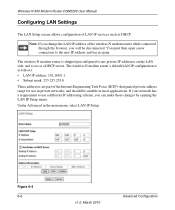
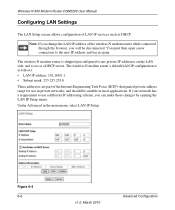
Wireless-N 300 Modem Router DGN2200 User Manual
Configuring LAN Settings
The LAN Setup screen allows configuration of the Internet Engineering Task Force (IETF)-designated private address range for use in private networks, and should be disconnected. Note: If you change the LAN IP address of the wireless-N modem router while connected through the browser, you can make those changes by ...
DGN2200 User Manual - Page 82
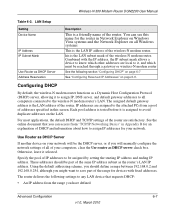
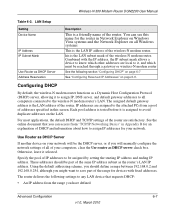
... will be assigned by setting the starting IP address and ending IP address. Wireless-N 300 Modem Router DGN2200 User Manual
Table 6-2. Configuring DHCP
By default, the wireless-N modem router functions as DHCP Server
If another device on all of the wireless-N modem router. Otherwise, leave it , and which other addresses are satisfactory. IP addresses are assigned to save part of the...
DGN2200 User Manual - Page 90
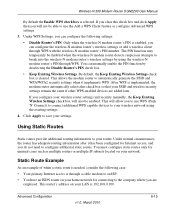
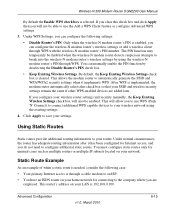
... multiple routers or multiple IP subnets located on your LAN is through a cable modem to an ISP.
• You have an ISDN router on your network. Wireless-N 300 Modem Router DGN2200 User Manual
By default the Enable WPS check box is implemented, the modem router automatically selects this check box and click Apply then you do not need to configure additional static...
DGN2200 User Manual - Page 91
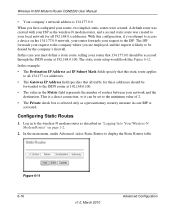
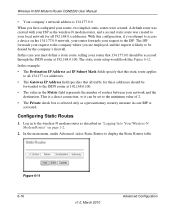
... Gateway IP Address field specifies that 134.177.0.0 should be accessed through the ISDN router at 192.168.0.100.
• The value in the Metric field represents the number of 2.
• The Private check box is selected only as the wireless-N modem router, and a second static route was created to the ISDN router at 192.168.0.100.
Wireless-N 300 Modem Router DGN2200 User...
DGN2200 User Manual - Page 92
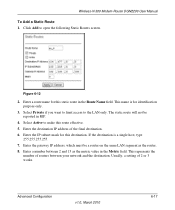
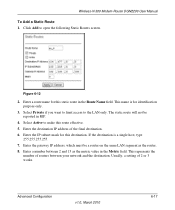
...Enter the destination IP address of 2 or 3 works. Enter the gateway IP address, which must be reported in the Metric field. The static route will not be a router on the same ... routers between 2 and 15 as the router.
8. Advanced Configuration
v1.0, March 2010
6-17 This name is a single host, type 255.255.255.255.
7. Wireless-N 300 Modem Router DGN2200 User Manual
To Add a Static...
DGN2200 User Manual - Page 100
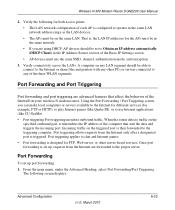
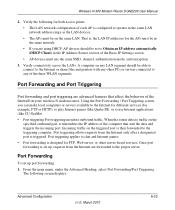
... the Internet for different services (for the APs must be in the same LAN network address range as the ...Obtain an IP address automatically (DHCP Client) in the IP Address Source section of the firewall in your wireless-N modem router. The following...that sent the data and triggers the incoming port. Wireless-N 300 Modem Router DGN2200 User Manual
2. Port triggering applies to chat and Internet...
DGN2200 User Manual - Page 107
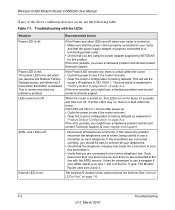
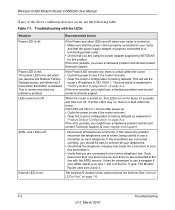
...that you are using the power adapter supplied by NETGEAR for about 10 seconds and then turn off . If all... if the router recovers. • Clear the router's configuration to factory defaults.
This will set the
Settings button, and blinks red 3 router's IP address to the line...button is released. Wireless-N 300 Modem Router DGN2200 User Manual
If any of the RJ-11 jack. See "Internet ...
DGN2200 User Manual - Page 110
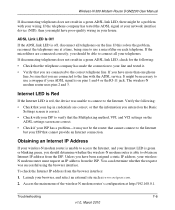
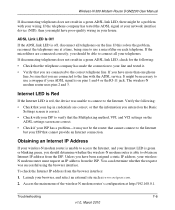
...IP address from the ISP. Wireless-N 300 Modem Router DGN2200 User Manual
If disconnecting telephones does not result in your wirelessN modem router must request an IP address... site such as www.netgear.com. 2.
Obtaining an Internet IP Address
If your wireless-N modem router is unable to access the...line. If you have been assigned a static IP address, your house. Internet LED is Red
If ...
DGN2200 User Manual - Page 120
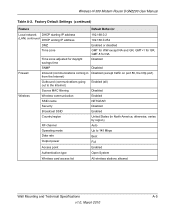
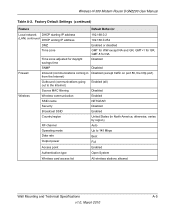
Wireless-N 300 Modem Router DGN2200 User Manual
Table A-2. Factory Default Settings (continued)
Feature
Default Behavior
Local network DHCP starting IP address (LAN) continued DHCP ending IP address
192.168.0.2 192.168.0.254
DMZ
Enabled or disabled
Time zone
GMT for WW except NA and GR, GMT+1 for GR, GMT-8 for NA
Time ...
Similar Questions
How Configure Netgear Dgn2200 Static Ip
(Posted by Calebre 9 years ago)
How To Set Static Ip In Netgear Dgn2200?
(Posted by nikallove 9 years ago)
Internet Service Provider What Is The Name Of My Static Ip Address Such As
dynamic ip, pppoe, static address so that i can connect my netgear wireless router n150 wnr1000v3 to...
dynamic ip, pppoe, static address so that i can connect my netgear wireless router n150 wnr1000v3 to...
(Posted by bbuladuffy 10 years ago)
How To Set Static Ip Address In Netgear N600 Wireless Router
(Posted by u2kathirot 10 years ago)

