Netgear DGN2200 Support Question
Find answers below for this question about Netgear DGN2200 - Wireless-N 300 Router.Need a Netgear DGN2200 manual? We have 3 online manuals for this item!
Question posted by phil1giz on January 17th, 2014
How To Clone Mac Address In Dgn2200 Router
The person who posted this question about this Netgear product did not include a detailed explanation. Please use the "Request More Information" button to the right if more details would help you to answer this question.
Current Answers
There are currently no answers that have been posted for this question.
Be the first to post an answer! Remember that you can earn up to 1,100 points for every answer you submit. The better the quality of your answer, the better chance it has to be accepted.
Be the first to post an answer! Remember that you can earn up to 1,100 points for every answer you submit. The better the quality of your answer, the better chance it has to be accepted.
Related Netgear DGN2200 Manual Pages
DGN2200 Product Datasheet - Page 2


.... D-DGN2200-1 Network conditions and environmental factors, including volume of purchase. and other countries. "N", "Wireless-N" and "802.11n" refer to compliance with any future standards. Mac and the Mac logo... GHz 802.11n specification adapter or
2.4 GHz 802.11b/g wireless adapter. Wireless-N 300 Router with DSL Modem
DGN2200
ReadySHARE USB Storage Access (connects to external, flash, or ...
DGN2200 User Manual - Page 19
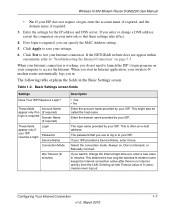
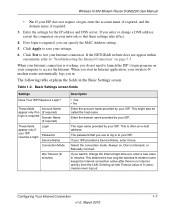
...value in the Basic Settings screen.
Enter the settings for the IP address and DNS server. This might also be called the host name. This is working, you can specify the MAC Address setting.
5. Entering an Idle Timeout value of 0 (zero) ...minute, refer to test your ISP. Configuring Your Internet Connection
1-7
v1.0, March 2010 Wireless-N 300 Modem Router DGN2200 User Manual
• No.
DGN2200 User Manual - Page 20


...Use Static IP Address. Your ISP uses DHCP to the factory defaults. Disabling NAT reboots the wireless-N modem router and resets its unique address on their names. • Get Automatically from ISP. Router MAC Address
• Get Dynamically from ISP. Classical routing lets you can use this address. • Use These DNS Servers. Wireless-N 300 Modem Router DGN2200 User Manual...
DGN2200 User Manual - Page 24
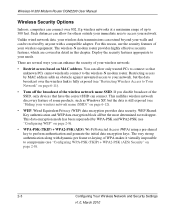
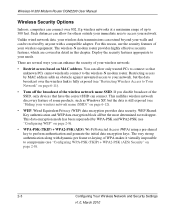
... of the SSID, only devices that unknown PCs cannot wirelessly connect to your needs. Restricting access by MAC address adds an obstacle against unwanted access to your network, but the most determined eavesdropper. The very strong authentication along with a compatible adapter. Wireless-N 300 Modem Router DGN2200 User Manual
Wireless Security Options
Indoors, computers can connect over the...
DGN2200 User Manual - Page 56
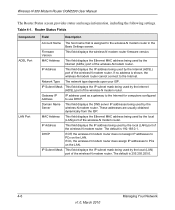
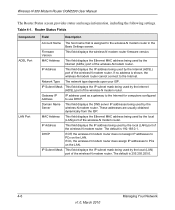
... type depends upon your ISP. Gateway IP Address
IP address used by the local (LAN) port of the wireless-N modem router. DHCP
If Off, the wireless-N modem router does not assign IP addresses to use DHCP. If On, the wireless-N modem router does assign IP addresses to the Internet. Wireless-N 300 Modem Router DGN2200 User Manual
The Router Status screen provides status and usage information...
DGN2200 User Manual - Page 60


...Diagnostics screen to look for attached devices, click the Refresh button. Wireless-N 300 Modem Router DGN2200 User Manual
Viewing Attached Devices
The Attached Devices screen contains a table of all IP devices that the wireless-N modem router has discovered on the local network. Figure 4-8
For each device, the table shows the IP address, device name if available, and the Ethernet MAC address.
DGN2200 User Manual - Page 83


...reserved address entry: 1. Wireless-N 300 Modem Router DGN2200 User Manual
• Subnet mask • Gateway IP address is already present on the LAN, that you want to the reserved address that computer will not be assigned to enter the reserved address into the table. otherwise, the router's LAN IP address • Secondary DNS server, if you can copy its MAC address from the router...
DGN2200 User Manual - Page 87
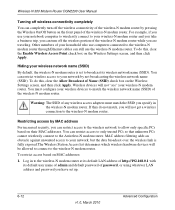
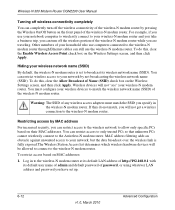
... in to the wireless-N modem router at its default LAN address of http://192.168.0.1 with its wireless network name (SSID). You can still use your notebook computer to wirelessly connect to the wireless-N modem router. To restrict access based on the Wireless Settings screen, and then click Apply. Log in the wireless-N modem router. Wireless-N 300 Modem Router DGN2200 User Manual
Turning...
DGN2200 User Manual - Page 88


... on the access control list, to the list. Wireless-N 300 Modem Router DGN2200 User Manual
Note: If you click Apply. Figure 6-9
3. The MAC address is on the wireless card, or it from a wireless computer, add your entry. Otherwise you will lose your wireless connection when you configure the wireless-N modem router from the Available Wireless Stations list. Click Add to add the station...
DGN2200 User Manual - Page 89


... this list will lose your network. Log in "Logging In to display the
Advanced Wireless Settings screen:
Figure 6-10 6-14
v1.0, March 2010
Advanced Configuration Wireless-N 300 Modem Router DGN2200 User Manual
Note: If you are configuring the wireless-N modem router from a wired computer to make any further changes.
6. Make sure the Turn Access Control On check box is...
DGN2200 User Manual - Page 94
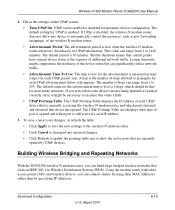
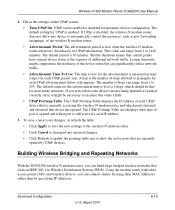
...forwarding (mapping), of the wireless-N modem router.
• Advertisement Period. The number of the device status but can connect clients by using their MAC addresses rather than by UPnP devices....hops can range from 1 to 1440 minutes. Wireless-N 300 Modem Router DGN2200 User Manual
2. The UPnP Portmap Table displays the IP address of port is the number of additional network ...
DGN2200 User Manual - Page 96


... both APs are in its Remote MAC Address field, and AP 2 must enter the MAC address of point-to -point bridge mode. Advanced Configuration
v1.0, March 2010
6-21
Configure the DGN2200 wireless-N modem router (AP 1) on LAN Segment 1 in use.
4. Disable the DHCP server on LAN Segment 2 in Figure 6-16):
1. Wireless-N 300 Modem Router DGN2200 User Manual
Point-to-Point Bridge...
DGN2200 User Manual - Page 97


... steps:
• Entering the MAC addresses of a multi-point bridge mode configuration.
Multi-Point Bridge
Multi-point bridge mode allows a wireless-N modem router to bridge to -point bridge mode
AP 2
Hub or switch
AP 3
Hub or switch PCs
LAN Segment 3
Figure 6-17
LAN Segment 2 PCs
6-22
v1.0, March 2010
Advanced Configuration
Wireless-N 300 Modem Router DGN2200 User Manual
5. Verify...
DGN2200 User Manual - Page 98
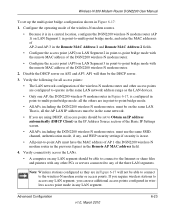
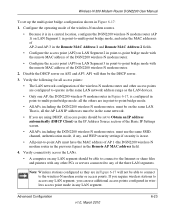
... the access point (AP3) on AP2 and AP3. Wireless-N 300 Modem Router DGN2200 User Manual
To set to Obtain an IP address automatically (DHCP Client) in the IP Address Source section of the Basic IP Settings screen.
• All APs, including the DGN2200 wireless-N modem router, must have the MAC address of AP 1 (the DGN2200 wireless-N modem router in the previous figure) in point-to-multi-point...
DGN2200 User Manual - Page 99


Wireless-N 300 Modem Router DGN2200 User Manual
Repeater with Wireless Client Association
In the repeater mode with wireless client association: 1. For the repeater mode, you can connect with the MAC address of AP 1 in repeater mode
Wireless PC associated with AP 3
To set up a repeater with wireless client association, the DGN2200 wireless-N modem router sends all traffic to a remote ...
DGN2200 User Manual - Page 111
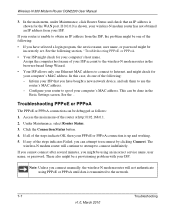
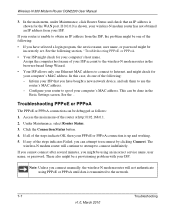
In this case, do one of your router is up and working. 5. Click the Connection Status button. 4.
Wireless-N 300 Modem Router DGN2200 User Manual
3. If your ISP account to the wireless-N modem router in the
Basic Settings screen. See the following section, "Troubleshooting PPPoE or PPPoA. • Your ISP might be debugged as follows: 1. Assign the computer host ...
DGN2200 User Manual - Page 114
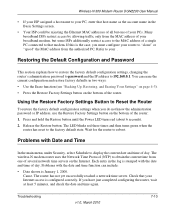
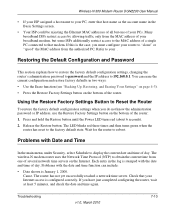
...
7-10 Wireless-N 300 Modem Router DGN2200 User Manual
• If your ISP assigned a host name to your .
The router has not yet successfully reached a network time server. If this is stamped with Date and Time
In the main menu, under Security, select Schedule to the factory default state. Using the Restore Factory Settings Button to "clone" or...
DGN2200 User Manual - Page 119
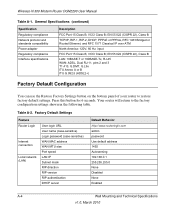
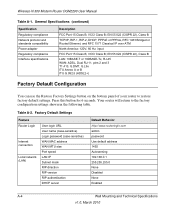
...-sensitive) WAN MAC address WAN MTU size Port speed LAN IP Subnet mask RIP direction RIP version RIP authentication DHCP server
Default Behavior http://www.routerlogin.com admin password Use default address 1492 Autosensing 192.168.0.1 255.255.255.0 None Disabled None Enabled
A-4
Wall Mounting and Technical Specifications
v1.0, March 2010 Wireless-N 300 Modem Router DGN2200 User Manual...
DGN2200 User Manual - Page 120
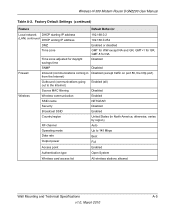
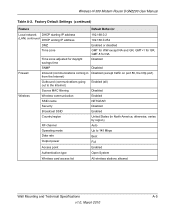
... starting IP address (LAN) continued DHCP ending IP address
192.168.0.2 192.168.0.254
DMZ
Enabled or disabled
Time zone
GMT for WW except NA and GR, GMT+1 for GR, GMT-8 for NA
Time zone adjusted for daylight savings time
Disabled
SNMP
Disabled
Firewall
Inbound (communications coming in North America; Wireless-N 300 Modem Router DGN2200 User Manual...
DGN2200 User Manual - Page 123


Wireless-N 300 Modem Router DGN2200 User Manual
restricting wireless access by MAC address 2-9 manual software upgrade 4-2 metric 6-17 multi-point bridge mode 6-22
N
Network Time Protocol 3-7, 7-10
O
OpenDNS 3-12
P
parental controls 3-12 passphrase 2-10 password 1-4 ping 6-2 placement of your router 2-2 plug and play 6-18 point-to-point bridge mode 6-21 Power light, troubleshooting and 7-2 PPPoE ...
Similar Questions
How To Reset Password Netgear Dgn2200 Router
(Posted by bukobjdeal 10 years ago)
How To Disable The Netgear Dgn2200 Router Firewall
(Posted by jmurpshi 10 years ago)
Can I Block Mac Address Optimum Router
(Posted by DJJOsa 10 years ago)
Password
I have a Netgear DGN2200 router, which some months ago I successfully connected to my computer and l...
I have a Netgear DGN2200 router, which some months ago I successfully connected to my computer and l...
(Posted by Trevordavies155 11 years ago)

