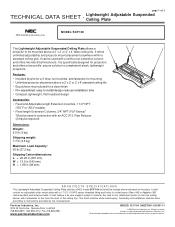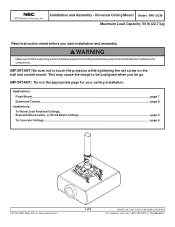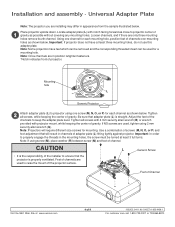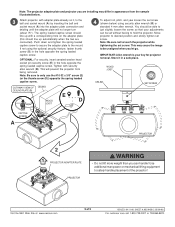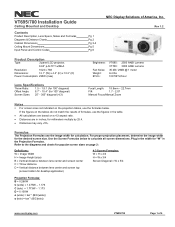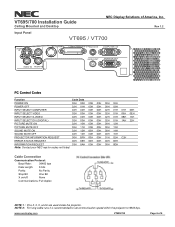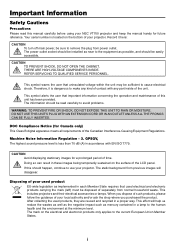NEC VT700 Support Question
Find answers below for this question about NEC VT700 - XGA LCD Projector.Need a NEC VT700 manual? We have 6 online manuals for this item!
Question posted by indatja on July 13th, 2014
Nec Vt700 Projector Will Not Turn On
The person who posted this question about this NEC product did not include a detailed explanation. Please use the "Request More Information" button to the right if more details would help you to answer this question.
Current Answers
Related NEC VT700 Manual Pages
Similar Questions
Nec Np60 Projector Status Blinking Red 6 Times
I have a NEC NP60 Projector. There is a red light flashing where the status light is and a constant ...
I have a NEC NP60 Projector. There is a red light flashing where the status light is and a constant ...
(Posted by skimpy 11 years ago)
How Wide Or Inches Does The Model Nec Vt700 Go Up To When Showing On An Wall Or
(Posted by bsimmons12 11 years ago)
Issue With Nec Np-60 Projector
There is a red light flashing where the status light is and a constant orange light on where the pow...
There is a red light flashing where the status light is and a constant orange light on where the pow...
(Posted by jarettkelly 12 years ago)
Where Can I Buy The Replacement Filters For Nec Vt700
(Posted by psimpson 12 years ago)
Poor Image And Pixelated
The display from the projector is badly pixelated
The display from the projector is badly pixelated
(Posted by martinwerner 13 years ago)