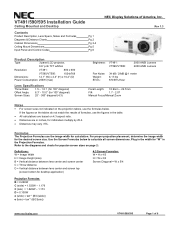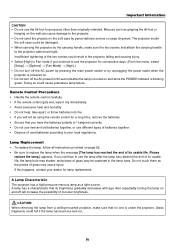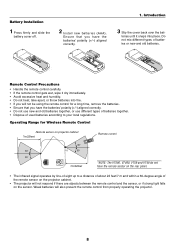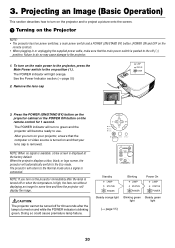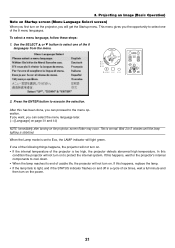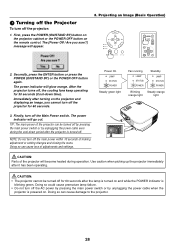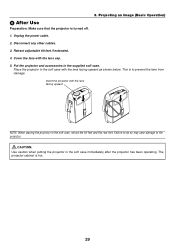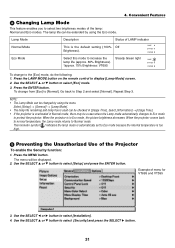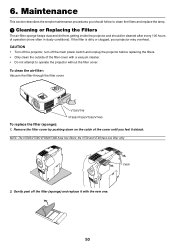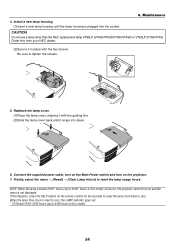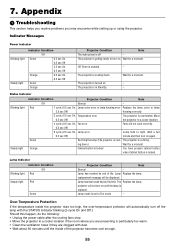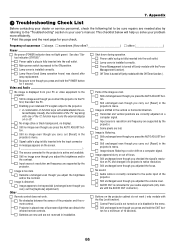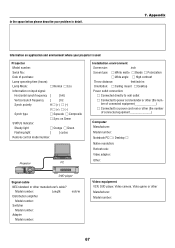NEC VT595 Support Question
Find answers below for this question about NEC VT595 - XGA LCD Projector.Need a NEC VT595 manual? We have 7 online manuals for this item!
Question posted by bulljammal on November 18th, 2013
Nec Vt595 Status And Power Light Flashing And Wont Turn On
The person who posted this question about this NEC product did not include a detailed explanation. Please use the "Request More Information" button to the right if more details would help you to answer this question.
Current Answers
Related NEC VT595 Manual Pages
Similar Questions
What Does It Mean When The Status Light Comes On An Nec Lcd Projector Model #np
The projector was unpluged suddenly and will not come back on. The status light is blinking, what do...
The projector was unpluged suddenly and will not come back on. The status light is blinking, what do...
(Posted by jeromeswainson 9 years ago)
What Does It Mean When Status Light Is Blicking On Nec Vt595 Projector
(Posted by jjvand 10 years ago)
What Does It Mean When The Power Light Is Orange And Status Light Is Red And
blicking on nec vt595
blicking on nec vt595
(Posted by Pherottey 10 years ago)
Nec Vt800 Power Light Flashing 'amber'
NEC VT800 Power lightis flashing "Amber". The manual says this means if is in cool down cycle but it...
NEC VT800 Power lightis flashing "Amber". The manual says this means if is in cool down cycle but it...
(Posted by cbmm 12 years ago)
Lamp Is Not Turning On. Please Assist With Troubleshooting.
Power light is steady orange indicating standby status and status light is blinking red 6x indicatin...
Power light is steady orange indicating standby status and status light is blinking red 6x indicatin...
(Posted by mkeklak 13 years ago)